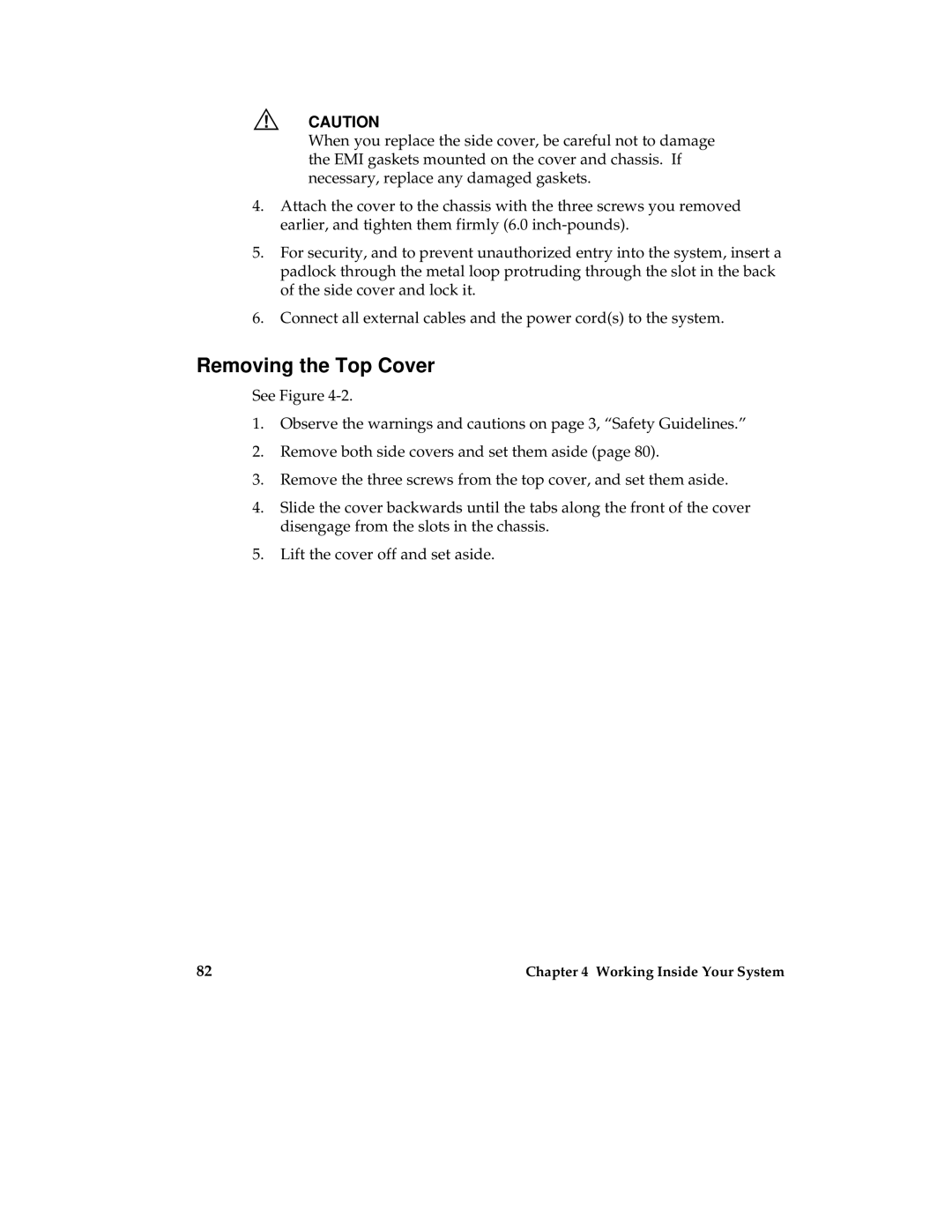▲! CAUTION
When you replace the side cover, be careful not to damage the EMI gaskets mounted on the cover and chassis. If necessary, replace any damaged gaskets.
4.Attach the cover to the chassis with the three screws you removed earlier, and tighten them firmly (6.0
5.For security, and to prevent unauthorized entry into the system, insert a padlock through the metal loop protruding through the slot in the back of the side cover and lock it.
6.Connect all external cables and the power cord(s) to the system.
Removing the Top Cover
See Figure
1.Observe the warnings and cautions on page 3, “Safety Guidelines.”
2.Remove both side covers and set them aside (page 80).
3.Remove the three screws from the top cover, and set them aside.
4.Slide the cover backwards until the tabs along the front of the cover disengage from the slots in the chassis.
5.Lift the cover off and set aside.
82 | Chapter 4 Working Inside Your System |