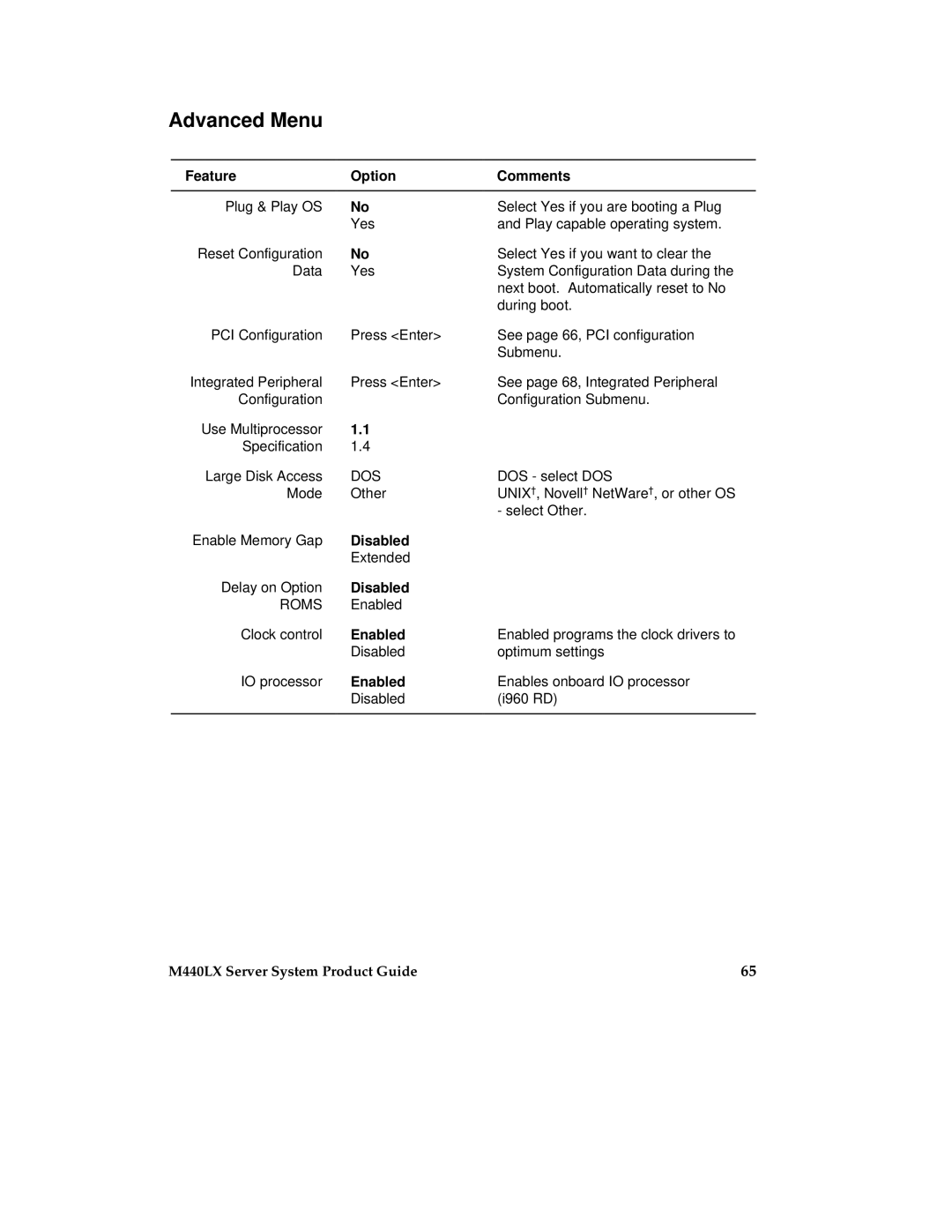Advanced Menu
Feature | Option | Comments |
|
|
|
Plug & Play OS | No | Select Yes if you are booting a Plug |
| Yes | and Play capable operating system. |
Reset Configuration | No | Select Yes if you want to clear the |
Data | Yes | System Configuration Data during the |
|
| next boot. Automatically reset to No |
|
| during boot. |
PCI Configuration | Press <Enter> | See page 66, PCI configuration |
|
| Submenu. |
Integrated Peripheral | Press <Enter> | See page 68, Integrated Peripheral |
Configuration |
| Configuration Submenu. |
Use Multiprocessor | 1.1 |
|
Specification | 1.4 |
|
Large Disk Access | DOS | DOS - select DOS |
Mode | Other | UNIX†, Novell† NetWare†, or other OS |
|
| - select Other. |
Enable Memory Gap | Disabled |
|
| Extended |
|
Delay on Option | Disabled |
|
ROMS | Enabled |
|
Clock control | Enabled | Enabled programs the clock drivers to |
| Disabled | optimum settings |
IO processor | Enabled | Enables onboard IO processor |
| Disabled | (i960 RD) |
|
|
|
M440LX Server System Product Guide | 65 |