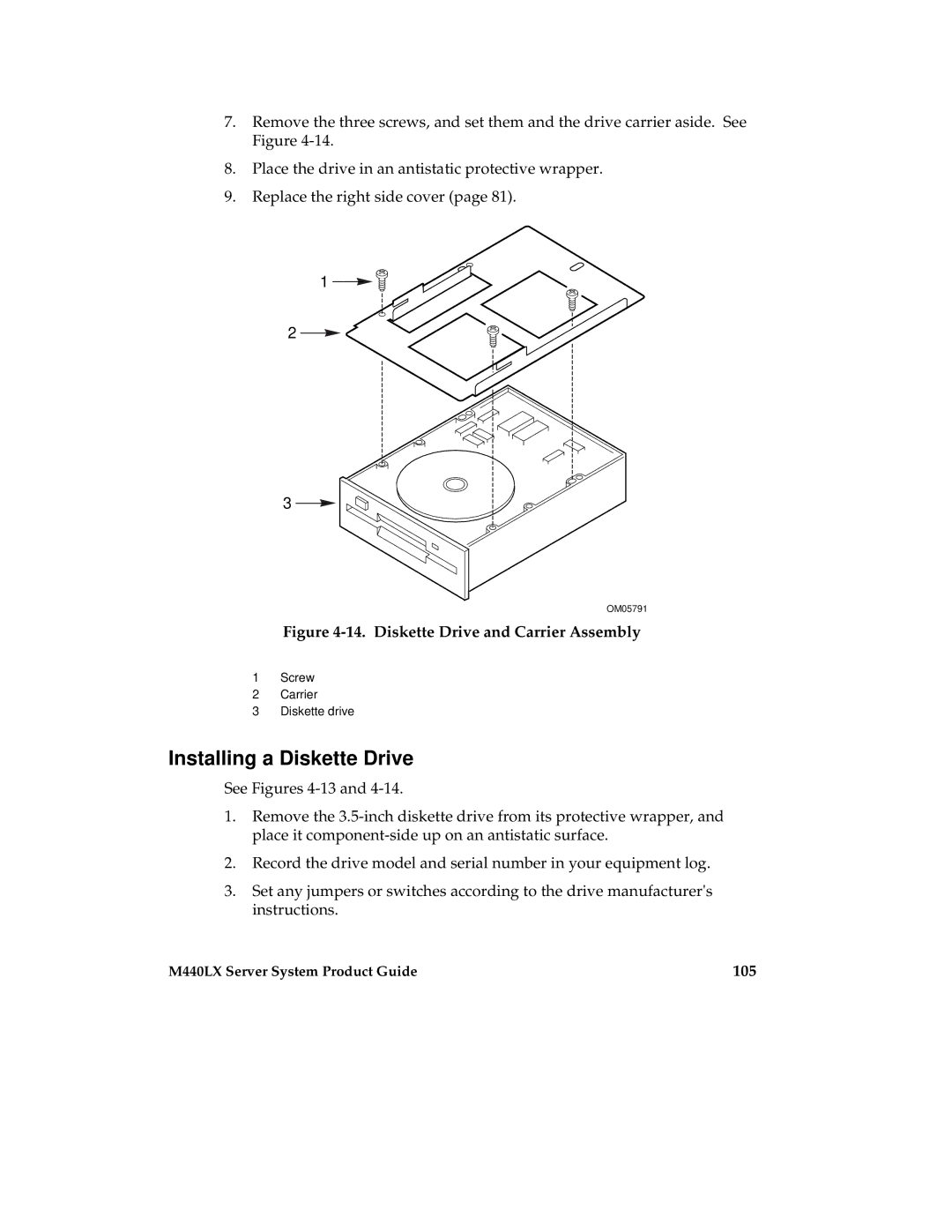7.Remove the three screws, and set them and the drive carrier aside. See Figure
8.Place the drive in an antistatic protective wrapper.
9.Replace the right side cover (page 81).
1
2
3
OM05791
Figure 4-14. Diskette Drive and Carrier Assembly
1Screw
2Carrier
3Diskette drive
Installing a Diskette Drive
See Figures
1.Remove the
2.Record the drive model and serial number in your equipment log.
3.Set any jumpers or switches according to the drive manufacturer's instructions.
M440LX Server System Product Guide | 105 |