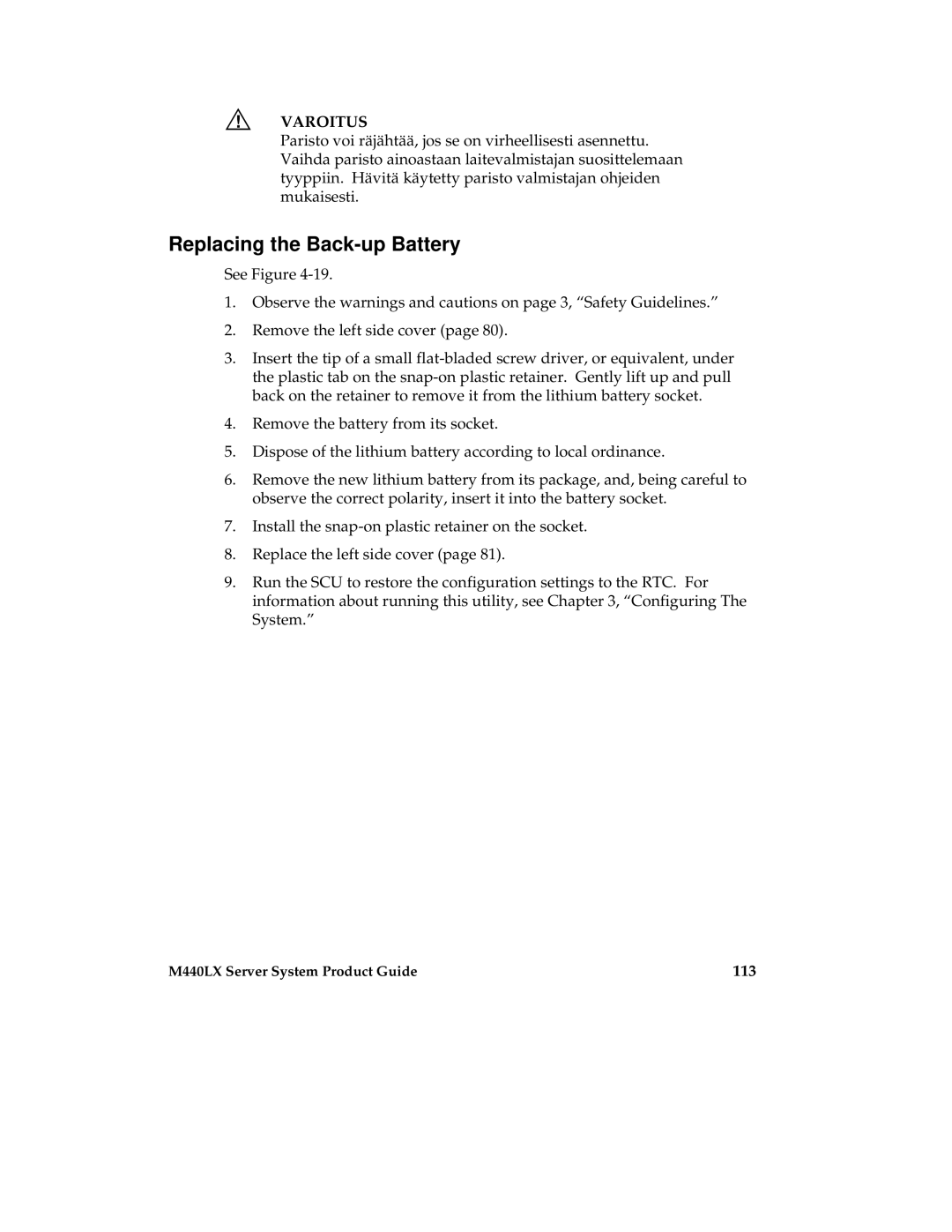▲! VAROITUS
Paristo voi räjähtää, jos se on virheellisesti asennettu. Vaihda paristo ainoastaan laitevalmistajan suosittelemaan tyyppiin. Hävitä käytetty paristo valmistajan ohjeiden mukaisesti.
Replacing the Back-up Battery
See Figure
1.Observe the warnings and cautions on page 3, “Safety Guidelines.”
2.Remove the left side cover (page 80).
3.Insert the tip of a small
4.Remove the battery from its socket.
5.Dispose of the lithium battery according to local ordinance.
6.Remove the new lithium battery from its package, and, being careful to observe the correct polarity, insert it into the battery socket.
7.Install the
8.Replace the left side cover (page 81).
9.Run the SCU to restore the configuration settings to the RTC. For information about running this utility, see Chapter 3, “Configuring The System.”
M440LX Server System Product Guide | 113 |