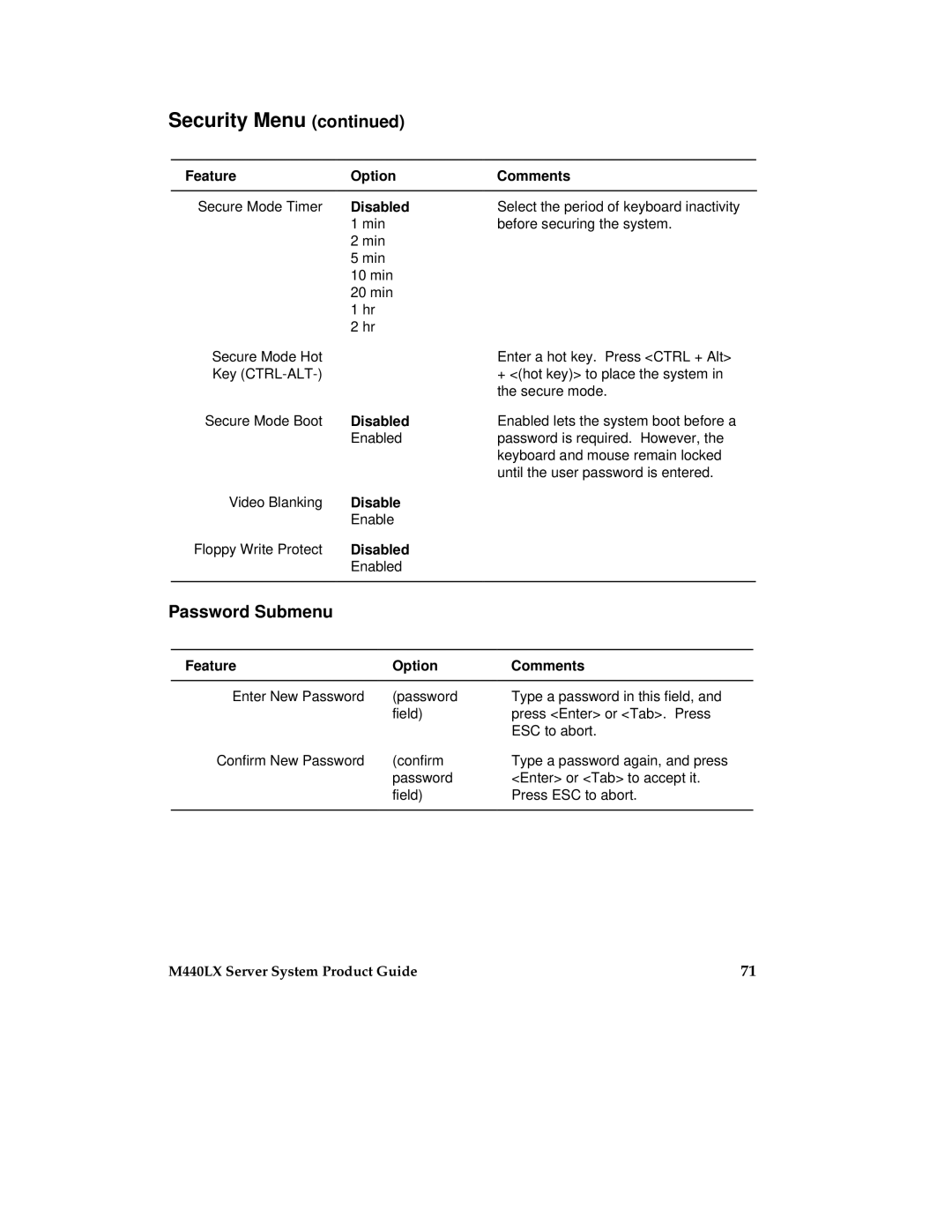Security Menu (continued)
| Feature | Option | Comments | ||
|
|
|
|
| |
| Secure Mode Timer | Disabled | Select the period of keyboard inactivity | ||
|
| 1 min |
| before securing the system. | |
|
| 2 min |
|
|
|
|
| 5 min |
|
|
|
|
| 10 min |
|
| |
|
| 20 min |
|
| |
|
| 1 hr |
|
|
|
|
| 2 hr |
|
|
|
| Secure Mode Hot |
|
| Enter a hot key. Press <CTRL + Alt> | |
| Key |
|
| + <(hot key)> to place the system in | |
|
|
|
| the secure mode. | |
| Secure Mode Boot | Disabled | Enabled lets the system boot before a | ||
|
| Enabled | password is required. However, the | ||
|
|
|
| keyboard and mouse remain locked | |
|
|
|
| until the user password is entered. | |
| Video Blanking | Disable |
|
| |
|
| Enable |
|
| |
| Floppy Write Protect | Disabled |
|
| |
|
| Enabled |
|
| |
|
|
|
|
|
|
Password Submenu |
|
|
|
| |
|
|
|
|
|
|
| Feature |
| Option | Comments | |
|
|
|
|
| |
| Enter New Password | (password | Type a password in this field, and | ||
|
|
| field) | press <Enter> or <Tab>. Press | |
|
|
|
| ESC to abort. | |
| Confirm New Password | (confirm | Type a password again, and press | ||
|
|
| password | <Enter> or <Tab> to accept it. | |
|
|
| field) | Press ESC to abort. | |
|
|
|
|
|
|
M440LX Server System Product Guide | 71 |