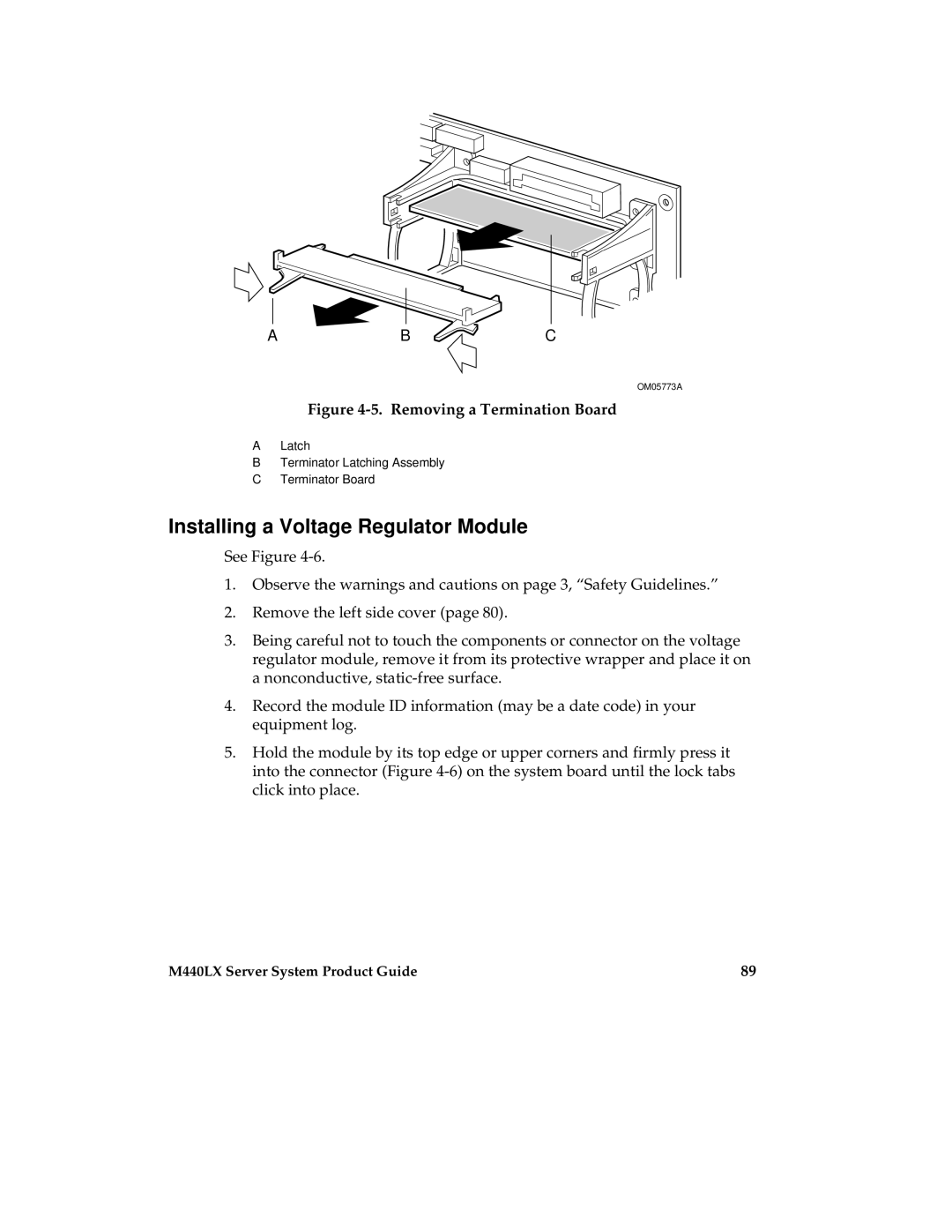AB ![]() C
C
OM05773A
Figure 4-5. Removing a Termination Board
ALatch
BTerminator Latching Assembly
CTerminator Board
Installing a Voltage Regulator Module
See Figure
1.Observe the warnings and cautions on page 3, “Safety Guidelines.”
2.Remove the left side cover (page 80).
3.Being careful not to touch the components or connector on the voltage regulator module, remove it from its protective wrapper and place it on a nonconductive,
4.Record the module ID information (may be a date code) in your equipment log.
5.Hold the module by its top edge or upper corners and firmly press it into the connector (Figure
M440LX Server System Product Guide | 89 |