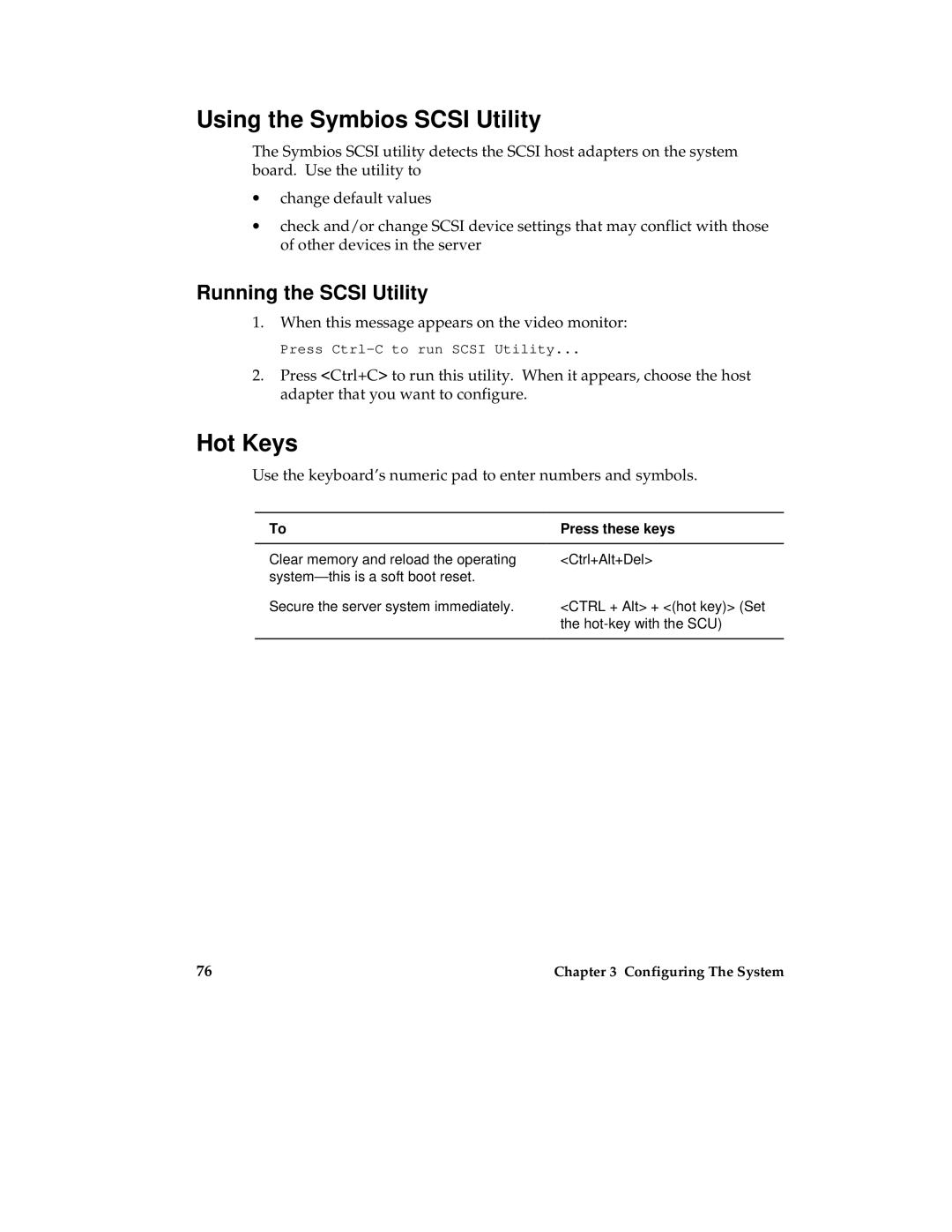Using the Symbios SCSI Utility
The Symbios SCSI utility detects the SCSI host adapters on the system board. Use the utility to
∙change default values
∙check and/or change SCSI device settings that may conflict with those of other devices in the server
Running the SCSI Utility
1.When this message appears on the video monitor:
Press
2.Press <Ctrl+C> to run this utility. When it appears, choose the host adapter that you want to configure.
Hot Keys
Use the keyboard’s numeric pad to enter numbers and symbols.
To | Press these keys |
|
|
Clear memory and reload the operating
Secure the server system immediately.
<Ctrl+Alt+Del>
<CTRL + Alt> + <(hot key)> (Set the
76 | Chapter 3 Configuring The System |