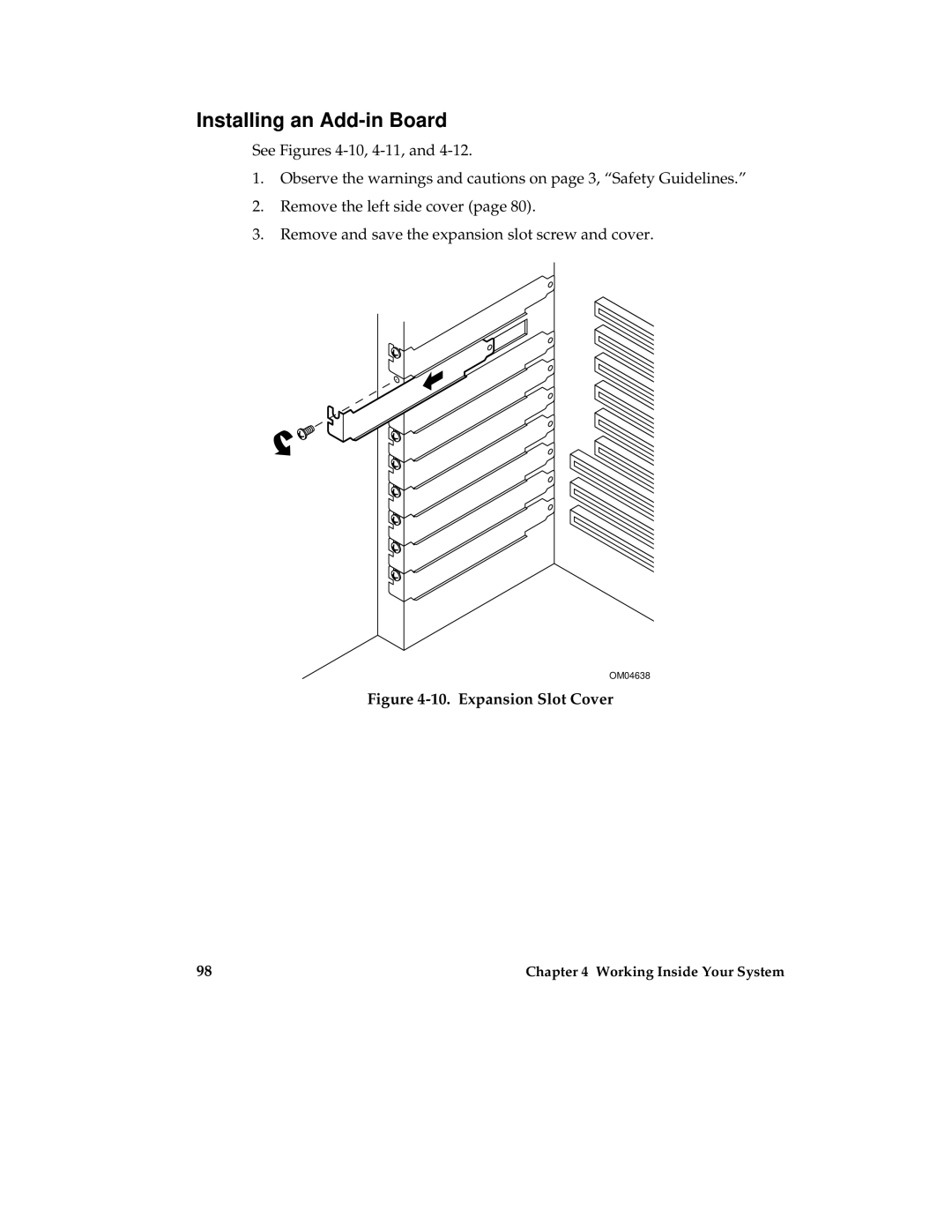Installing an Add-in Board
See Figures
1.Observe the warnings and cautions on page 3, “Safety Guidelines.”
2.Remove the left side cover (page 80).
3.Remove and save the expansion slot screw and cover.
OM04638
Figure 4-10. Expansion Slot Cover
98 | Chapter 4 Working Inside Your System |