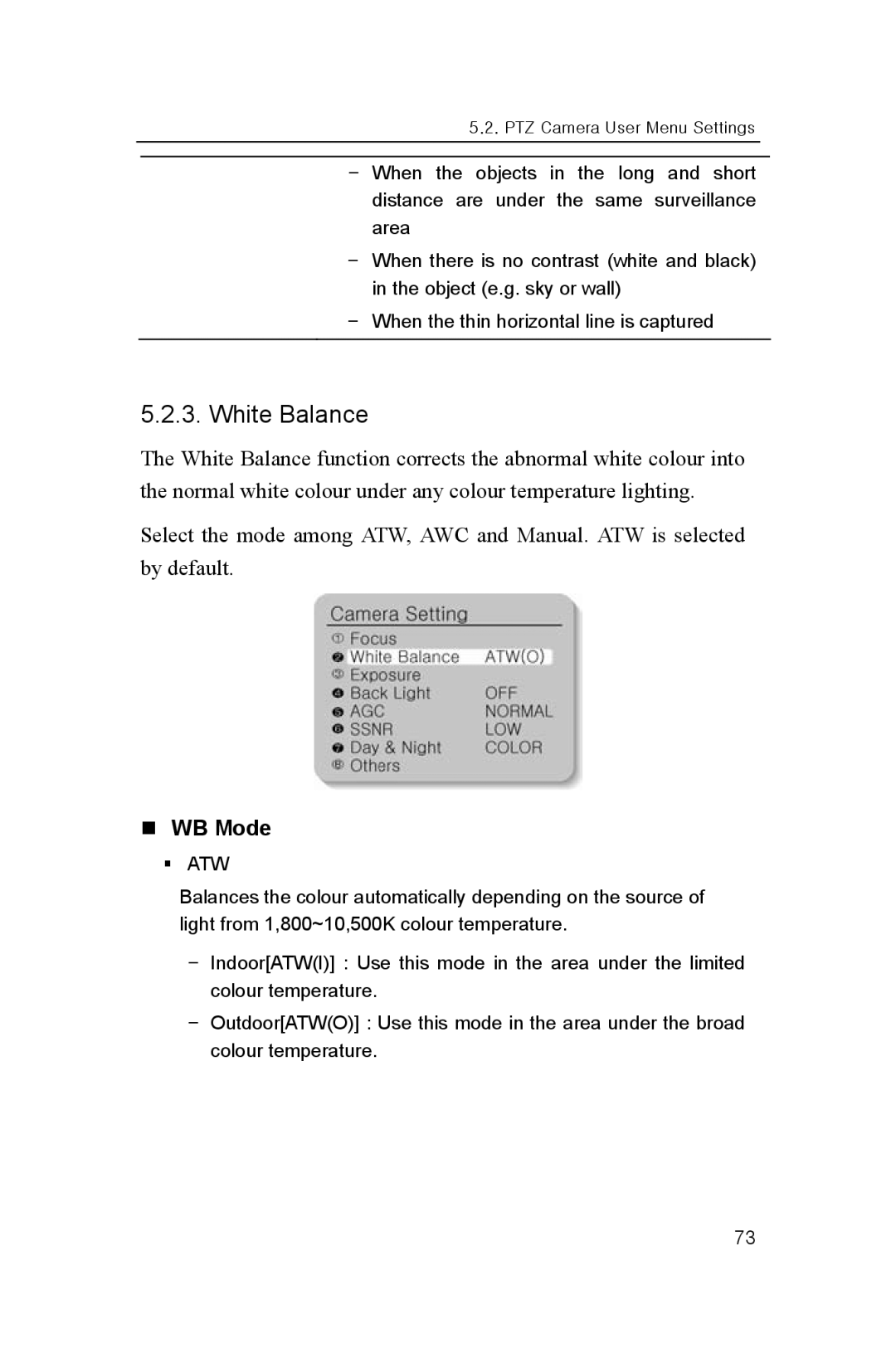5.2. PTZ Camera User Menu Settings
-When the objects in the long and short distance are under the same surveillance area
-When there is no contrast (white and black) in the object (e.g. sky or wall)
-When the thin horizontal line is captured
5.2.3.White Balance
The White Balance function corrects the abnormal white colour into the normal white colour under any colour temperature lighting.
Select the mode among ATW, AWC and Manual. ATW is selected by default.
WB Mode
ATW
Balances the colour automatically depending on the source of light from 1,800~10,500K colour temperature.
-Indoor[ATW(I)] : Use this mode in the area under the limited colour temperature.
-Outdoor[ATW(O)] : Use this mode in the area under the broad colour temperature.
73