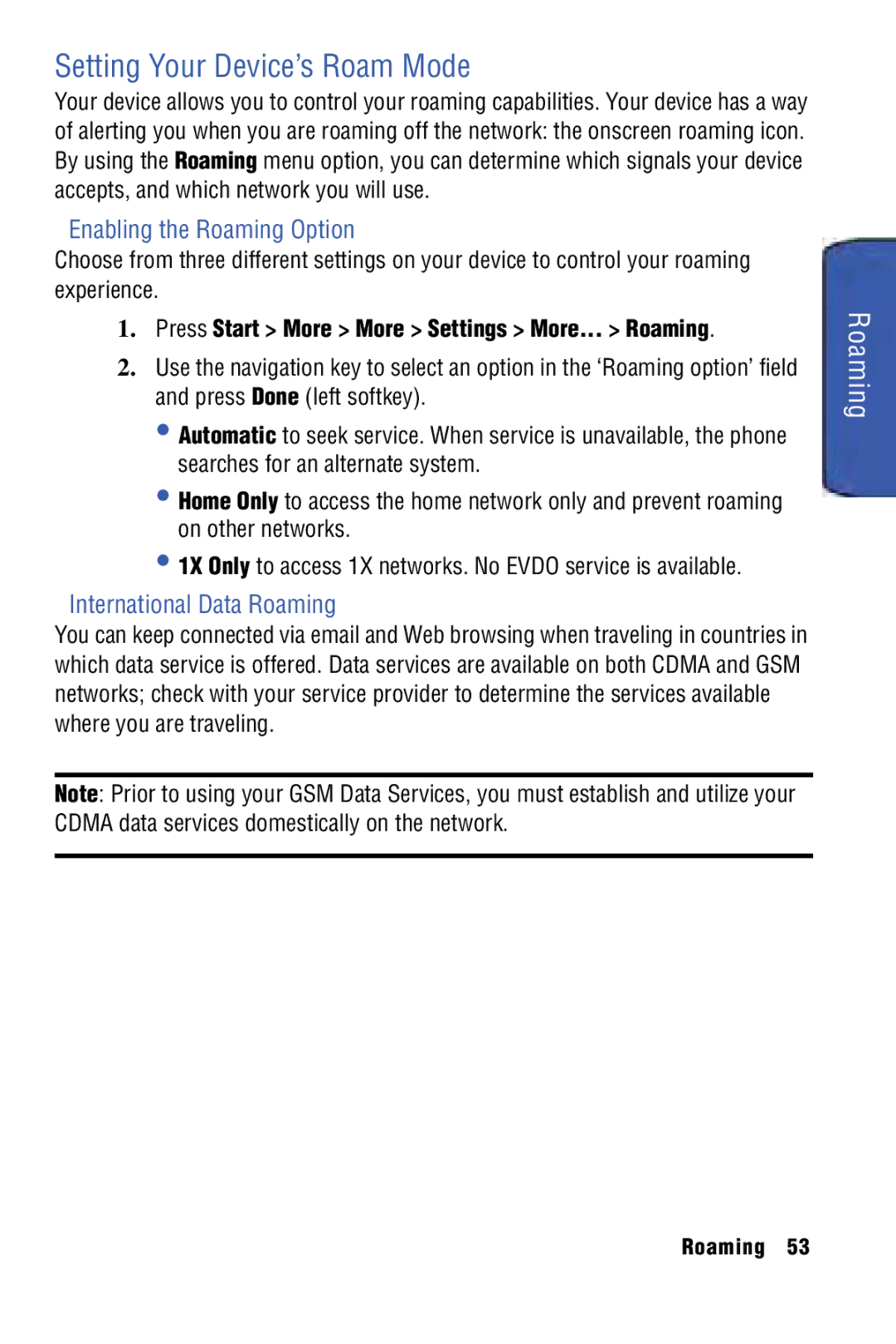L E P H O N E
Copyright
Intellectual Property
Disclaimer of Warranties Exclusion of Liability Privacy
Table of Contents
Using Your Device’s Alarm Clock
106
119
107
108
150
142
153
Page
Getting Started
Setting Up Your Device
Getting Started
Initial Setup
Determining Whether Your Device Is Activated
Getting Started With Your Service
Locking Your Device
Setting Up Your Voicemail Optional Feature
Using your Device to Call
Unlocking Your Device
Front View of Phone
Phone Basics
Basics
Phone Basics
Phone Basics
Rear and Side Views of Your Phone
To turn your phone on
Turning Your Phone On and Off
To turn your phone off
Viewing the Display Screen
Phone Basics
Auto
Using the End Key
Using Softkeys
Completing a Hard Reset of the Device
On the screen. Your device has a left and a right softkey
Will start up normally and the reset will be unsuccessful
Features of Your Device
Battery Capacity
Using Your Phone’s Battery and Charger
Installing the Battery
Charging the Battery
Removing the Battery
Using the Charger
Selecting Menu Items
Navigating Through Device Menus
Backing Up Within a Menu
To go to the previous menu Press
Making and Answering Calls
Displaying Your Phone Number
Making Calls
Dialing Options
Three criteria Calls and Contacts, All Calls, or Speed Dial
Answering Calls
Ending a Call
Using Call History
Making Calls from Call History
Missed Call Notification
Enhanced 911 E911 Information
To exit Emergency mode
In-Call Options
End-of-Call Options
Saving a Phone Number
To save a number from standby mode
Finding a Phone Number
To dial the number, press
Plus + Code Dialing
Using Speed Dialing
Dialing From the Contacts List
To use One-Touch Dialing for speed dial locations
Selecting Characters
Entering Text
Entering Uppercase and Lowercase Letters
Entering Characters
Character you want to enter
Press and hold to erase an entire word
To enter symbols
Entering Symbols and Preset Messages
Accessed using the key
Entering Numbers
Press Menu My Text
To enter preset messages
Scroll to a preprogrammed message and press
Settings
Settings
Sounds
Selecting Ringer Types for Voice Calls
Selecting Ringer Types for System Sounds
Selecting an R2VS Setting
Keypad Tone
Call Alert Notification
Configuring the Home Screen
Resetting a Sound Profile to Factory Default
Display
Assigning Sound Profiles
Changing the Color Scheme
Setting the Home Screen Properties
Choose the time delay before the Home screen turns off
Setting the Time-out Properties
Changing the Display Screen Wallpaper
Selecting the Start Menu Style
Reviewing the Battery Charge Level
Power Management
Changing the Backlight Time-Out
Changing the Display Time-Out
Changing the Keypad Backlight Time-Out
Location Settings
Restricting the Keypad Backlight Time-Out
Keys
To access the Call Options menu
Setting Any Key Answer
Call Options
Except for the following
To enable Any key answer
Auto-Answer Mode
To enable or disable auto-answer mode
Reviewing Your Voice mail Number
Accessing SMS Message Settings
Messaging Settings
Configuring Message Display Settings
To enable the International Country Code
Adding a Customized Signature
Setting Message Sending Options
Updating Account Settings
Using Preset Messages
To add a preset message to a text message
To edit a preset message
Deleting Messages
TTY Use with Handset
To delete messages
To empty previously deleted messages
Read the onscreen alert message and press
Discreet Mode
Choose from TTY OFF or TTY Full
More More Settings More More... Key Settings Side Key
Customizing the Side Back-Clear Key Settings
Device Customization
Customizing the Message Key
Assigning an Application to a Speed Dial Location
Using Speed Dial
To show the list of customizable application hot keys
To use the Fn key
Configuring the Time and Date
To change from French to English
Configuring the Regional Settings
Using Your Device’s Lock Feature
Accessing the Security Menu
Locking Your Device with a Password
Device Security
Changing the Device Lock Code
Unlocking Your Device Using a Password
Removing the Device Lock
Calling in Lock Mode
Using Special #s
Manually Locking Your Device
Manually Unlocking the Device
Managing Certificates
Using Encryption
Resetting Your Device
Recognizing Icons on the Display Screen
Roaming
Roaming on Other Digital Networks
Checking for Voicemail Messages While Roaming
Press Start More More Settings More... Roaming
Setting Your Device’s Roam Mode
Roaming
Enabling the Roaming Option
Call History
Accessing Call History
Viewing History
Call History
Call History Options
Data calls total time used for all data transmissions calls
Making a Call From the Call History
Resetting Timers from the Call History
Saving a Phone Number From Call History
Filtering Calls in Call History
Work Pager Home Car
Deleting Call History Entries
Home Radio
Press Menu right softkey Delete List
Adding a New Contacts Entry
Contacts
Assigning Speed Dial Numbers
Press Start Contacts New
Contacts
Finding Contacts Entries
Finding Contacts by Name
To assign a speed dial number to an existing phone number
Finding Entries by Category
Finding Speed Dial Numbers
To display the details of an entry, highlight it and press
List and press
Contacts Entry Options
Editing a Contacts Entry’s Phone Number
Adding a Phone Number to a Contacts Entry
Editing a Contacts Entry
Deleting Contacts
Selecting a Ringer Type for an Entry
Beaming a Contacts Entry
To Receive a Beamed Contact
Tools
Using Your Device’s Calendar
Adding an Event to the Calendar
Press Start Organizer Calendar
Event Alert Menu
Tools
Select Busy, Out of Office, Free, or Tentative
Select Normal, Personal, Private, or Confidential
Deleting an Event
Reviewing Calendar Events
Make your selection and press
Using Your Device’s Alarm Clock
Highlight Off, 1 min, 3 min, 5 min, 7 min, or 10 min
Using Your Device’s Notepad
To read a saved note Press Start Organizer Notepad
Select a note and press
To display sorted notes
To delete saved notes Press Start Organizer Notepad
To send a note via email Press Start Organizer Notepad
Marking a Task as Complete
Using Tasks
Your device can keep track of your to-do list items tasks
To create a new task
Sorting and Filtering Tasks
Task Options
Sorting the Task List
Filtering the Task List
Editing a Task
Beaming a Task via Bluetooth
Deleting a Task
Select a task and press Press Edit left softkey
Recording Voice Memos
Managing Voice Memos
Voice Memo Options
Press Start Organizer Voice Notes Record left softkey
Using the Calculator
Using the Tip Calculator
Using the Smart Converter
Erasing Voice Memos
Using the World Clock
Using the Stopwatch
File Viewer
Task Manager
Help Access the Help screen for using File Viewer
To view a document
Menu soft key again, press the key
Using the microSD Card
Using Your Device’s microSD Card and Adapter
Installing the microSD Memory Card
MicroSD
Removing the microSD Memory Card
MicroSD Settings
Formatting the microSD Card
Creating Folders in the microSD Card
MicroSD Folders
Viewing Memory Space on the microSD Card
Viewing Your microSD Folders
To change the display mode
Connecting Your Device to Your Computer
Launching a File from the microSD Card
List displays all files as a list
Correct Incorrect
Transferring data directly to the microSD
General Precautions
To remove the connection
Taking Pictures
Camera
Camera
To launch the camera or camcorder
Setting the Self-timer
Camera Mode Options
From camera mode, press Menu Timer
Taking Multiple Shots
To cancel the Self-timer after it has started
Adjusting the Zoom
Adjusting Settings
Adjusting the Brightness
General Settings
Setting a time out value
Setting a default storage location
Camera Settings
Enabling Auto save
Press Start Camera Menu Camcorder to activate video mode
Camcorder Settings
Recording Videos
Selecting Video Settings
Video Mode Options
See Camcorder Settings on
Working with Pictures and Videos
Device Picture and Video Folders
Press Start More File Explorer Menu Storage Card My Pictures
My Pictures Folder Options
Picture and Video File Options
Using the keypad Save to save the picture using either
Selected Contacts entry. Select an entry and press
To send pictures or videos to email recipients
Sending Pictures and Videos by Email
To set up your device for Bluetooth printing
Printing Pictures via Bluetooth
Press Start More More Settings Connections Bluetooth
Sides To choose from either Single-Sided or Double-Sided
Turning Bluetooth On and Off
Bluetooth
Bluetooth Status Indicators
To turn Bluetooth on
Bluetooth
Using the Bluetooth Settings Menu
To access the Bluetooth Settings screen
About Discoverability Visibility
Bluetooth Profiles
To Assign a Bluetooth Name to your Device
Bluetooth Information Settings
Bluetooth coverage range
Pairing Devices
Pairing Bluetooth Devices
To pair your phone with another Bluetooth device
To inactivate Bluetooth devices in your list
Waiting for Pairing from an External Device
To configure the settings of Bluetooth devices in your list
To delete a Bluetooth device from your list
Beaming Contacts via Bluetooth
Beaming Files
Printing Pictures via a Bluetooth Printer
Using Hands-Free Devices
Beaming a Multimedia File
Storage Card
Using a Bluetooth Virtual Serial Port
Bluetooth Obex FTP
Bluetooth Obex FTP Server Setting
Assigning a Bluetooth Virtual Serial Port
Bluetooth
Launching Internet Explorer
Applications
Navigating to a specific Web address
Adding a Web page to your Favorites list
Using Live Search from the Start Menu
Using Live Search
Applications
Press Start More left softkey Live Search
Using the RSS Reader
Adding a New Feed
Creating a New Folder
Deleting a Current Feed
Moving a Feed to Another Folder
Podcasts
Using Internet Sharing
Press Start More More Internet Sharing
Synchronizing with ActiveSync
Installing ActiveSync on Your Computer
ActiveSync Requirements
Synchronization Overview
Setting Up and Configuring ActiveSync
Synchronizing
Configuring ActiveSync Options
Using Bluetooth with ActiveSync
Connecting with Your Computer
Setting up Windows Media Player Sync Options
Click on the Sync tab to launch the partnership process
Synching Music via Windows Media Player
Synchronizing with ActiveSync
Using Voicemail Optional Feature
Service Features
Service
Using One-Touch Message Access
Using SMS Text Messaging
Using Another Device to Access Messages
Voicemail Menu Key
Service
To read an SMS Text message
Accessing SMS Text Messages
To reply to an SMS Text message
Setting Up an Imap or POP Account
Using Email
To automatically set up a POP or Imap account
To manually set up a POP or Imap account
What You Will Need to Set Up Your Imap or POP3 Account
Press Finish right softkey
To synchronize wirelessly using Microsoft Exchange Server
Setting Up Exchange Server via ActiveSync
Press Start Messaging Outlook E-mail
Composing Email Messages
Accessing Email Messages
Using Caller ID
Responding to Call Waiting
To read an email message
To switch back to the first caller
Using Call Forwarding
Making a Three-Way Call
To respond to an incoming call while you’re on a call
To deactivate Call Forwarding
Voice Command Settings
Voice Command
To make a call with Voice Command
Making a Call With Voice Command
Voice Comman
Installing Your SIM Card
GSM Service Mode
To activate service, call your service provider
Your SIM Card
GSM Service
Entering GSM Mode
Using Your Device in GSM Mode
To enter GSM mode from Cdma mode
Removing Your SIM Card
Calling Emergency Numbers in GSM Mode
Making and Answering Calls in GSM Mode
To return to Cdma mode from GSM mode
To place calls to emergency services
Direct Dial
Using Plus + Code Dialing
Calling Other Countries
Using Call Barring GSM
Setting GSM Services Options
Retrieve Voicemail Messages
To retrieve voicemail messages
Selecting a Network
Services
Caller ID
Call Waiting
Networks
Press . The settings are sent to the network
Press Menu right softkey Find a New Network
Adding a Preferred Network
Viewing Your Preferred Networks
Press Menu right softkey Preferred Networks
To add a new preferred network
SMS Sending Options
Getting the Most Out of Your Reception
Safety
Safety
Maintaining Safe Use of and Access to Your Phone
Using Your Phone While Driving
Following Safety Guidelines
Turning Off Your Phone Before Flying
Using Your Phone Near Other Electronic Devices
Turning Off Your Phone in Dangerous Areas
Restricting Children’s Access to your Phone
Using Your Phone With a Hearing Aid Device
To further minimize interference
Getting the Best Hearing Device Experience With Your Phone
Protecting Your Battery
Caring for the Battery
Disposal of Lithium Ion LiIon Batteries
Information to User
Specific Absorption Rates SAR for Wireless Phones
User Guide Proprietary Notice
Owner’s Record
Model SPH-i325
Following patents
Standard Limited Warranty
Warranty
Warranty
Warranty
Numerics
Configuring Layout Start Menu Style Time Out Wallpaper
Preset Messages Symbols
Signal strength
Account Settings Deleting Old Messages Sending Options
Adjusting General Settings Camcorder
Setting Up
Installing Removing
Selecting Composing Deleting Reading Sending via email
Making a Call Settings
Beaming via Bluetooth
Accessing from Another Number
Menu Key Retrieving Setting Up 4