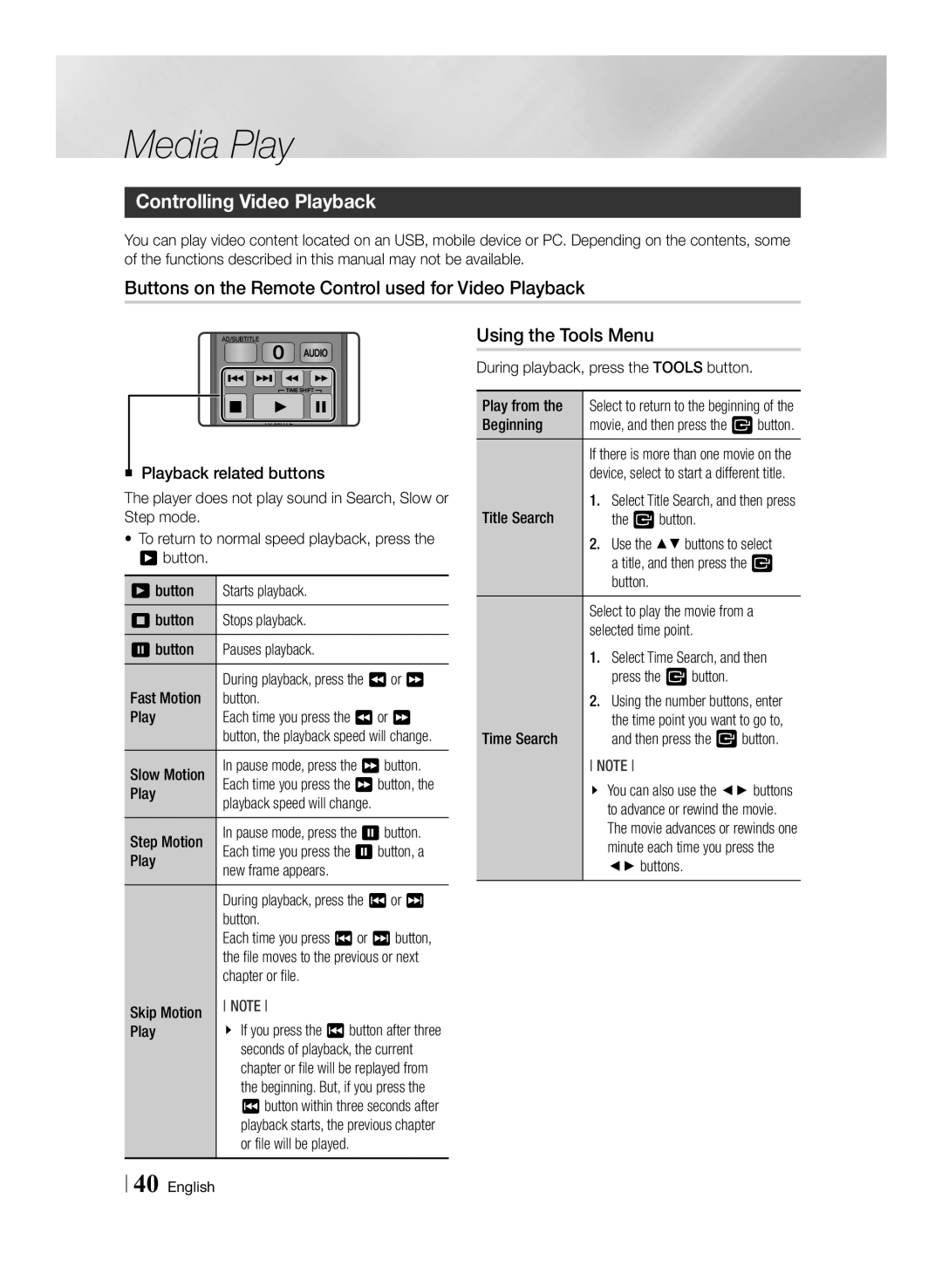Media Play
Controlling Video Playback
You can play video content located on an USB, mobile device or PC. Depending on the contents, some of the functions described in this manual may not be available.
Buttons on the Remote Control used for Video Playback
AD/SUBTITLE ![]() TITLE MENU 0 AUDIO
TITLE MENU 0 AUDIO
TV MUTE
Playback related buttons
The player does not play sound in Search, Slow or Step mode.
•To return to normal speed playback, press the 6 button.
|
|
6 button | Starts playback. |
5 button | Stops playback. |
7 button | Pauses playback. |
Fast Motion | During playback, press the 3 or 4 |
button. | |
Play | Each time you press the 3 or 4 |
| button, the playback speed will change. |
Slow Motion | In pause mode, press the 4 button. |
Each time you press the 4 button, the | |
Play | playback speed will change. |
Step Motion | In pause mode, press the 7 button. |
Each time you press the 7 button, a | |
Play | new frame appears. |
| During playback, press the 1 or 2 |
| button. |
| Each time you press 1 or 2 button, |
| the file moves to the previous or next |
| chapter or file. |
Skip Motion | NOTE |
Play | \\ If you press the 1 button after three |
| seconds of playback, the current |
| chapter or file will be replayed from |
| the beginning. But, if you press the |
| 1 button within three seconds after |
| playback starts, the previous chapter |
| or file will be played. |
Using the Tools Menu
During playback, press the TOOLS button.
|
|
Play from the | Select to return to the beginning of the |
Beginning | movie, and then press the v button. |
| If there is more than one movie on the |
| device, select to start a different title. |
Title Search | 1. Select Title Search, and then press |
the v button. | |
| 2. Use the ▲▼ buttons to select |
| a title, and then press the v |
| button. |
| Select to play the movie from a |
| selected time point. |
| 1. Select Time Search, and then |
| press the v button. |
| 2. Using the number buttons, enter |
Time Search | the time point you want to go to, |
and then press the v button. | |
| NOTE |
| \\ You can also use the ◄► buttons |
| to advance or rewind the movie. |
| The movie advances or rewinds one |
| minute each time you press the |
| ◄► buttons. |