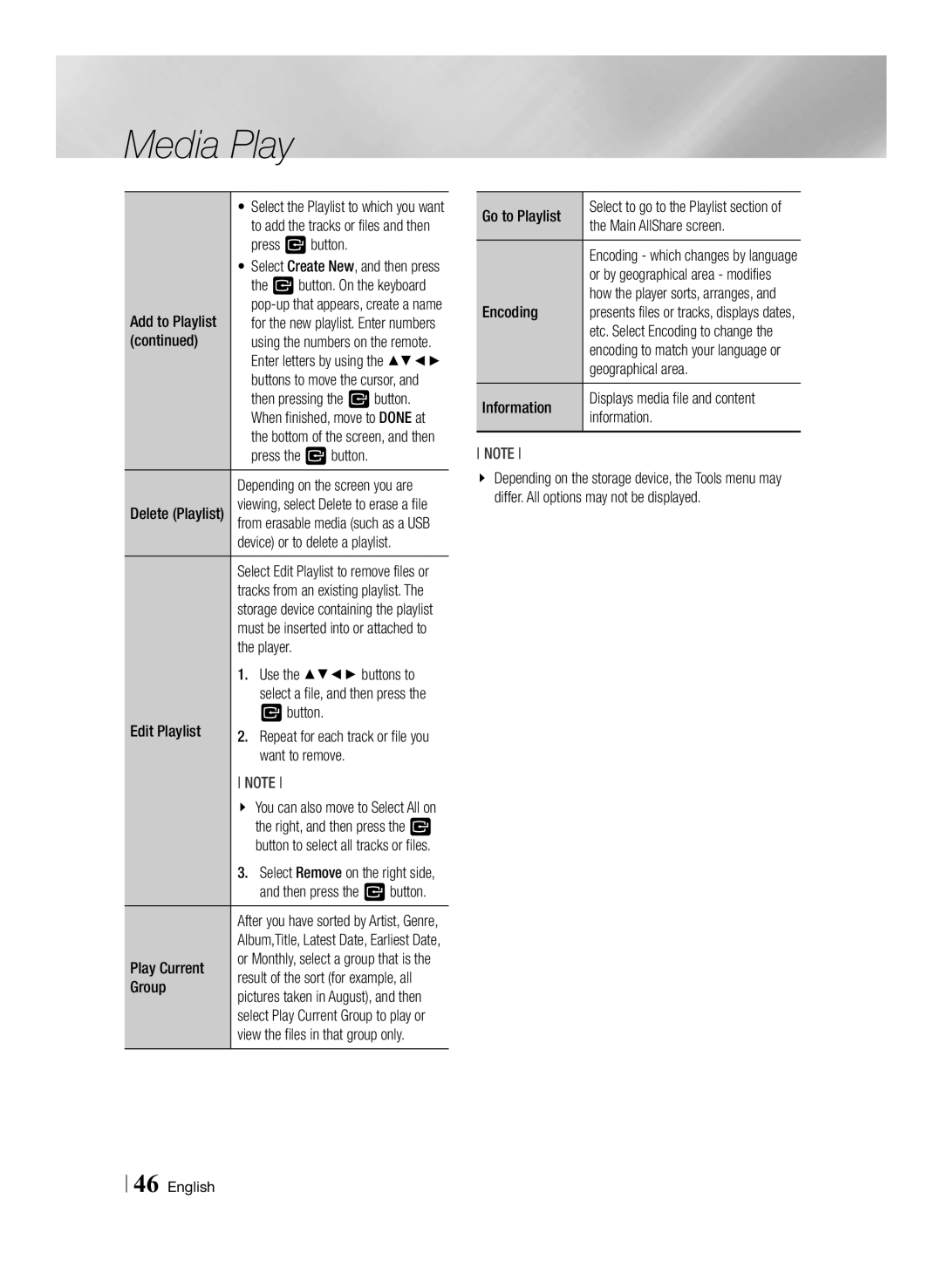Media Play
| • Select the Playlist to which you want | |
|
| to add the tracks or files and then |
|
| press v button. |
| • Select Create New, and then press | |
|
| the v button. On the keyboard |
Add to Playlist |
| |
| for the new playlist. Enter numbers | |
(continued) |
| using the numbers on the remote. |
|
| Enter letters by using the ▲▼◄► |
|
| buttons to move the cursor, and |
|
| then pressing the v button. |
|
| When finished, move to DONE at |
|
| the bottom of the screen, and then |
|
| press the v button. |
| Depending on the screen you are | |
Delete (Playlist) | viewing, select Delete to erase a file | |
from erasable media (such as a USB | ||
| device) or to delete a playlist. | |
| Select Edit Playlist to remove files or | |
| tracks from an existing playlist. The | |
| storage device containing the playlist | |
| must be inserted into or attached to | |
| the player. | |
| 1. Use the ▲▼◄► buttons to | |
|
| select a file, and then press the |
Edit Playlist | 2. | v button. |
Repeat for each track or file you | ||
|
| want to remove. |
| NOTE | |
| \\ You can also move to Select All on | |
|
| the right, and then press the v |
|
| button to select all tracks or files. |
| 3. Select Remove on the right side, | |
|
| and then press the v button. |
| After you have sorted by Artist, Genre, | |
| Album,Title, Latest Date, Earliest Date, | |
Play Current | or Monthly, select a group that is the | |
result of the sort (for example, all | ||
Group | pictures taken in August), and then | |
| select Play Current Group to play or | |
| view the files in that group only. | |
Go to Playlist | Select to go to the Playlist section of |
the Main AllShare screen. | |
| Encoding - which changes by language |
| or by geographical area - modifies |
Encoding | how the player sorts, arranges, and |
presents files or tracks, displays dates, | |
| etc. Select Encoding to change the |
| encoding to match your language or |
| geographical area. |
Information | Displays media file and content |
information. |
NOTE
\\ Depending on the storage device, the Tools menu may differ. All options may not be displayed.