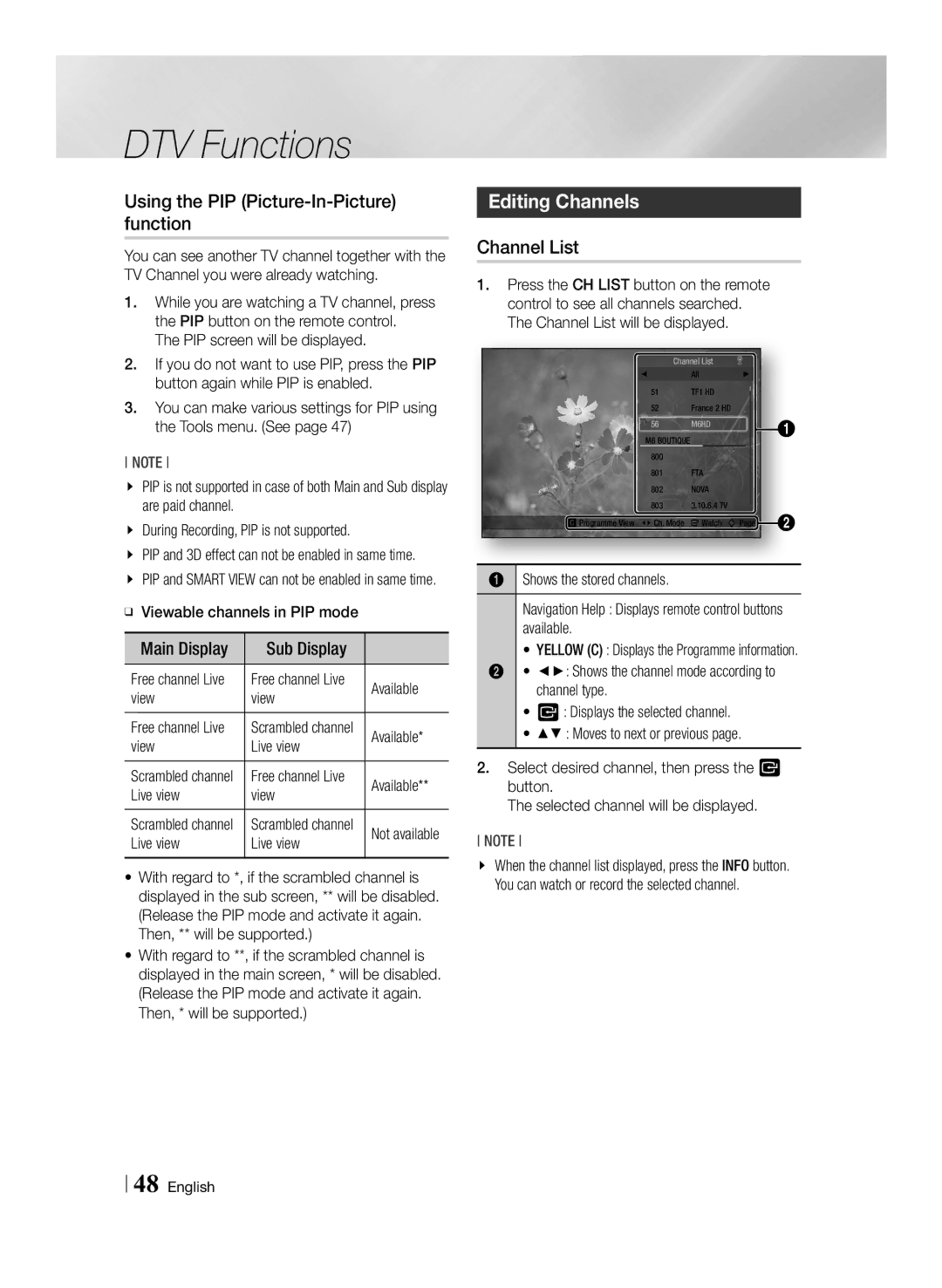DTV Functions
Using the PIP (Picture-In-Picture) function
You can see another TV channel together with the TV Channel you were already watching.
1.While you are watching a TV channel, press the PIP button on the remote control.
The PIP screen will be displayed.
2.If you do not want to use PIP, press the PIP button again while PIP is enabled.
3.You can make various settings for PIP using the Tools menu. (See page 47)
NOTE
\\ PIP is not supported in case of both Main and Sub display are paid channel.
\\ During Recording, PIP is not supported.
\\ PIP and 3D effect can not be enabled in same time.
\\ PIP and SMART VIEW can not be enabled in same time.
ĞĞViewable channels in PIP mode
|
|
| |
Main Display | Sub Display |
| |
Free channel Live | Free channel Live | Available | |
view | view | ||
| |||
Free channel Live | Scrambled channel | Available* | |
view | Live view | ||
| |||
Scrambled channel | Free channel Live | Available** | |
Live view | view | ||
| |||
Scrambled channel | Scrambled channel | Not available | |
Live view | Live view | ||
|
•With regard to *, if the scrambled channel is displayed in the sub screen, ** will be disabled. (Release the PIP mode and activate it again. Then, ** will be supported.)
•With regard to **, if the scrambled channel is displayed in the main screen, * will be disabled. (Release the PIP mode and activate it again. Then, * will be supported.)
Editing Channels
Channel List
1.Press the CH LIST button on the remote control to see all channels searched. The Channel List will be displayed.
Channel List
All
51 | TF1 HD |
|
|
|
|
| |||||||
52 | France 2 HD |
|
|
|
|
| |||||||
|
|
|
|
|
|
|
|
|
|
|
|
| |
|
|
|
|
|
|
|
|
|
| ||||
|
|
| 56 | M6HD |
|
|
|
|
| 1 | |||
|
|
|
|
|
|
|
|
|
|
|
|
|
|
|
|
|
| M6 BOUTIQUE |
|
|
|
|
|
|
|
|
|
|
| 800 |
|
|
|
|
|
|
|
|
| ||
| 801 | FTA |
|
|
|
|
|
| |||||
802 | NOVA |
|
|
|
|
| |||||||
803 | 3.10.6.4 TV |
|
|
|
|
| |||||||
|
|
|
|
|
| ||||||||
c Programme View < Ch. Mode | " Watch ƒ | Page |
|
|
|
| 2 | ||||||
|
|
|
| ||||||||||
| |||||||||||||
|
|
|
|
|
|
|
|
|
|
|
|
|
|
1Shows the stored channels.
Navigation Help : Displays remote control buttons available.
•YELLOW (C) : Displays the Programme information.
2• ◄►: Shows the channel mode according to channel type.
•v : Displays the selected channel.
•▲▼ : Moves to next or previous page.
2.Select desired channel, then press the v button.
The selected channel will be displayed.
NOTE
\\ When the channel list displayed, press the INFO button. You can watch or record the selected channel.