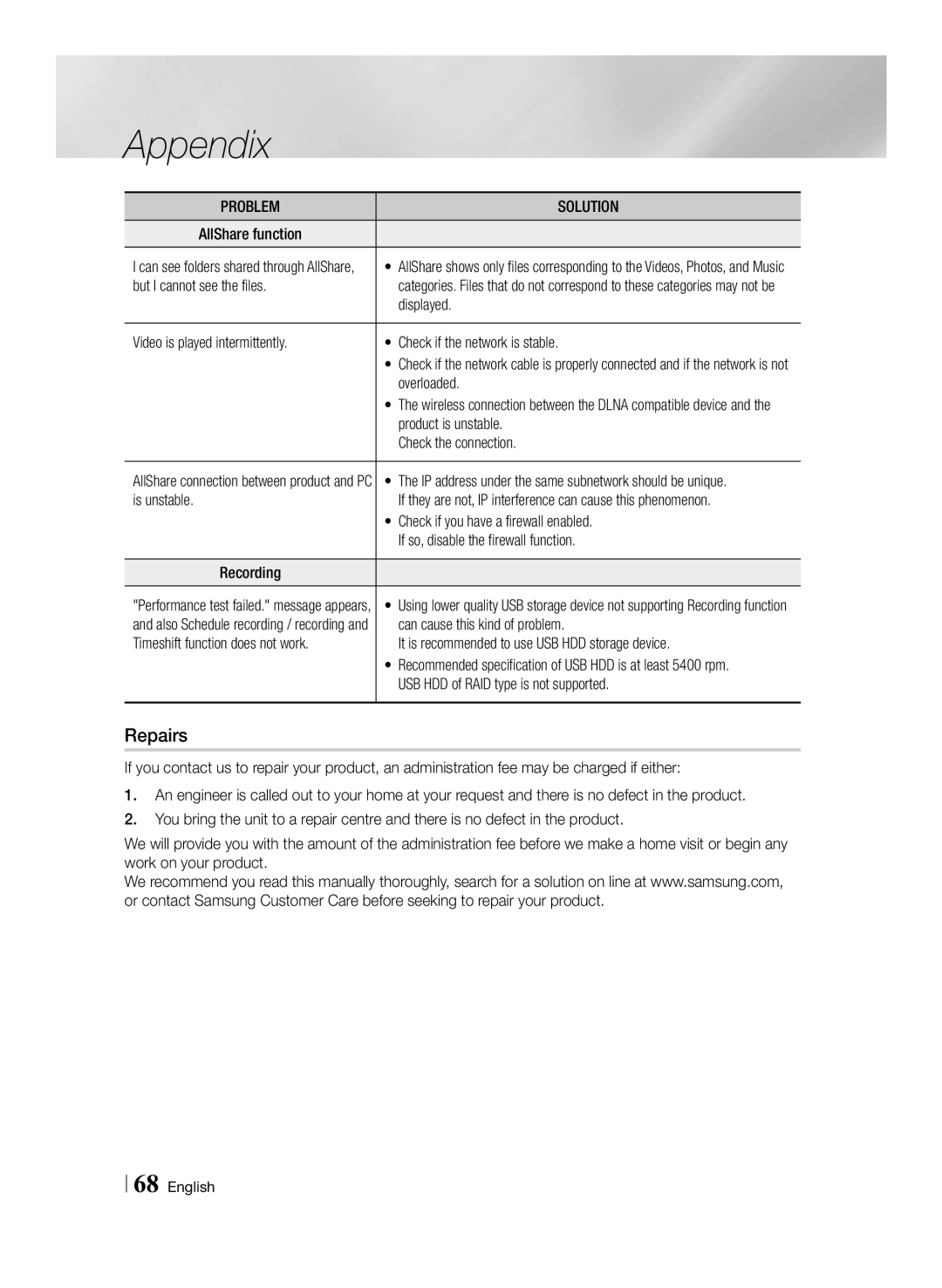Appendix
|
|
PROBLEM | SOLUTION |
AllShare function |
|
I can see folders shared through AllShare, | • AllShare shows only files corresponding to the Videos, Photos, and Music |
but I cannot see the files. | categories. Files that do not correspond to these categories may not be |
| displayed. |
Video is played intermittently. | • Check if the network is stable. |
| • Check if the network cable is properly connected and if the network is not |
| overloaded. |
| • The wireless connection between the DLNA compatible device and the |
| product is unstable. |
| Check the connection. |
AllShare connection between product and PC | • The IP address under the same subnetwork should be unique. |
is unstable. | If they are not, IP interference can cause this phenomenon. |
| • Check if you have a firewall enabled. |
| If so, disable the firewall function. |
Recording |
|
"Performance test failed." message appears, | • Using lower quality USB storage device not supporting Recording function |
and also Schedule recording / recording and | can cause this kind of problem. |
Timeshift function does not work. | It is recommended to use USB HDD storage device. |
| • Recommended specification of USB HDD is at least 5400 rpm. |
| USB HDD of RAID type is not supported. |
Repairs
If you contact us to repair your product, an administration fee may be charged if either:
1.An engineer is called out to your home at your request and there is no defect in the product.
2.You bring the unit to a repair centre and there is no defect in the product.
We will provide you with the amount of the administration fee before we make a home visit or begin any work on your product.
We recommend you read this manually thoroughly, search for a solution on line at www.samsung.com, or contact Samsung Customer Care before seeking to repair your product.