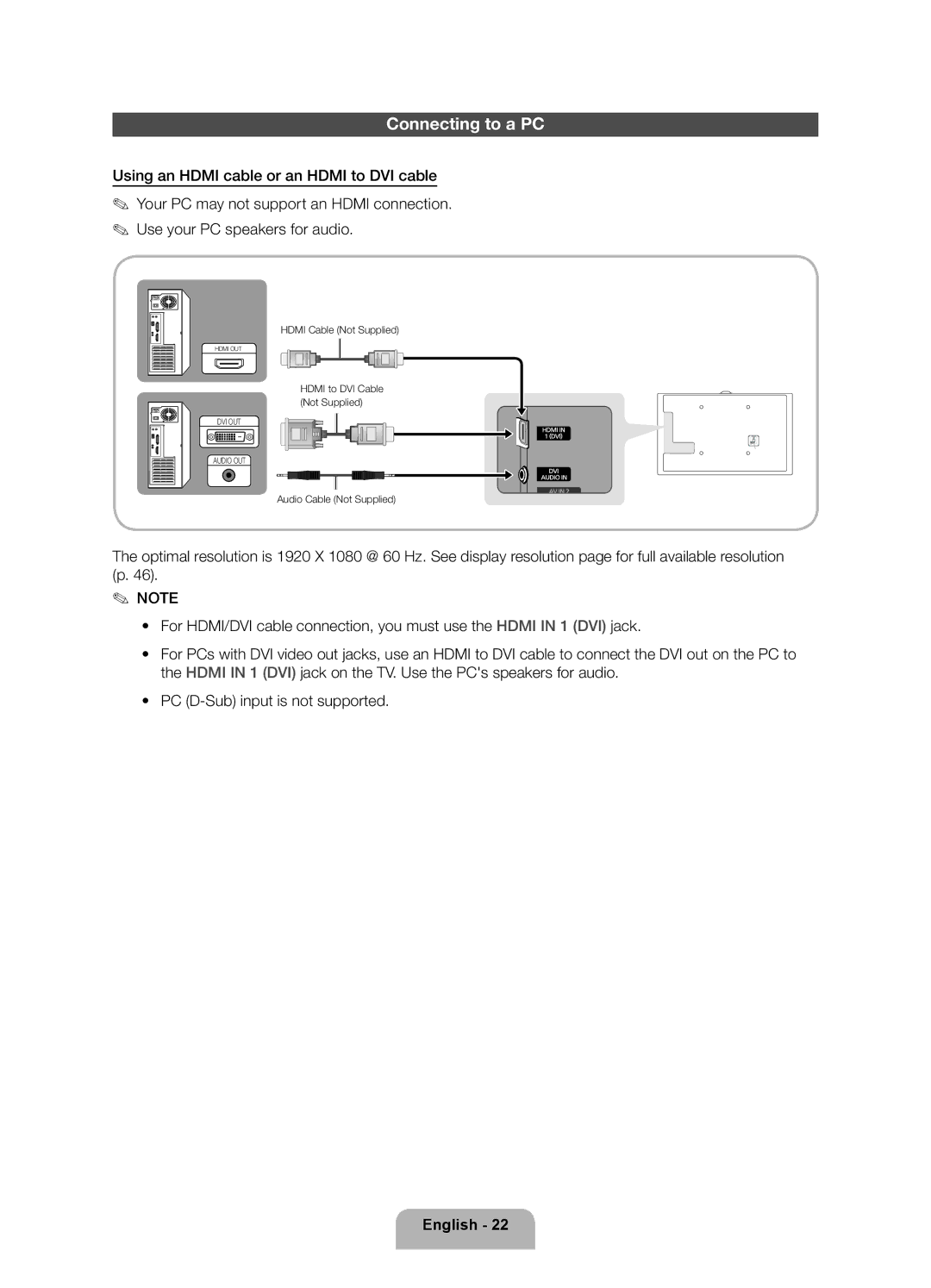Connecting to a PC
Using an HDMI cable or an HDMI to DVI cable
✎✎ Your PC may not support an HDMI connection. ✎✎ Use your PC speakers for audio.
HDMI Cable (Not Supplied)
HDMI OUT
HDMI to DVI Cable (Not Supplied)
DVI OUT
AUDIO OUT
Audio Cable (Not Supplied)
The optimal resolution is 1920 X 1080 @ 60 Hz. See display resolution page for full available resolution (p. 46).
✎✎ NOTE
•• For HDMI/DVI cable connection, you must use the HDMI IN 1 (DVI) jack.
•• For PCs with DVI video out jacks, use an HDMI to DVI cable to connect the DVI out on the PC to the HDMI IN 1 (DVI) jack on the TV. Use the PC's speakers for audio.
•• PC