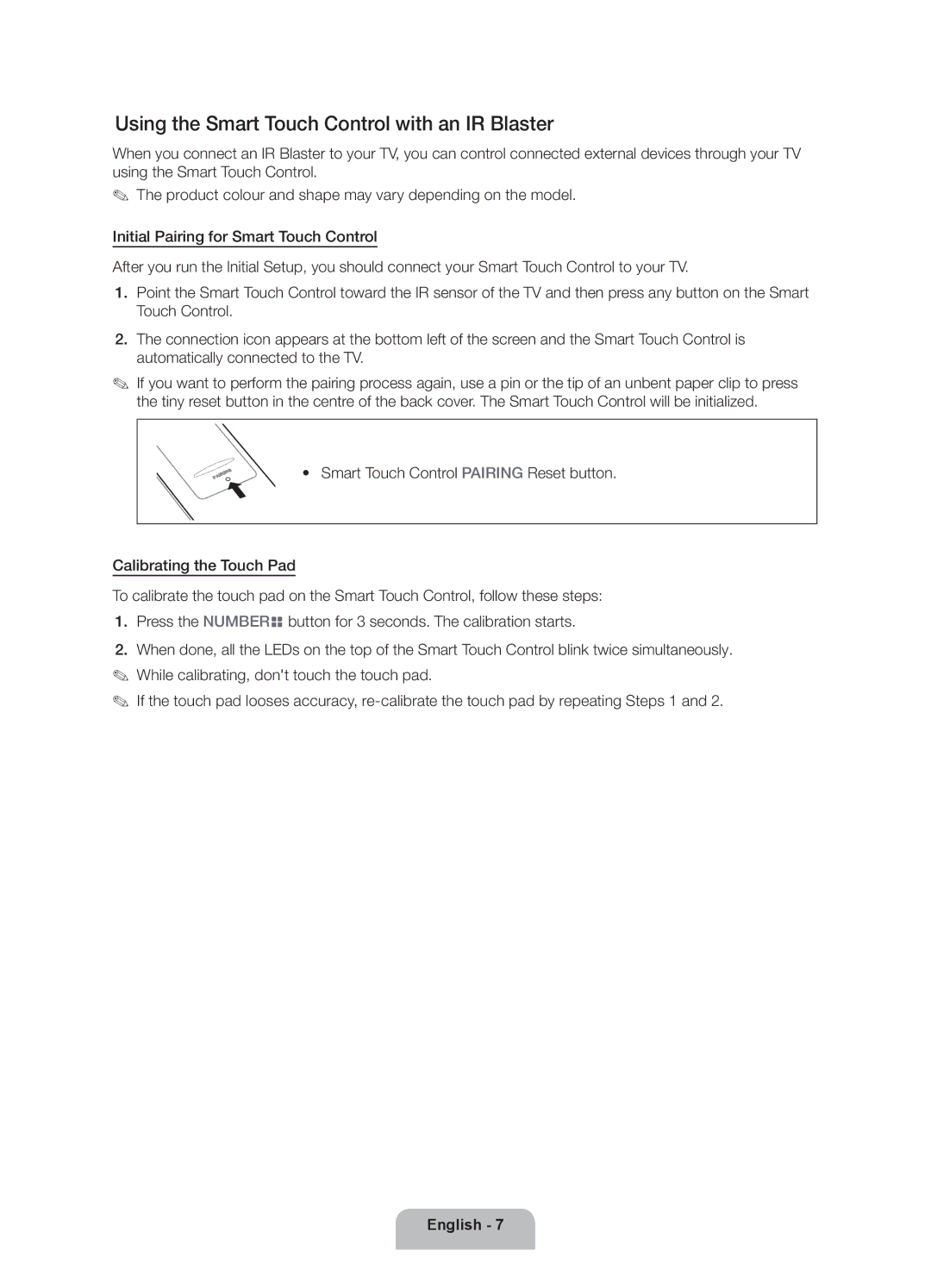Using the Smart Touch Control with an IR Blaster
When you connect an IR Blaster to your TV, you can control connected external devices through your TV using the Smart Touch Control.
✎✎ The product colour and shape may vary depending on the model.
Initial Pairing for Smart Touch Control
After you run the Initial Setup, you should connect your Smart Touch Control to your TV.
1.Point the Smart Touch Control toward the IR sensor of the TV and then press any button on the Smart Touch Control.
2.The connection icon appears at the bottom left of the screen and the Smart Touch Control is automatically connected to the TV.
✎✎ If you want to perform the pairing process again, use a pin or the tip of an unbent paper clip to press the tiny reset button in the centre of the back cover. The Smart Touch Control will be initialized.
•• Smart Touch Control PAIRING Reset button.
Calibrating the Touch Pad
To calibrate the touch pad on the Smart Touch Control, follow these steps:
1.Press the NUMBERš button for 3 seconds. The calibration starts.
2.When done, all the LEDs on the top of the Smart Touch Control blink twice simultaneously. ✎✎ While calibrating, don't touch the touch pad.
✎✎ If the touch pad looses accuracy,
English - 7