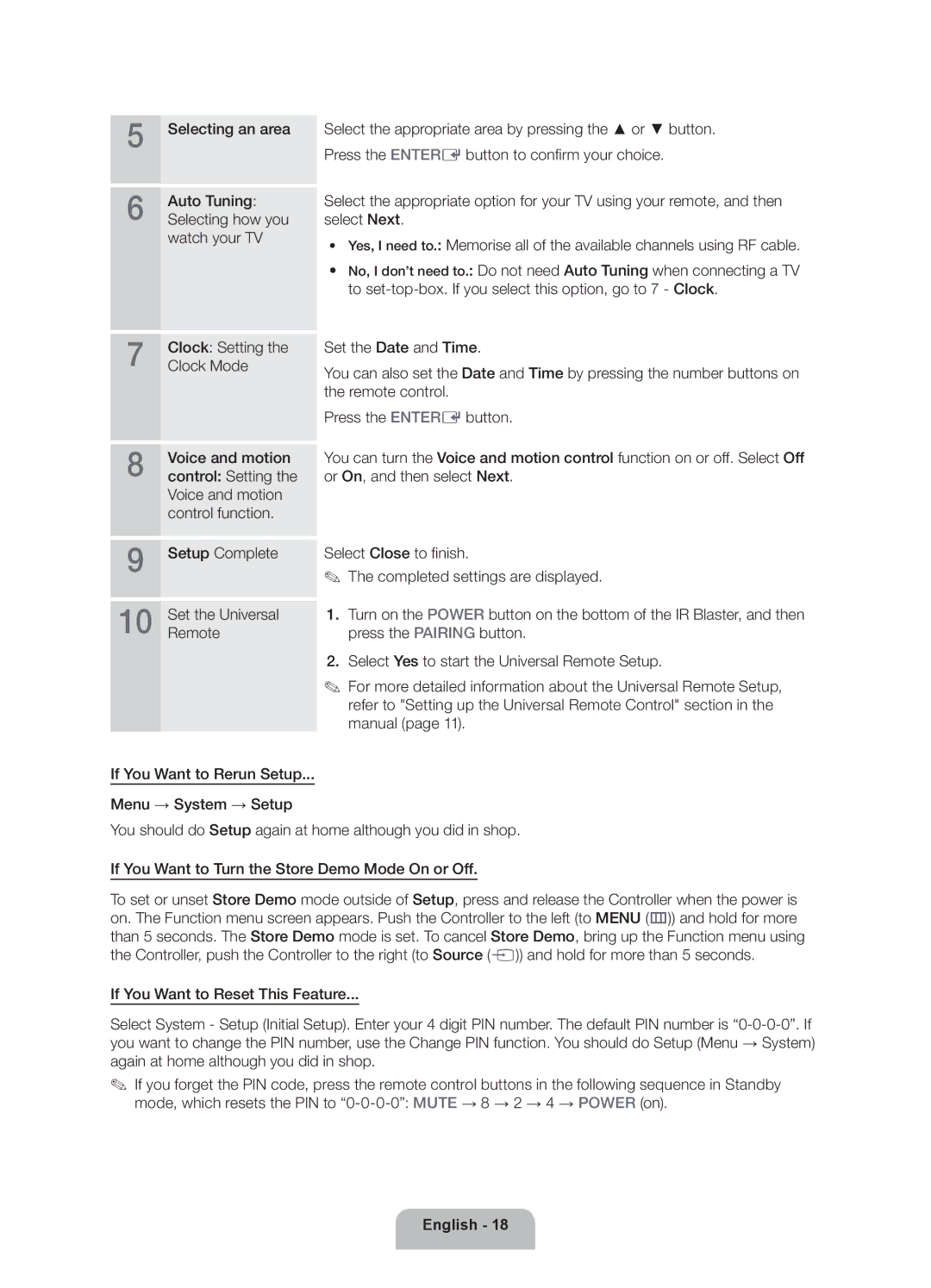5 | Selecting an area |
6 | Auto Tuning: |
Selecting how you |
watch your TV
7 | Clock: Setting the |
Clock Mode |
8 | Voice and motion |
control: Setting the |
Voice and motion control function.
Select the appropriate area by pressing the ▲ or ▼ button. Press the ENTERE button to confirm your choice.
Select the appropriate option for your TV using your remote, and then select Next.
•• Yes, I need to.: Memorise all of the available channels using RF cable.
•• No, I don’t need to.: Do not need Auto Tuning when connecting a TV to
Set the Date and Time.
You can also set the Date and Time by pressing the number buttons on the remote control.
Press the ENTERE button.
You can turn the Voice and motion control function on or off. Select Off or On, and then select Next.
9 | Setup Complete |
10 | Set the Universal |
Remote |
If You Want to Rerun Setup...
Menu → System → Setup
Select Close to finish.
✎✎ The completed settings are displayed.
1.Turn on the POWER button on the bottom of the IR Blaster, and then press the PAIRING button.
2.Select Yes to start the Universal Remote Setup.
✎✎ For more detailed information about the Universal Remote Setup, refer to "Setting up the Universal Remote Control" section in the manual (page 11).
You should do Setup again at home although you did in shop.
If You Want to Turn the Store Demo Mode On or Off.
To set or unset Store Demo mode outside of Setup, press and release the Controller when the power is on. The Function menu screen appears. Push the Controller to the left (to MENU (m)) and hold for more than 5 seconds. The Store Demo mode is set. To cancel Store Demo, bring up the Function menu using the Controller, push the Controller to the right (to Source (s)) and hold for more than 5 seconds.
If You Want to Reset This Feature...
Select System - Setup (Initial Setup). Enter your 4 digit PIN number. The default PIN number is
✎✎ If you forget the PIN code, press the remote control buttons in the following sequence in Standby mode, which resets the PIN to