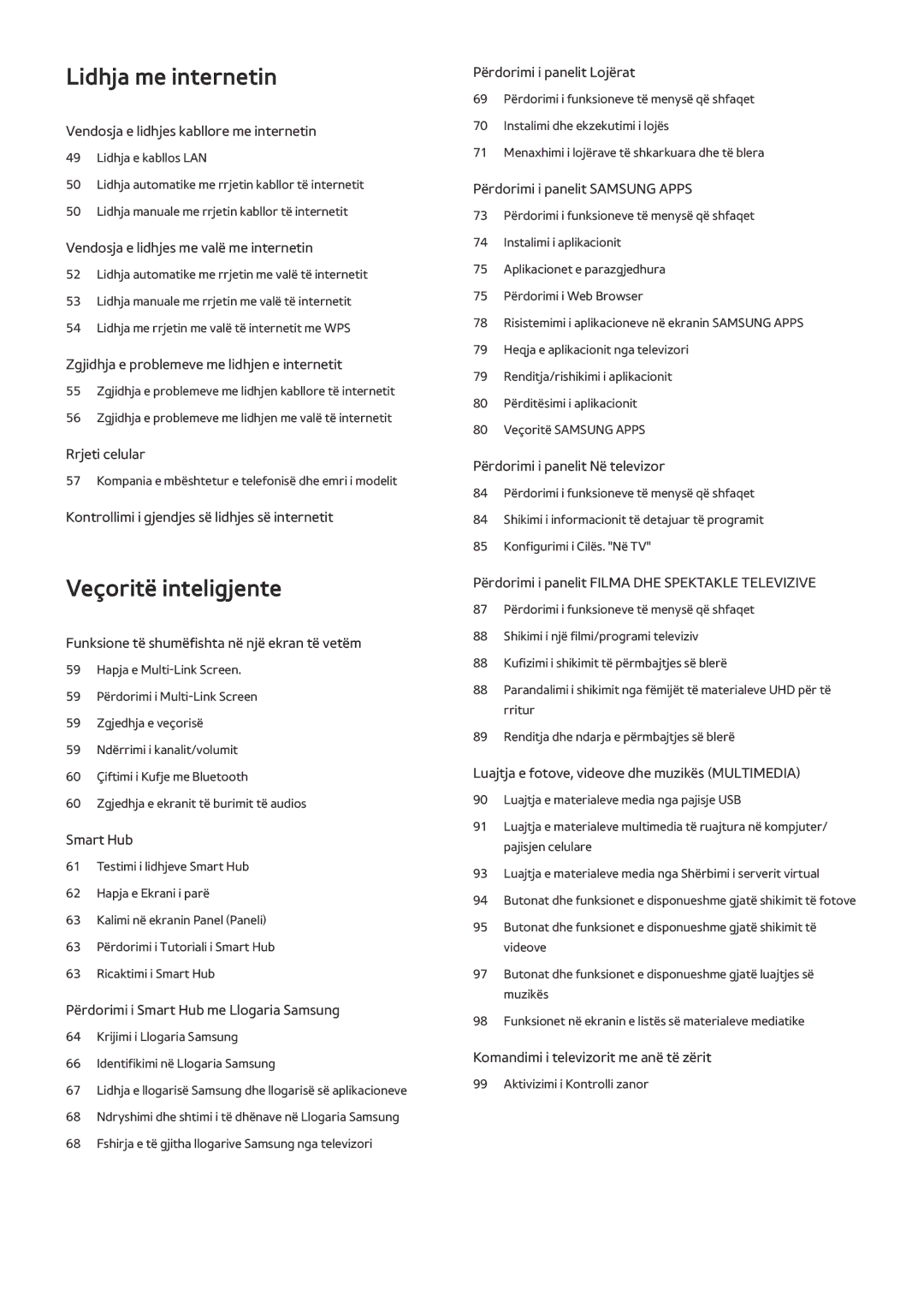Manual
Përmbajtje
Lidhja me internetin
Veçoritë e regjistrimit dhe të shikimit në televizor
Përgjith
Zgjidhja e prob
Samsung Smart TV
Përdorimi i Smart TV
Konfigurimi i Smart Hub
Shkarkimi i aplikacioneve
Konfigurimi i Kontrolli zanor
Përdorimi i Kontrolli zanor
Konfigurimi i Kontrolli me lëvizje
Përdorimi i Kontrolli me lëvizje
Samsung Smart Control
Përdorimi i Samsung Smart Control
Përdorimi i Samsung Smart Control
Aktivizimi i Modaliteti Futboll
Përdorimi i Modaliteti Futboll
Përdorimi i Multi-Link Screen
Përdorimi i Multi Screen
Hapja e funksionit Redaktimi i kanaleve
Redaktimi i kanaleve
Renditja e listës së kanaleve
Në lidhje Antenë
Hdmi
Lidhja me pajisje video
Në lidhje Hdmi
Në lidhje Component
Në lidhje Hyrja e jashtme
Në lidhje Scart
Në lidhje Hdmi ARC
Audioja e televizorit nëpërmjet altoparlantëve të jashtëm
Në lidhje Audio dixhitale optike
Në lidhje Kufje
Në lidhje Dalja e audios
Lidhja nëpërmjet Samsung Link
Lidhja me kompjuterin
Lidhja nëpërmjet folesë Hdmi
Lidhja me folenë Hdmi DVI
Në lidhje Foleja Hdmi
Në lidhje Foleja Hdmi DVI
Në lidhje Rrjeti i shtëpisë Dlna
Në lidhje Samsung Link
Lidhja nëpërmjet Smart View
Lidhja me pajisjen celulare
Lidhja me kabllon MHL në Hdmi
Ekrani i pajisjes celulare në televizor Pasqyrimi i ekranit
Në lidhje Kabllo MHL në Hdmi
Lejoni/Refuzoni lidhjen nëpërmjet pajisjeve celulare
Ekrani i pajisjes celulare në televizor Pasqyrimi i ekranit
Lidhja nëpërmjet pajisjes celulare
Nuk po kërkohet për televizor në pajisjet celulare
Lidhja nëpërmjet Smart View
Rrjeti Wi-Fi Direkt Provo tani
Lidhja nëpërmjet rrjetit në shtëpi Dlna
Konfig. i telekomandës universale
Zgjedhja e sinjalit hyrës
Emri i televizorit në rrjet
Rrjeti Emri pajisjes Provo tani
Futja e baterive në Samsung Smart Control
Kur shikoni këtë ikonë alarmi në ekran
Rilidhja e Samsung Smart Control
Çiftimi i Samsung Smart Control
Funksionet e butonave
Search
Funksione shtesë
Përdorimi i televizorit me bllokun e prekjes
Lëvizja e fokusit/treguesit
Hyrja në meny dhe zgjedhja e elementit
Lëvizja në Web Browser
Lëvizja në panelin Smart Hub
Tools
Shfaqja e telekomandës në ekran telekomanda virtuale
Size
Sistemi Konfig. i telekomandës universale Provo tani
Konfigurimi i telekomandës universale
Përdorimi i telekomandës
Regjistrimi i pajisjes së jashtme
Veçoritë e telekomandës universale
Lidhja e tastierës USB
Lidhja e tastierës Bluetooth
Kontrollimi i televizorit me tastierë
Lidhja e tastierës
Ndërro gjuh. e futjes
Përdorimi i tastierës
Ndryshimi i tastierave Provo tani
Lloji i tastierës
Përdormi i mausit
Lidhja e mausit Bluetooth
Kontrollimi i televizorit me maus
Lidhja e mausit
Dalja nga menyja e televizorit ose funksioni
Shfaqja e ikonave të shkurtoreve
Ndërrimi i mauseve Provo tani
Lëvizja e menysë së televizorit ose ekranit
Përdorimi i funksioneve shtesë
Shkrimi i tekstit nëpërmjet Qwerty
Vendosja e lidhjes kabllore me internetin
Lidhja e kabllos LAN
Përdorimi i kabllos LAN
Caktoni Lloji i rrjetit në Me kab. dhe zgjidhni Lidhu
Lidhja automatike me rrjetin kabllor të internetit
Lidhja manuale me rrjetin kabllor të internetit
Rrjeti Cilësimet e rrjetit Provo tani
Cilësimet IP
Lidhja automatike me rrjetin me valë të internetit
Vendosja e lidhjes me valë me internetin
Lloji i rrjetit Me valë
Lidhja manuale me rrjetin me valë të internetit
Lidhja me rrjetin me valë të internetit me WPS
Konfigurimi automatik i IP-së dështoi Provo tani
Zgjidhja e problemeve me lidhjen e internetit
Zgjidhja e problemeve me lidhjen kabllore të internetit
Nuk u gjet kabllo rrjeti Provo tani Provo tani
Lidhja me rrjetin me valë dështoi, Provo tani Provo tani
Zgjidhja e problemeve me lidhjen me valë të internetit
Kompania e mbështetur e telefonisë dhe emri i modelit
Rrjeti celular
Kontrollimi i gjendjes së lidhjes së internetit
Rrjeti Statusi i rrjetit Provo tani
Shikoni gjendjen aktuale të rrjetit dhe të internetit
Zgjedhja e veçorisë
Funksione të shumëfishta në një ekran të vetëm
Hapja e Multi-Link Screen
Përdorimi i Multi-Link Screen
Çiftimi i Kufje me Bluetooth
Zgjedhja e ekranit të burimit të audios
Zgjidhni Cilësimet e altoparlantit nga menyja Cilësimet
Smart Hub
Testimi i lidhjeve Smart Hub
Smart Hub Hap Smart Hub Provo tani
Hapja e Ekrani i parë
Konfigurimi i objektit të preferuar
Fshirja e historikut të shfletimit
Kalimi në ekranin Panel Paneli
Përdorimi i Tutoriali i Smart Hub
Ricaktimi i Smart Hub
Përdorimi i Smart Hub me Llogaria Samsung
Krijimi i Llogaria Samsung
Smart Hub Llogaria Samsung Provo tani
Page
Navigoni në Smart Hub Llogaria Samsung dhe zgjidhni Hyr
Identifikimi në Llogaria Samsung
Identifikimi dhe ruajtja e Llogaria Samsung
Smart Hub Llogaria Samsung Hyr
Smart Hub Llogaria Samsung Lidh llogaritë e shërbimit
Lidhja e llogarisë Samsung dhe llogarisë së aplikacioneve
Lidhja e llogarisë së aplikacionit
Shkëputje e llogarisë së lidhur
Smart Hub Llogaria Samsung Hiq llogaritë nga televizori
Ndryshimi dhe shtimi i të dhënave në Llogaria Samsung
Fshirja e të gjitha llogarive Samsung nga televizori
Smart Hub Llogaria Samsung
Shikimi i informacioneve të hollësishme të lojës
Përdorimi i funksioneve të menysë që shfaqet
Përdorimi i panelit Lojërat
Shkarkimi/fshirja e një loje
Instalimi dhe ekzekutimi i lojës
Instalimi i shpejtë i lojërave
Nisja e lojës
Klasifikimi/ndarja/rishikimi i një loje
Menaxhimi i lojërave të shkarkuara dhe të blera
Përditësimi i lojës
Heqja e lojës
Përdorimi i panelit Samsung Apps
Shiko hollës
Lëviz
Fshiji
Fshir. shum
Pasi përfundon instalimi, butoni Shkarkim bëhet Hap
Instalimi i aplikacionit
Instalimi i shpejtë
Aplikacioni i zgjedhur instalohet në televizor
Manual
Aplikacionet e parazgjedhura
Përdorimi i Web Browser
Hapja e aplikacionit
Pas
Faqeshënuesit dhe historiku
Faqja kryesore
Shto te Faqeshën
Preferencat për shfletimin
Cilëso motorin e kërkimit
Risistemimi i aplikacioneve në ekranin Samsung Apps
Shfletimi privat aktiv / Shfletimi privat joaktiv
Cilës. e PIP
Heqja e disa aplikacioneve njëherësh
Heqja e aplikacionit nga televizori
Renditja/rishikimi i aplikacionit
Heqja e aplikacionit
Aktivizimi i teleshkruesve automatik
Përditësimi i aplikacionit
Veçoritë Samsung Apps
Caktimi i përditësimit automatik të aplikacionit
Përdorimi i aplikacionit ndërkohë që shikoni televizor
Konfigurimi i Njoftimi Push
Përdorimi i panelit Në televizor
Shikimi i programit të regjistruar
Shikimi i listës së programeve të kanaleve dixhitale
Rekomandimet për programet sipas kohës
Videot më të përdorura
Shikimi i informacionit të detajuar të programit
Heqja e materialeve për të rritur nga lista e rekomanduar
Konfigurimi i Cilës. Në TV
Marrja e Njoftim rekomandimi
Ndryshimi i llojit te rekomandimit
Përdorimi i panelit Filma DHE Spektakle Televizive
Luajtja e menjëhershme e përmbajtjes
Smart Hub Kyçja e videos UHD sipas klasifikimit
Shikimi i një filmi/programi televiziv
Kufizimi i shikimit të përmbajtjes së blerë
Smart Hub Kyçi i klasifikimit VOD
Renditja dhe ndarja e përmbajtjes së blerë
Renditja e përmbajtjes
Ndarja me SNS
Luajtja e materialeve media nga pajisje USB
Luajtja e fotove, videove dhe muzikës Multimedia
Lejimi i lidhjes me kompjuterin/pajisjen celulare
Heqja e pajisjes USB në mënyrë të sigurtë
Gjatë lidhjes nëpërmjet Samsung Link
Gjatë lidhjes nëpërmjet rrjetit të shtëpisë Dlna
Luajtja e materialeve media nga Shërbimi i serverit virtual
Përpara / Tjet
Shikoni foton e mëparshme/tjetër në radhë
Cilësimet
Kthim pas / Shpejt përpara
Pusho / Luaj
Zgjidh skenën
Regj. ting
Përsërit
Përziej
Zgjidh altoparlantët
Rendisni listën sipas llojit të materialit
Funksionet në ekranin e listës së materialeve mediatike
Filtri
Rendit me
Komandimi i televizorit me anë të zërit
Aktivizimi i Kontrolli zanor
Përdorimi i Tutoriali i njohjes së zërit
Mësimi i bazave të Kontrolli zanor
Ndryshimi i gjuhës së Kontrolli zanor
Sistemi Kontrolli zanor Gjuha
Aktivizimi/çaktivizimi i zërit të televizorit
Sistemi Kontrolli me lëvizje
Komandimi i televizorit me anë të gjesteve
Sistemi Kontrolli me lëvizje Kontrolli me lëvizje
Aktivizimi i Kontrolli me lëvizje
Përdorimi i Tutoriali i komandimit me lëvizje
Mësimi i bazave të Kontrolli me lëvizje
Lëvizja në panelin Smart Hub
Kthimi në menynë e mëparshme
Shfaqja e menysë së kontekstit të Smart Hub
Rregullimi i Shpejt. e treg
Shfaqja dhe fshehja e udhëzuesit të animuar të lëvizjes
Paraqitja e ekranit të Kontrolli me lëvizje
Ikona e shfaqur ndryshon në varësi të modelit
Paraqitja e Kontrolli me lëvizje në ekranin e Smart Hub
Shfaqja e ikonave të fshehura gjatë përdorimit të Smart Hub
Regjistrimi i fytyrës në Llogaria Samsung
Identifikimi në Njohja e fytyrës
Identifikimi në Llogaria Samsung me anë të fytyrës
Ndryshimi i mënyrës së identifikimit në Njohja e fytyrës
Ndryshimi i Lista e kanaleve
Informacion i shpejtë mbi transmetimin dixhital
Përdorimi i Udhëz
Transmetimi Udhëz. Provo tani
Transmetimi Antena Provo tani
Kontrolli i informacionit të programit aktual
Ndryshoni sinjalin e transmetimit
Informacioni dhe fuqia e sinjalit dixhital
Në televizor TV e regjist. ose Multimedia Njësia USB
Regjistrimi i programeve
Krijimi i një pajisjeje regjistrimi USB
Cilat është caktuar Planifiko regjistrimin
Menaxhimi i pajisjeve të regjistrimit USB
Regjistrimi i programeve
Regjistrim i menjëhershëm
Mund të regjistroni programe aktuale dhe ato në vijim
Lista e kanaleve
Informacion
Koha e Regj
Ndalo regjistrimin / Kalo në tran. të drejt
Transmetimi Menaxheri i program
Menaxhimi i listës Planifiko regjistrimin
Fshirja e seancave Planifiko regjistrimin
Modifikimi i seancave të Planifiko regjistrimin
Ndal
Shikimi i programeve të regjistruara
TV direkt
Luajtësi i moment. kryesore
Kërko
Menaxhimi i skedarëve të regjistruar
Veçoritë e listës së skedarëve të ruajtur
Renditja e listës së skedarëve të ruajtur
Planifiko shikimin të kanalit analog
Konfigurimi i Planifiko shikimin
Konfigurimi i Planifiko shikimin
Planifiko shikimin të kanalit dixhital
Mund të fshini seancat e Planifiko shikimin
Menaxhimi i listës Planifiko shikimin
Fshirja e seancave Planifiko shikimin
Modifikimi i seancave të Planifiko shikimin
Pusho
Përdorimi i Timeshift
Kërkesat e Timeshift
Kalo në tran. të drejt. / Ndalo Timeshift
Ndryshimi i Të preferuara
Përdorimi i Lista e kanaleve
Transmetimi Lista e kanaleve Provo tani
Përdorimi i Opsionet
Heqja e kanaleve të regjistruara
Regjistrimi, heqja dhe modifikimi i kanaleve
Regjistrimi dhe heqja e kanaleve
Modifikimi i kanaleve të regjistruara
Redakto numrin e kanalit
Aktivizimi/çaktivizimi i mbrojtjes me fjalëkalim te kanalet
Ndryshimi i numrave
Bllokimi/zhbllokimi i kanaleve
Regjistrimi i disa kanaleve si Të preferuara
Krijimi i Lista e të preferuarave personale
Regjistrimi i një kanali si Të preferuara
Regjistrimi i kanalit aktual si Të preferuara
Shikimi vetëm i kanaleve Lista e të preferuarave
Modifikimi i Lista e të preferuarave
Veçoritë Redak. të pref
Riorganizimi i Lista e të preferuarave
Heqja e kanaleve të regjistruara nga Lista e të preferuarave
Riemërtimi i Lista e të preferuarave
Shtimi i gjallërisë në sporte
Aktivizimi i Modaliteti Futboll
Nxjerrja automatike e momenteve kryesore
Kthim pas
Funksionet e disponueshme në Modaliteti Futboll
Momentet kryesore manuale
Regjist
Përdoret për të hapur aplikacion SNS
Shpejt përpara
Shiko njëkohësisht transmetim të drejtpërdrejtë
Kalo në Social TV / TV Social
Ndryshimi i Gjuha e teletekstit
Shfaqja e titrave
Funksionet e mbështetjes së shikimit të televizorit
Opsionet e titrave
Shikimi i transmetimeve PIP
Tekst dixhital
Lloji i lidhjes së antenës
Kërkimi për kanale të disponueshme
Aktiv. për të rritur
Zgjedhja e opsioneve të audios së transmetimit
Përshkrimi i audios
Zgjedhja e zhanrit
Përdorimi i Cilësimet e kanalit
Shteti Rajoni
Sintonizimi manual
Sintonizimi i kanalit analog
Sintonizimi i ekranit
Kur burimi i antenës caktohet në Ant. ose Kabllor
Sintonizimi i kanalit dixhital
Zgjidhni operatorin CAM për ta fshirë
Trans. list. kanaleve
Fshi profilin e operatorit CAM
Sistemi satelitor
Page
Info mbi aplikacionin
Ndërfaqe e përbashkët
Transmetimi Ndërfaqe e përbashkët Provo tani Meny CI
Transkodimi i videos CAM
Film
Dinamik
Standard
Natyral
Nuanca G/R Provo tani
Drita sfond Provo tani
Kontrasti Provo tani
Mprehtësia Provo tani
Hapës. e ngjyrës Provo tani
Kontrasti dinamik Provo tani
Ton. mishi Provo tani
Regjim vetëm RGB Provo tani
Pamja e pastër dixhitale Provo tani
Balanca e bardhës Provo tani
Ndriçim në lëvizje Provo tani
Ton. i ngjyrës Provo tani
Nivel i zi Hdmi Provo tani
Hdmi UHD Color
Color
Regjim filmi Provo tani
Motion Plus Provo tani
Smart LED
Fillimi i luajtjes 3D
Shikimi në 3D
Figurë 3D Regjim 3D Provo tani
Ndryshimi i Regjim 3D
Rregullimi i thellësisë 3D Provo tani
Shfaqja e materialit 3D në 2D Provo tani
Rregullimi i Efekti 3D
Rregullimi i perspektivës 3D Provo tani
Shikimi i transmetimeve FNF
Funksionet e mbështetjes së figurës
Zgjedhja e madhësisë së duhur të ekranit
Ndryshimi i Madhësi figure dhe Pozicioni
Rregullimi i Ekrani
Dëgjimi vetëm i audios me ekranin e fikur Figura e fikur
Rivendosja e cilësimeve të Regjim figure
Rregullimi i pozicionit të ekranit
Zgjedhja e Regj. ting. të duhur për ambientin
Ndryshimi i Regj. ting. dhe përdorimi i efekteve zanore
Virtual Surround Provo tani
Përdorimi i efekteve zanore
Ting. Efekti i ting. Provo tani
Kufizimet
Cilësimet SoundShare Lista e pajisjeve audio Samsung
Funksionet e mbështetjes së zërit
Zgjedhja e altoparlantëve
Përcaktimi i llojit të instalimit të televizorit
Testi i altoparlantit
Ting. Cilësimet e altoparlantit Altopar. TV Multiroom Link
Multiroom Link
Niveli i volumit
Aktivizimi i zërit Cilësimet shtesë
Dëgjimi i televizorit nëpërmjet Kufje me Bluetooth
Rivendosja e të gjitha cilësimeve të zërit
Dëgjimi i audios 3D në Regjim 3D
Vendosja manuale e orës
Vendosja e orës dhe përdorimi i kohëmatësit
Vendosja e orës aktuale
Nëse ora është e pasaktë në modalitet automatik
Përdorimi i kohëmatësve
Përdorimi i Kohëm. i fik
Ndezja e televizorit me anë të Kohëmat. i ndezjes
Sistemi Ora Kohëmat. i fikjes Provo tani
Fikja e televizorit me anë të Kohëmat. i fikjes
Caktoni Burimi në TV për të zgjedhur kanalin
Muzikë / Foto
Përdorimi i funksioneve të kursimit të energjisë
Parandalimi i djegies së ekranit
Çaktivizim auto Provo tani
Përdorimi i Anynet+ HDMI-CEC
Konfigurimi i Anynet+ HDMI-CEC
Kërkesat e Anynet+
Anynet+ HDMI-CEC
Përdorimi i Anynet+ HDMI-CEC
Zgjedhja e pajisjes së jashtme
Hyrja në menynë e pajisjes së jashtme
Veçori të tjera të e-Manual
Ngarkimi i faqeve me anë të fjalëve kyçe
Përdorimi i e-Manual
Hapja e e-Manual
Hyrja në meny nga e-Manual Provo tani
Ngarkimi i faqeve nga faqja e treguesit
Ngarkimi i faqeve të referencës
Përditësimi i e-Manual në versionin më të ri
Mbështet Përditësimi i softuerit Provo tani
Përditësimi i softuerit
Përditësimi i softuerit nëpërmjet internetit
Përditësimi i softuerit me anë të lidhjes USB
Kontrolli i televizorit dhe pajisjeve të lidhura ruajtëse
Mbrojtja e televizorit nga pirateria dhe kodet keqdashëse
Aktivizimi i përditësimeve automatike të softuerëve
Përditësimi i softuerit nëpërmjet kanaleve satelitore
Skanimi automatik kur televizori është ndezur
Shtimi automatik i kodeve keqdashëse në listën e bllokuar
Nëse diktohet kod keqdashës
Menyja e televizorit
Përdorimi i funksioneve të tjera
Sistemi Asistenca Udhëzuesi zanor
Lista e kanaleve Burimi Udhëz Në televizor Kontrolli zanor
Rregullimi i Transparenca e menysë
Aktivizimi i Kontrasti i lartë
Konfigurimi i Fjalëkal
Zgjerimi i zonës së fokusit të Smart Hub
Ndryshimi i Gjuha e menysë
Kontrolli i Njoftimet
Sistemi Përgjith. Regjimi loje Provo tani
Bllok. klas. të pro
Aktivizimi i Regjimi loje
Transmetimi Bllok. klas. të pro. Provo tani
Aktivizimi i televizorit për hapje më të shpejtë
Shfaqja/fshehja e logos Samsung gjatë hapjes
Aktivizimi/Çaktivizimi i Kthimi i zërit
Bllokimi/Zhbllokimi i butonave të panelit
Pas përfundimit, zgjidhni Kryer
Rezervim i grupit Evolution UHD
Përditëso programet e regjistruara
Sistemi Rezervim i grupit Evolution UHD
Sistemi Video sipas kërkesës DivX Provo tani
Mbështet Regj. i përdor. Provo tani
Kthimi i televizorit në model shfaqjeje për dyqanet
Rikthimi i televizorit në cilësimet e fabrikës
Mbështet Vetë-diagnostikim Rivend. Provo tani
Transmetimi Cilësimet e kanalit Ekz. auto. të dhëna
Shërbimi i të dhënave
Aktivizimi automatik i shërbimit të të dhënave
Përdorimi i shërbimit të të dhënave
Përdorimi i HbbTV
HbbTV
Lidhja me fole karte shikimi të televizorit
Për të lidhur Kartën CI, ndiqni këto hapa
Përdorimi i Kartës CI ose CI+
Për të lidhur përshtatësin e Kartës CI, ndiqni këta hapa
Përdorimi i Kartës CI ose CI+
Funksioni i teletekstit
Faqe tipike e teletekstit
Mbështet Kontrolli në Distancë Provo tani
Marrja e Mbështet
Mbështetja nëpërmjet Kontrolli në Distancë
Çfarë bën shërbimi në distancë?
Si funksionon?
Mbështet Kontakto me Samsung Provo tani
Ka problem me ekranin
Gjetja e informacionit që ju duhet për shërbimin
Testimi i figurës
Dhe të Nuanca G/R
Dhe të Ngjyra
Nuk mund ta dëgjoj qartë tingullin
Testimi i tingullit
Mbështet Vetë-diagnostikim Test i ting. Provo tani
Nuk mund ti shoh qartë pamjet 3D
Testimi i cilësisë së figurës 3D
Mbështet Vetë-diagnostikim Testi i pamjeve 3D Provo tani
Ka problem me transmetimin
Kompjuteri nuk lidhet
Nuk mund të lidhem me internetin
Dhëna
Shërb. i dhënave
Pajisjen, Kontrollo
Funksioni i Planifiko regjistrimin/Timeshift nuk po punon
Anynet+ HDMI-CEC nuk po funksionon
Kam probleme me hapjen/përdorimin e aplikacioneve
Skedari im nuk luhet
Dua të rivendos televizorin
Diagnostikim nuk është
Çështje të tjera
Për ndërrim ose rimbursim
Disponueshmëria varet nga modeli specifik dhe nga zona
Përpara përdorimit të funksionit Timeshift
Rekomandimi i dhënë për komanda të zakonshme zanore
Mohim i përgjegjësisë për S-Recommendation
Recommendation me bashkëveprim zanor
Recommendation
Masa paraprake për 3D
Përpara përdorimit të modalitetit të shikimit 3D
Kujdes
Masat e sigurisë
Rezolucionet e mbështetura për secilin modalitet 3D
Këto specifikime vlejnë vetëm për raport ekrani
Modaliteti 3D L/R, T/B
Kompjuter me anë të kabllos Hdmi
Component
Kanal dixhital
Videot/Fotografitë
Nëse Hdmi UHD Color caktohet në Ndez
Rezolucionet e mbështetura për UHD
Fole Hdmi përveç folesë MHL-HDMI
Nëse Hdmi UHD Color caktohet në Fik
Masa paraprake për njohjen e zërit, gjesteve dhe fytyrës
Njohja e fytyrës
Përdorimi i kamerës së televizorit
Kontrolli zanor
Kontrolli me lëvizje
Kërkesat për përdorimin e njohjes së lëvizjeve
Kërkesat për përdorimin e njohjes së zërit
Kërkesat për përdorimin e Njohja e fytyrës
Lexojeni përpara e përdorimit tëSAMSUNG Apps
Kufizimet e Web Browser
Page
Transferimet e skedarëve në pajisjen ruajtëse
Kufizimet e skedarëve Foto, Video dhe Muzikë
Titrat e brendshme të mbështetura
Titrat e jashtme të mbështetura
Kodekët dhe formatet e mbështetura të muzikës
Rezolucionet dhe formatet e mbështetura të figurës
Disponimi i kodekëve varet nga modeli
Kodekët video të mbështetur
Kufizimet e tjera
Dekoduesit e videos
Dekoduesit e audios
Nuk mbështet 2 kanale të enkriptuara
Kufizimet
Kufizime për PIP figurë brenda figurës
CI praktike
Lexojeni pas instalimit të televizorit
Madhësitë e figurës dhe sinjalet hyrëse
Instalimi i kyçit Kesington kundër vjedhjes
Protokollet e sigurisë me valë
Masat paraprake për internetin me valë
IBM
Masa paraprake për lidhjen me kompjuterin
Vesa DMT
CEA-861
Rezolucionet e mbështetura të figurës
Hdmi
Kufizimet për përdorimin e Bluetooth
Lexojeni përpara përdorimit të pajisjeve Bluetooth
Licenca
Open Source Licence Notice
ARC kanali i kthimit të audios
DVI Ndërfaqe pamore dixhitale
Glosari
480i/480p/720p/1080i/1080p
Lidhja Component
Bluetooth
Adresat IP dinamike kundrejt atyre statike
Eterneti