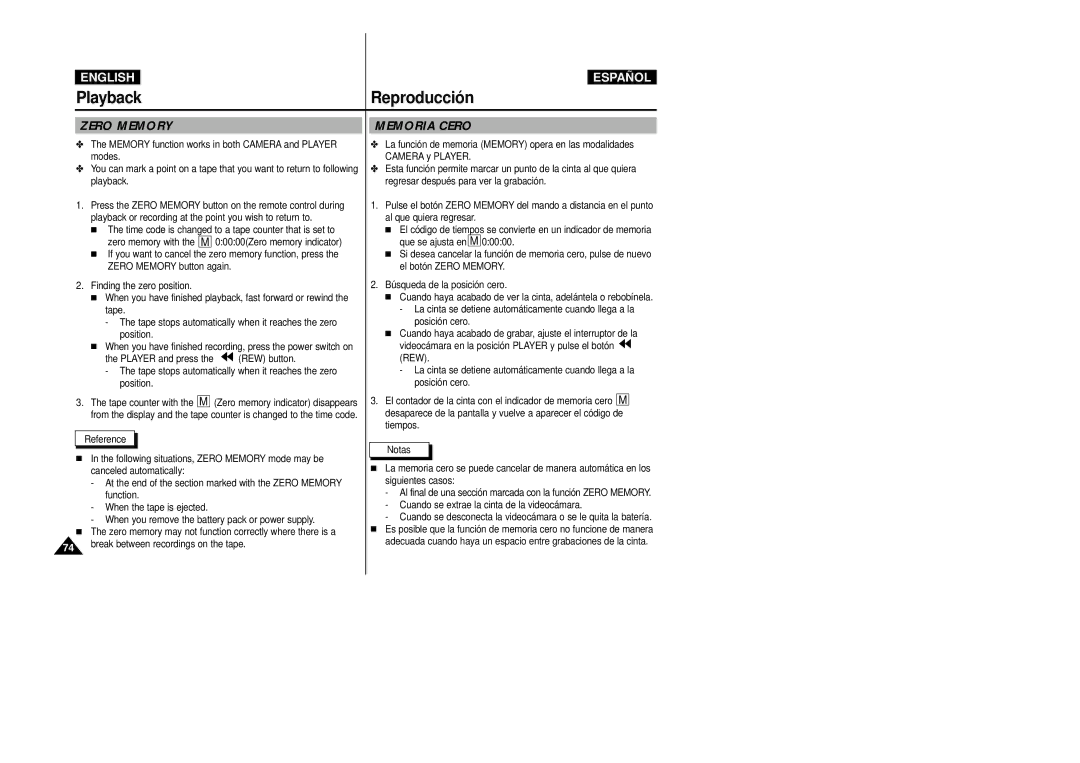VP-D20i/D21i, VP-D20/D21 specifications
The Samsung VP-D20 and VP-D21, along with their slightly upgraded versions VP-D20i and VP-D21i, are renowned camcorders that gained popularity in the early 2000s for their compact size and user-friendly features. These models represent a significant stride in consumer video technology, making video recording accessible to a broader audience.One of the main features of the VP-D20 and VP-D21 series is their compact design, making them lightweight and easy to handle. Weighing around 1.4 kilograms, these camcorders are portable and perfect for capturing spontaneous moments without the burden of heavy equipment. Despite their small size, these devices are packed with powerful functionalities to deliver high-quality video footage.
A significant characteristic of these camcorders is their ability to record in Digital 8 format, which offers enhanced image quality compared to earlier video tape formats. The use of Digital 8 technology ensures that users experience rich, vibrant colors and clear detail in their recordings. The VP-D20 and VP-D21 models are equipped with a 700x digital zoom and a 34x optical zoom, allowing users to capture distant subjects without sacrificing clarity, making them ideal for various shooting scenarios, from family gatherings to sporting events.
In terms of convenience, the VP-D20i and VP-D21i versions come equipped with built-in digital effects and a wide array of scene modes. These creative tools enable users to add a professional touch to their videos, whether by utilizing special effects or selecting the perfect mode for low-light conditions. The inclusion of a flip-out LCD screen provides added flexibility, allowing for easy framing and monitoring of shots, even from awkward angles.
Another notable technology feature is the advanced image stabilization system in these models. This technology minimizes the impact of camera shake, which is especially beneficial for handheld shooting. As a result, the final video output appears smoother and more polished, enhancing the viewer's overall experience.
The VP-D20/D21 series also emphasizes user-friendliness with intuitive controls and straightforward menus, making it accessible for both novice videographers and more experienced users. Additionally, the camcorders often come with various connectivity options, enabling easy transfer of media to computers or other devices for editing and sharing.
In summary, the Samsung VP-D20/D21 and their variants VP-D20i/D21i are excellent choices for those seeking a reliable, user-friendly camcorder. They combine portability with advanced video features, making them ideal for capturing life's memorable moments.