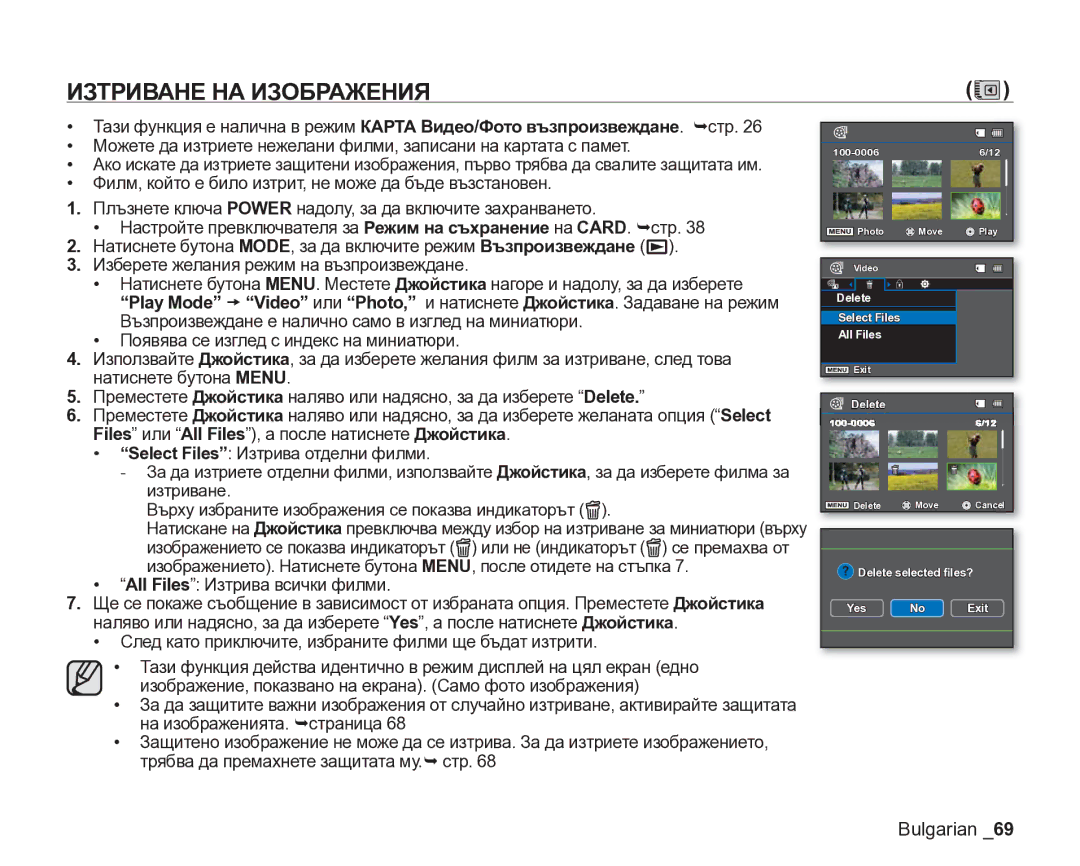DVD видеокамера
Снимане отвъд обзора на погледа
Видеокамера с 8cm DVD дискове
Видео запис в DVD формат
Широк 169 LCD дисплей 112K пиксела
Записване с интервал само VP-DX205i/DX2050/DX210i
Bulgarian
Финализиране с едно натискане
Откриване на лица АФ
Voice Plus
IvBulgarian
Правилно изхвърляне на батериите в този продукт
Видеокамера, спазвайте тези основни мерки за безопасност
Предупреждения за безопасност
Предпазни мерки
Предупреждение
Записаното съдържание не подлежи на компенсиране
Важна информация за използването
Преди ДА Използвате Тази Видеокамера
ЗА Това Ръководство ЗА Потребителя
Бележки Относно Търговските Марки
Знаци ДО Заглавията
Personal injury is a risk
Предпазни мерки по време на използване
ViiiBulgarian
Забранено действие Не докосвайте продукта
Не излагайте батерията на огън, защото може да експлодира
XBulgarian
Внимание
Близост до телевизор или радио
Не поставяйте видеокамера с отворен LCD дисплей надолу
Използвате видеокамерата
Не използвайте видеокамерата в
Боравене с части преди запис Смяна на режима на работа
Съдържание
02Bulgarian
Основна работа с DVD видеокамерата Индикатори на екрана
100
116
102
Разлики Между DVD Дисковете
Ръководство за бърз старт
04Bulgarian
Може ДА Записвате Видео НА DVD Диск
Bulgarian
Изберете ДИСКА, Който Отговаря НАЙ-ДОБРЕ НА Нуждите ВИ
ЗА Запис НА Видео
06Bulgarian
Преди ДА Заснемате
Поставете диск ¬стр
Първо Финализирайте Диска
Play Mode t Video или Playlist, и натиснете джойстика
08Bulgarian
DVD-RW във VR режим Дефинализиране
Диск
Клипове
Може ДА Записвате Видео И Снимки НА Карта С Памет
Носители ЗА Видеокамерата
Задайте режима на
10Bulgarian
¬стр
ЗА Правене НА Снимки
Възпроизвеждане
12Bulgarian
Bulgarian
Какво Е Приложено КЪМ Вашата DVD Видеокамера
Запознаване с вашата DVD видеокамера
14Bulgarian
Скоба на ремъка за хващане
Идентификация НА Частите
Изглед отпред и отдясно
Ремък за хващане Капак на диска
Батерия LCD екран
Изглед отляво и отдолу
16Bulgarian
Изглед отзад и отгоре
Бутон за прескачане Бутон за спиране
Подготовка
Бутон START/STOP за старт/стоп на заснемане
Бутон Display
Предпазни мерки относно батерията тип копче
КАК ДА Държим DVD Видеокамерата
20Bulgarian
Зареждане НА Батерията
Зареждане на батерията
Поставете батерията в посоката, указана на илюстрацията
Поддръжка на батерията
За батериите
За срока на експлоатация на батерията
Състояние на Зареждане Достъп
Индикатор за зареждане
Използвайте само батерия IA-BP80WA
22Bulgarian
Индикатор Състояние Съобщение
Дисплей за ниво на батерията
Батерията
Време за непрекъснато заснемане без варио
Време за зареждане Прибл час и 50 мин Resolution
Съхранение Карта с памет само VP-DX205i/DX2050/DX210i
Относно зареждането на вградената акумулаторна батерия
Използване на DVD видеокамерата с адаптера за променлив ток
Когато използвате тази камера за пръв път
Основна Работа С DVD Видеокамерата
Включване и изключване на DVD видеокамерата
Избор на режими на работа
Режим на запис на Диск
Индикатори НА Екрана
Режим на Възпроизвеждане на Диск
Часова зона Цифров ефект Ръчен затвор*/ C. Nite
Режим на Запис на видео на Карта
Запис на видео на карта с памет Режим на видео запис
Запис с интервал Bulgarian
30Bulgarian
Режим на запис на снимки на Карта
Режим на възпроизвеждане на снимки на Карта
Режим на възпроизвеждане на видео на Карта
За подобряване на контраста на LCD екрана
Боравене С Части Преди Запис
Използване на бутона DISPLAY/LCD enhancer
Превключване на режима за показване на информация
Използване на джойстика
Регулиране на LCD екрана
Manual
Използване на бутона Menu
Използване на менюто с преки пътища OK справочник
34Bulgarian
Пропускане на предишно при възпроизвеждане
Експонация
Фокус
Затвор Търсене на възпроизвеждане FPS Търсене с
36Bulgarian
Използване на визьора само VP-DX210i
За да настроите на фокус
Задаване на часови пояс и дата/час за пръв път
Относно зареждането на вградената акумулаторна батерия
Включване/изключване на датата и часа
Просто настройване на часовника при часови разлики
Избор на език на екранния дисплей
Поставяне на диск
Режим диск заснемане/възпроизвеждане
Избиране на желания носител
Поставяне И Изваждане НА Диск
Вж. стр за съвместимост на финализирани дискове
Когато поставяте нов диск форматиране на нов диск
Внимание
Предупреждение
Време за заснемане на видеофилми
Изваждане на диск
Време НА Запис
40Bulgarian
Когато заснемането завърши, изключете DVD видеокамерата
Запис НА Видео НА Диск
Тази функция е налична в режим Запис на ДИСК. ¬стр
Проверете обекта върху LCD екрана. Обектив и LCD
DVD-R/-R DL/-RW
Бутони, които не действат по време на работа с Easy Q
¬стр
Автоматично, което ви освобождава от подробните настройки
За отмяна на режима Easy Q
Приближаване
Варио
Отдалечаване
Възпроизвеждане НА Видео НА Диск
Възпроизвеждане с търсене ee/ff
Регулиране на силата на звука
Различни операции при възпроизвеждане
Възпроизвеждане / Пауза / Стоп f
Bulgarian
Възпроизвеждане с пропускане ee /ff
Възпроизвеждане кадър по кадър f
Бавно възпроизвеждане f
48Bulgarian
Режим диск редактиране на видео
Изтриване НА Филми
След като приключите, избраните филми ще бъдат изтрити
Ще се покаже съобщението Divide a file at this point?
Разделяне НА Файл
Се нуждаете повече
След това натиснете Джойстика
Видеото не може да се разделя
Режим диск редактиране на филми
1000
Списък ЗА Изпълнение
Какво е списък за изпълнение?
Playlist
Ще се покаже съобщението Add selected files to Playlist?
Play Mode t Playlist, и натиснете Джойстика
Създаване на списък за изпълнение
52Bulgarian
Тази функция е налична в режим Възпроизвеждане на ДИСК. ¬стр
Подреждане на филмите в списък за изпълнение
Изтриване на филми от списък за изпълнение
Play Mode t Playlist, и натиснете Джойстика
Additional recording is possible after finalising
Settings
Режим диск управление на дискове
Джойстика
56Bulgarian
Възпроизвеждане на финализран диск на DVD плейър/рекордер
За да възпроизведете диск
За да възпроизведете DVD-RW дискове, записани в режим VR
Премахване НА Финализиране
На екрана ще се покажат Disc Type, Disc Format, Used и Free
Форматиране НА Диска
Информация ЗА Диска
58Bulgarian
Възпроизвеждане на Видео/Снимки на Карта
Смяна НА Режима НА Работа
Изваждане на карта с памет
Поставяне И Изваждане НА Карта С Памет
Поставяне на карта с памет
Затворете капака на картата с памет
Карти с памет Sdhc или SD От Panasonic и Toshiba
Карта с SD
Карта с памет Sdhc
Общи предупреждения за карта с памет
Бележка за използването
Боравене с карта с памет
62Bulgarian
Капацитет
Време ЗА Запис И Брой Изображения
Време за заснемане на видеофилми
Брой фото изображения за запис
64Bulgarian
Запис НА Видео НА Карта С Памет
Натиснете бутона Старт/стоп на заснемане
Преглед на снимки
Заснемане НА Фото Изображения
66Bulgarian
Възпроизвеждане НА Видео НА Карта С Памет
Натиснете бутона MODE, за да включите режим Възпроизвеждане
Разглеждане НА Фото Изображения
Настройте функцията слайдшоу за непрекъснато показване
Джойстика
Video или Photo, и натиснете Джойстика
68Bulgarian
All Files Изтрива всички филми
Изтриване НА Изображения
Боравене С Менютата
Използване на елементите от менюто
70Bulgarian
Съвети за бутоните
За да използвате менюто Настройки
72Bulgarian
Елементи ОТ Менюто
Елементи от менюто за заснемане
Възможно, X не е възможно
Стр
Елементи от менюто за възпроизвеждане
Елементи от менюто за настройки
Режим на работа Запис на Диск
Съдържание
Елементи НА Менюто Заснемане
ISCENE
74Bulgarian
Auto
Ръчно настройване на баланса на бялото
Настройки Съдържание
Показване на екрана
Ръчна настройка на експонацията
Exposure
76Bulgarian
При голямо увеличение
Anti-ShakeHDIS
Anti-ShakeHDIS On
Off Дезактивира функцията Няма
BLK&WHT
Digital Effect
Тази функция ще бъде зададена като Off в режима Easy Q
78Bulgarian
Фокусиране трудно или ненадеждно
Focus
Face detection
Настройки Съдържание Показване на
Фокусиране върху по-близък обект
80Bulgarian
Ръчно фокусиране по време на заснемане
Фокусиране върху по-далечен обект
ТВ екран, стават по-тесни
Ръчно задаване на скоростта на затвора
Препоръчителна скорост на затвора при заснемане
Условия
Записва филми с нормално качество
82Bulgarian
Записва филми със супер фино качество
Записва филми с фино качество
Дезактивира функцията
Wind Cut
Back Light
Снижава до минимум шума от вятъра по време на заснемане
84Bulgarian
Nite
Тази функция ще бъде зададена като Off в режима Easy Q
Fader
Light само VP-DX205i/DX2050/DX210i
86Bulgarian
Guideline
Zoom Type
Няма
Тази функция е налична в режим Запис на видео на КАРТА. ¬стр
Resolution само VP-DX205i/DX2050/DX210i
Настройка на режима на запис с интервал
Time Lapse REC само VP-DX205i/DX2050/DX210i
88Bulgarian
Време за запис на носителя видеоклипа на Запис с интервал
Общо време на запис Интервал на запис
Памет
Реж. на възпроизвеждане
Card Info само VP-DX205i/DX2050/DX210i
90Bulgarian
Състояние
Card Format само VP-DX205i/DX2050/DX210i
File No. само VP-DX205i/DX2050/DX210i
Настройки Съдържание
Настройка на часа според местното време Visit
Time Zone
92Bulgarian
Датата се показва в поредност дата/месец две цифри/ дата
Датата се показва в поредност година/месец две цифри/ дата
Датата се показва в поредност месец / дата / година
Датата се показва в поредност дата / месец / година
Показва текущите дата и час
Информацията за текущата дата и час не се показва
Показва текущата дата
Показва текущия час
LCD Colour
LCD Brightness
Beep Sound
Min
Auto Power Off
Shutter Sound само VP-DX205i/DX2050/DX210i
LCD изкл 96Bulgarian Изключване
Само моделът VP-DX210i предлага визьор
Remote само VP-DX205i/DX2050/DX210i
TV Display
USB Connect само VP-DX205i/DX2050/DX210i
Transparency 0%
98Bulgarian
Demo
Language
MENU, Джойстик, старт/стоп на заснемане, и т.н
USB Connect p PictBridge
Директен Печат С Pictbridge
КАРТА. ¬стр
Принтера
Филмите не могат да бъдат отпечатвани
Задаване на брой копия за печат
Настройка на опцията за отпечатване на дата/час
Излезете, натиснете бутона Menu
102Bulgarian
Свързване към AV устройства
Свързване КЪМ Телевизор
Преглед на телевизионен екран
Широкоекранен
43 телевизор
Телевизор
От записаните с тази DVD видеокамера. ¬стр ~54
Play Mode от менюто
Възпроизвеждане на видео на КАРТА/Възпроизвеждане на снимки
DX2050/DX210i ¬стр
Използване НА Voice Plus
Направете пауза в началната точка на изпълнение
106Bulgarian
За запис от видеорекордери или DVD/HDD рекордери
Рекордера
Macintosh
Windows
RAM
108Bulgarian
Intel Pentium 4, препоръчва се поне 3.0 GHz/AMD
Система
Преди да започнете
Инсталиране НА Cyberlink MEDIASHOW4 Само ЗА Windows
110Bulgarian
Свържете видеокамерата към компютър с USB кабел
Свързване НА USB Кабела
Изваждане на USB кабела
Задайте USB Connect на Mass Storage. ¬стр
Когато използвате Windows
Гледане НА Съдържанието НА Носител ЗА Съхранение
Памет или картата с памет на компютъра чрез USB кабел
Когато използвате Windows XP/Vista
Снимки на карта с памет
Структура на папките и файловете на носителя за съхранение
Формат на изображенията
Файл с фото изображение
Възпроизвеждане на видеоклипове или снимки
114Bulgarian
Въведете Видео режим
Директно качване в YouTube
Прехвърляне НА Снимки ОТ Видеокамерата НА Вашия Компютър
Системни Изисквания
116Bulgarian
Почистване на DVD видеокамератrа
Поддръжка и допълнителна информация
Поддръжка
Предпазни мерки при съхраняване
Носители за съхранение
Почистване и работа с диск
118Bulgarian
За да избегнете опасности
LCD екран
Батерии
Когато няма да използвате DVD видеокамерата дълго време
Форматиране на нов диск c¬стр
Описание на типове дискове
Вид на диска
DVD-R DVD+R DL
Страни/региони, съвместими с PAL
Използване НА Вашата DVD Видеокамера В Чужбина
Страни/региони, съвместими с Ntsc
Дискове
Отстраняване на неизправности
Индикатори и съобщения за предупреждение
Общи
Съобщение Икона Информира, че… Действие
Карти с памет само VP-DX205i/DX2050/DX210i
Отбележете, преди да изпратите видеокамерата си за ремонт
PictBridge само VP-DX205i/DX2050/DX210i
124Bulgarian
Съобщение Информира, че… Действие
Симптом Обяснение/Решение
Симптоми и решения
Захранване
Дисплеи
126Bulgarian
Запис
Включена и изчакайте, докато загрее
Очакваното време за заснемане е изчислено по еталон
Малко от очакваното
Може да намалее
Възпроизвеждане на вашата DVD видеокамера
Настройване на образа по време на заснемане
128Bulgarian
Свързване към компютър само VP-DX205i/DX2050/DX210i
Симптом
Общи операции
Меню
130Bulgarian
Спецификации
Връзка със Samsung по цял свят
RoHS съответствие