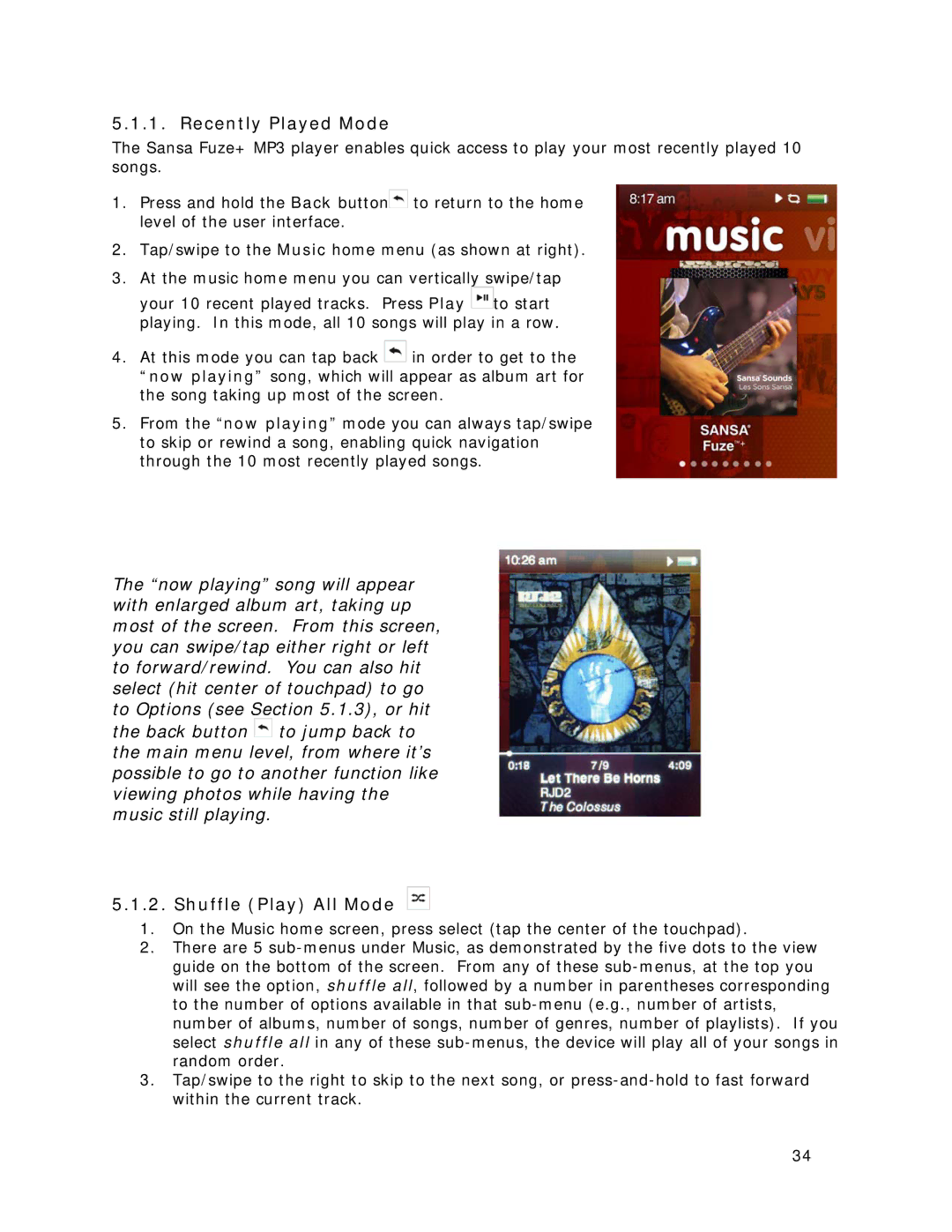5.1.1. Recently Played Mode
The Sansa Fuze+ MP3 player enables quick access to play your most recently played 10 songs.
1.Press and hold the Back button![]() to return to the home level of the user interface.
to return to the home level of the user interface.
2.Tap/swipe to the Music home menu (as shown at right).
3.At the music home menu you can vertically swipe/tap your 10 recent played tracks. Press Play ![]() to start playing. In this mode, all 10 songs will play in a row.
to start playing. In this mode, all 10 songs will play in a row.
4.At this mode you can tap back ![]() in order to get to the “now playing” song, which will appear as album art for the song taking up most of the screen.
in order to get to the “now playing” song, which will appear as album art for the song taking up most of the screen.
5.From the “now playing” mode you can always tap/swipe to skip or rewind a song, enabling quick navigation through the 10 most recently played songs.
The “now playing” song will appear with enlarged album art, taking up most of the screen. From this screen, you can swipe/tap either right or left to forward/rewind. You can also hit select (hit center of touchpad) to go to Options (see Section 5.1.3), or hit the back button ![]() to jump back to the main menu level, from where it’s possible to go to another function like viewing photos while having the music still playing.
to jump back to the main menu level, from where it’s possible to go to another function like viewing photos while having the music still playing.
5.1.2. Shuffle (Play) All Mode
1.On the Music home screen, press select (tap the center of the touchpad).
2.There are 5
3.Tap/swipe to the right to skip to the next song, or
34