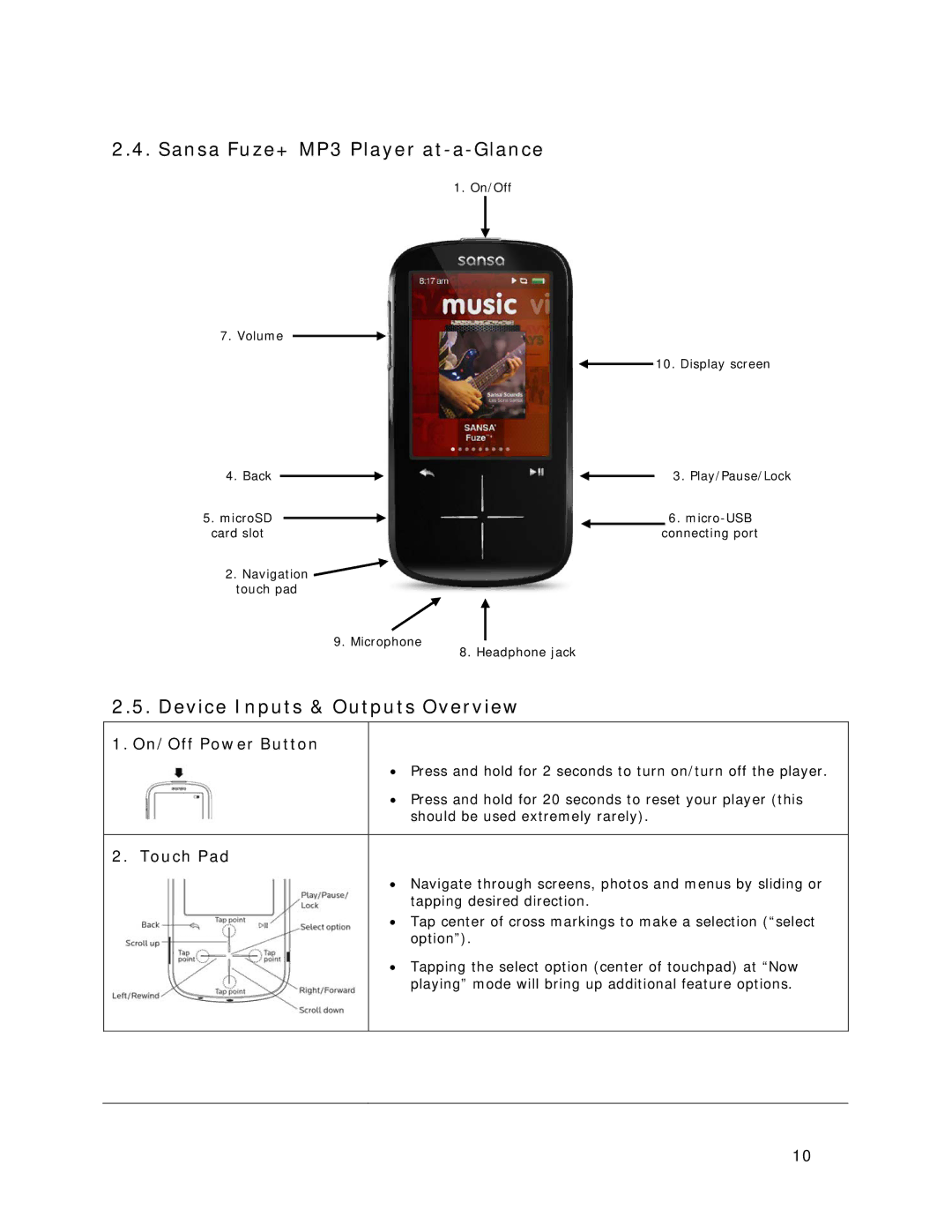2.4.Sansa Fuze+ MP3 Player at-a-Glance
1.On/Off
7. Volume
10. Display screen
4. Back | 3. Play/Pause/Lock |
5. microSD | 6. |
card slot | connecting port |
2.Navigation ![]() touch pad
touch pad
9.Microphone
8.Headphone jack
2.5.Device Inputs & Outputs Overview
1. On/Off Power Button
•Press and hold for 2 seconds to turn on/turn off the player.
•Press and hold for 20 seconds to reset your player (this should be used extremely rarely).
2. Touch Pad
•Navigate through screens, photos and menus by sliding or tapping desired direction.
•Tap center of cross markings to make a selection (“select option”).
•Tapping the select option (center of touchpad) at “Now playing” mode will bring up additional feature options.
10