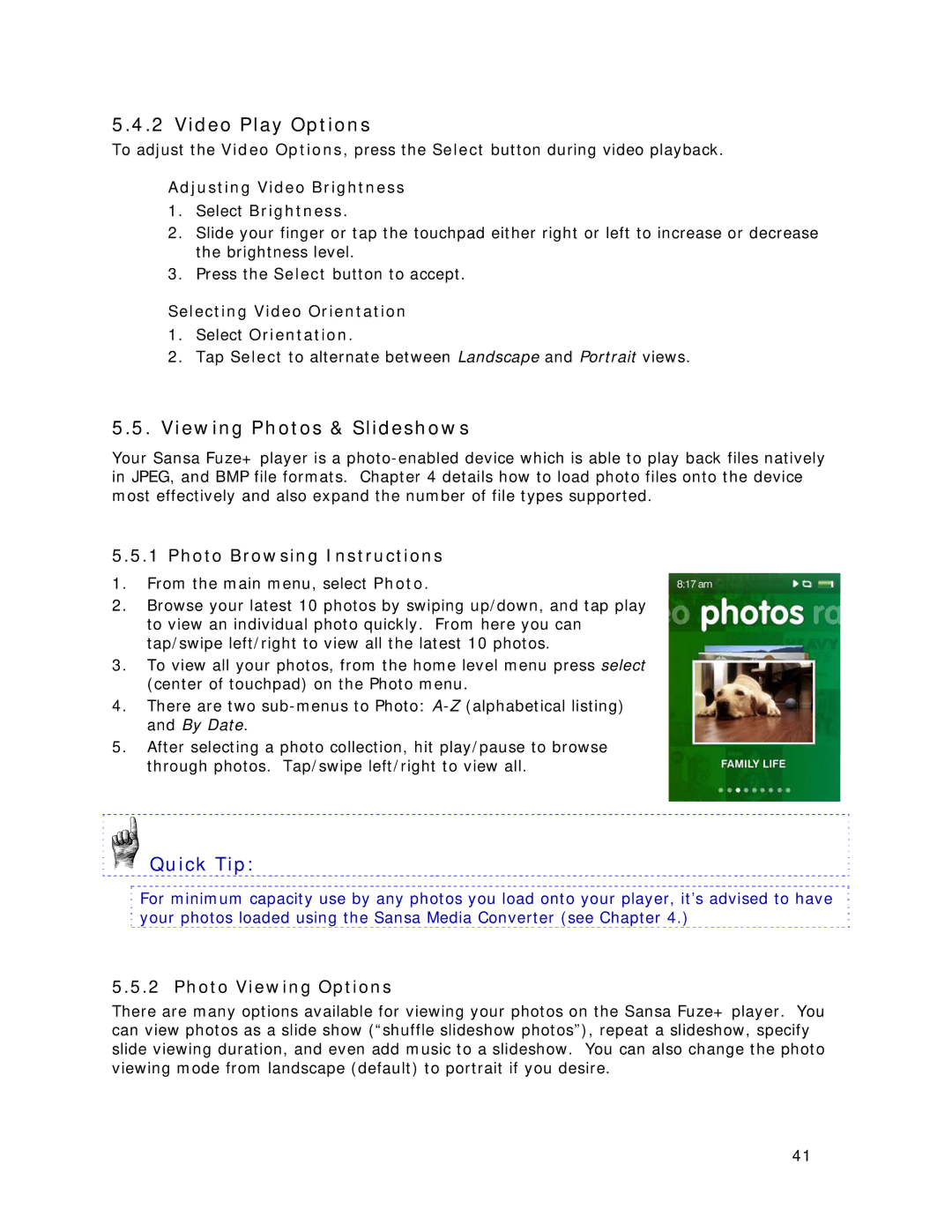5.4.2 Video Play Options
To adjust the Video Options, press the Select button during video playback.
Adjusting Video Brightness
1.Select Brightness.
2.Slide your finger or tap the touchpad either right or left to increase or decrease the brightness level.
3.Press the Select button to accept.
Selecting Video Orientation
1.Select Orientation.
2.Tap Select to alternate between Landscape and Portrait views.
5.5.Viewing Photos & Slideshows
Your Sansa Fuze+ player is a
5.5.1 Photo Browsing Instructions
1.From the main menu, select Photo.
2.Browse your latest 10 photos by swiping up/down, and tap play to view an individual photo quickly. From here you can tap/swipe left/right to view all the latest 10 photos.
3.To view all your photos, from the home level menu press select (center of touchpad) on the Photo menu.
4.There are two
5.After selecting a photo collection, hit play/pause to browse through photos. Tap/swipe left/right to view all.
 Quick Tip:
Quick Tip:
For minimum capacity use by any photos you load onto your player, it’s advised to have your photos loaded using the Sansa Media Converter (see Chapter 4.)
5.5.2 Photo Viewing Options
There are many options available for viewing your photos on the Sansa Fuze+ player. You can view photos as a slide show (“shuffle slideshow photos”), repeat a slideshow, specify slide viewing duration, and even add music to a slideshow. You can also change the photo viewing mode from landscape (default) to portrait if you desire.
41