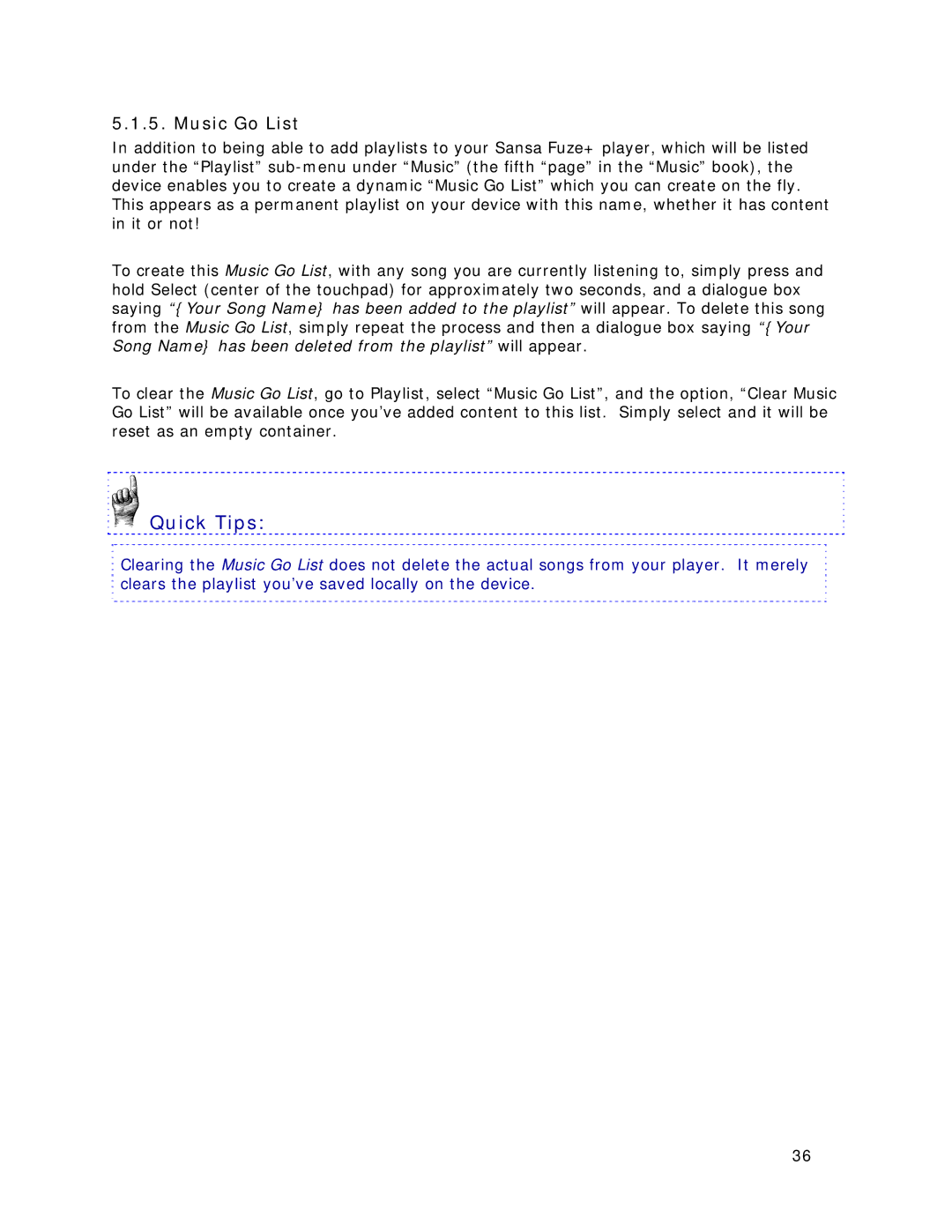5.1.5. Music Go List
In addition to being able to add playlists to your Sansa Fuze+ player, which will be listed under the “Playlist”
To create this Music Go List, with any song you are currently listening to, simply press and hold Select (center of the touchpad) for approximately two seconds, and a dialogue box saying “{Your Song Name} has been added to the playlist” will appear. To delete this song from the Music Go List, simply repeat the process and then a dialogue box saying “{Your Song Name} has been deleted from the playlist” will appear.
To clear the Music Go List, go to Playlist, select “Music Go List”, and the option, “Clear Music Go List” will be available once you’ve added content to this list. Simply select and it will be reset as an empty container.
 Quick Tips:
Quick Tips:
Clearing the Music Go List does not delete the actual songs from your player. It merely clears the playlist you’ve saved locally on the device.
36