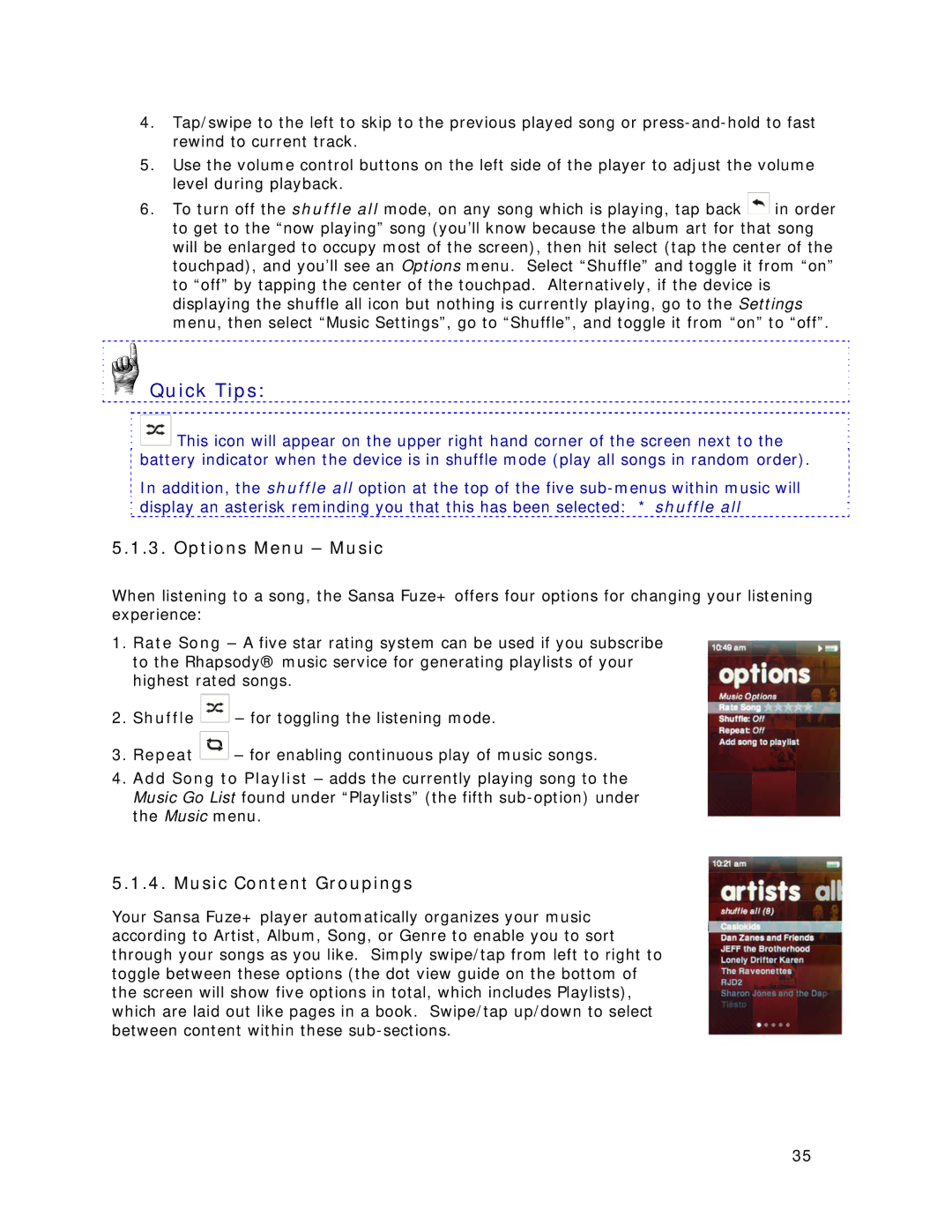4.Tap/swipe to the left to skip to the previous played song or
5.Use the volume control buttons on the left side of the player to adjust the volume level during playback.
6.To turn off the shuffle all mode, on any song which is playing, tap back ![]() in order to get to the “now playing” song (you’ll know because the album art for that song will be enlarged to occupy most of the screen), then hit select (tap the center of the touchpad), and you’ll see an Options menu. Select “Shuffle” and toggle it from “on” to “off” by tapping the center of the touchpad. Alternatively, if the device is displaying the shuffle all icon but nothing is currently playing, go to the Settings menu, then select “Music Settings”, go to “Shuffle”, and toggle it from “on” to “off”.
in order to get to the “now playing” song (you’ll know because the album art for that song will be enlarged to occupy most of the screen), then hit select (tap the center of the touchpad), and you’ll see an Options menu. Select “Shuffle” and toggle it from “on” to “off” by tapping the center of the touchpad. Alternatively, if the device is displaying the shuffle all icon but nothing is currently playing, go to the Settings menu, then select “Music Settings”, go to “Shuffle”, and toggle it from “on” to “off”.
 Quick Tips:
Quick Tips:
This icon will appear on the upper right hand corner of the screen next to the battery indicator when the device is in shuffle mode (play all songs in random order).
In addition, the shuffle all option at the top of the five
5.1.3. Options Menu – Music
When listening to a song, the Sansa Fuze+ offers four options for changing your listening experience:
1.Rate Song – A five star rating system can be used if you subscribe to the Rhapsody® music service for generating playlists of your highest rated songs.
2.Shuffle ![]() – for toggling the listening mode.
– for toggling the listening mode.
3.Repeat ![]() – for enabling continuous play of music songs.
– for enabling continuous play of music songs.
4.Add Song to Playlist – adds the currently playing song to the Music Go List found under “Playlists” (the fifth
5.1.4. Music Content Groupings
Your Sansa Fuze+ player automatically organizes your music according to Artist, Album, Song, or Genre to enable you to sort through your songs as you like. Simply swipe/tap from left to right to toggle between these options (the dot view guide on the bottom of the screen will show five options in total, which includes Playlists), which are laid out like pages in a book. Swipe/tap up/down to select between content within these
35