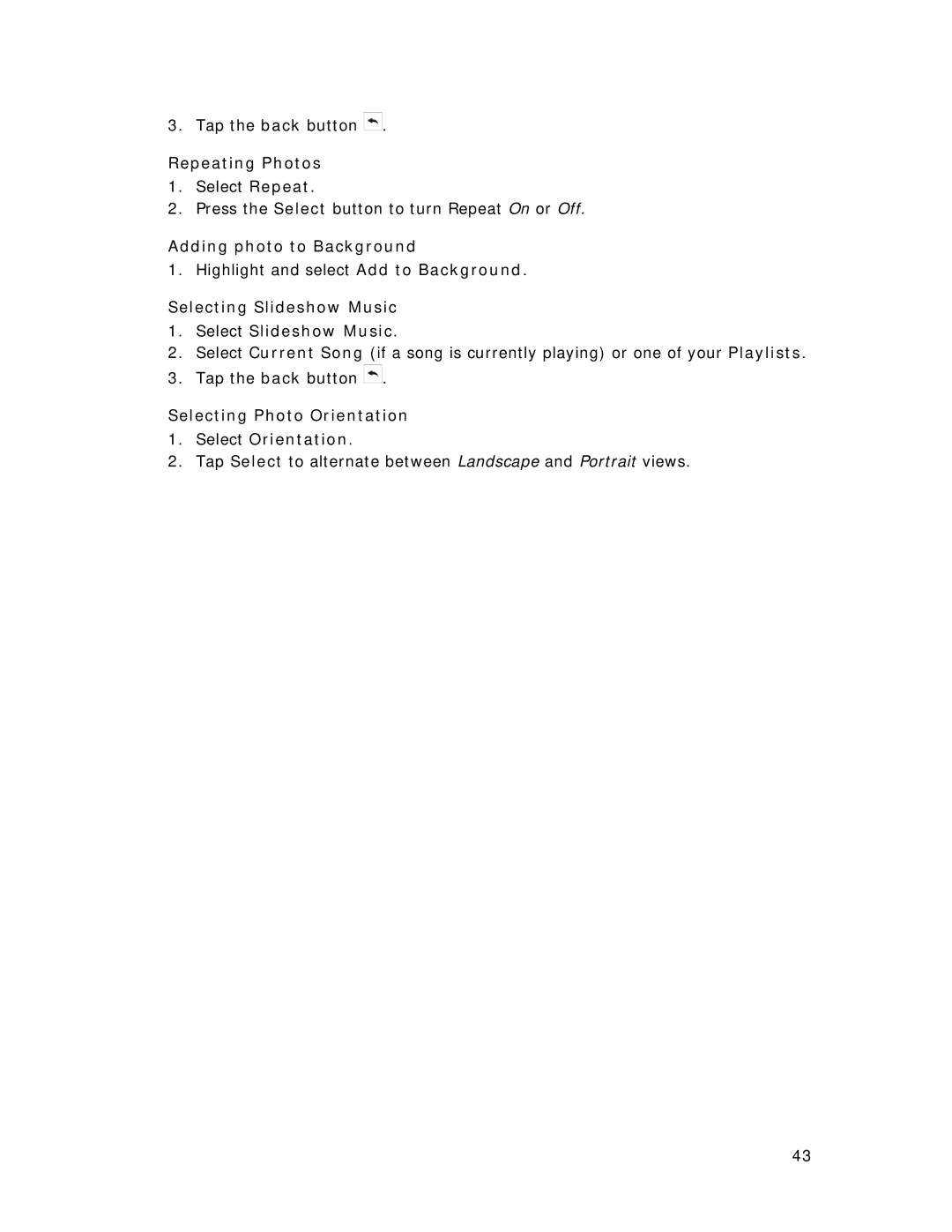3. Tap the back button ![]() .
.
Repeating Photos
1.Select Repeat.
2.Press the Select button to turn Repeat On or Off.
Adding photo to Background
1. Highlight and select Add to Background.
Selecting Slideshow Music
1.Select Slideshow Music.
2.Select Current Song (if a song is currently playing) or one of your Playlists.
3.Tap the back button ![]() .
.
Selecting Photo Orientation
1.Select Orientation.
2.Tap Select to alternate between Landscape and Portrait views.
43