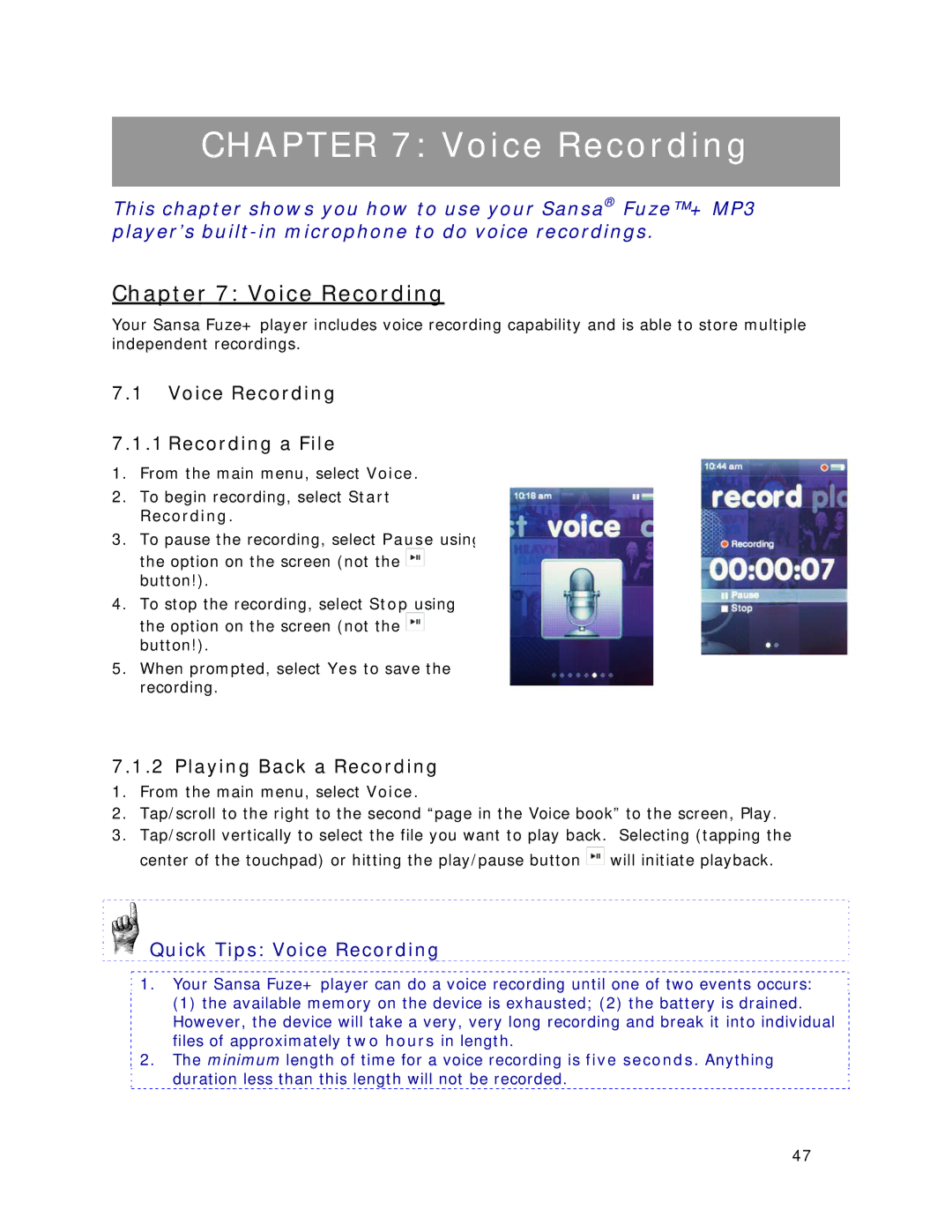CHAPTER 7: Voice Recording
This chapter shows you how to use your Sansa® Fuze™+ MP3 player’s
Chapter 7: Voice Recording
Your Sansa Fuze+ player includes voice recording capability and is able to store multiple independent recordings.
7.1Voice Recording
7.1.1 Recording a File
1.From the main menu, select Voice.
2.To begin recording, select Start Recording.
3.To pause the recording, select Pause using the option on the screen (not the ![]() button!).
button!).
4.To stop the recording, select Stop using the option on the screen (not the ![]() button!).
button!).
5. When prompted, select Yes to save the recording.
7.1.2 Playing Back a Recording
1.From the main menu, select Voice.
2.Tap/scroll to the right to the second “page in the Voice book” to the screen, Play.
3.Tap/scroll vertically to select the file you want to play back. Selecting (tapping the center of the touchpad) or hitting the play/pause button ![]() will initiate playback.
will initiate playback.
 Quick Tips: Voice Recording
Quick Tips: Voice Recording
1.Your Sansa Fuze+ player can do a voice recording until one of two events occurs:
(1) the available memory on the device is exhausted; (2) the battery is drained. However, the device will take a very, very long recording and break it into individual files of approximately two hours in length.
2.The minimum length of time for a voice recording is five seconds. Anything duration less than this length will not be recorded.
47