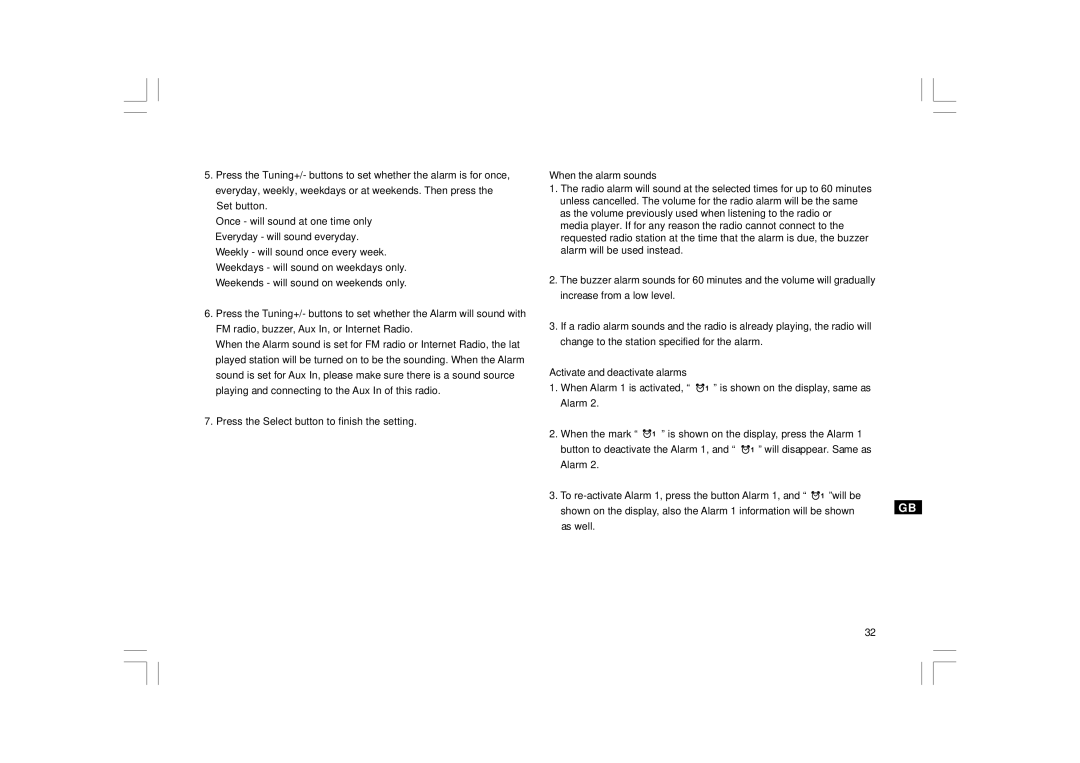5.Press the Tuning+/- buttons to set whether the alarm is for once, everyday, weekly, weekdays or at weekends. Then press the Set button.
Once - will sound at one time only Everyday - will sound everyday. Weekly - will sound once every week. Weekdays - will sound on weekdays only. Weekends - will sound on weekends only.
6.Press the Tuning+/- buttons to set whether the Alarm will sound with FM radio, buzzer, Aux In, or Internet Radio.
When the Alarm sound is set for FM radio or Internet Radio, the lat played station will be turned on to be the sounding. When the Alarm sound is set for Aux In, please make sure there is a sound source playing and connecting to the Aux In of this radio.
7.Press the Select button to finish the setting.
When the alarm sounds
1.The radio alarm will sound at the selected times for up to 60 minutes unless cancelled. The volume for the radio alarm will be the same as the volume previously used when listening to the radio or media player. If for any reason the radio cannot connect to the requested radio station at the time that the alarm is due, the buzzer alarm will be used instead.
2.The buzzer alarm sounds for 60 minutes and the volume will gradually increase from a low level.
3.If a radio alarm sounds and the radio is already playing, the radio will change to the station specified for the alarm.
Activate and deactivate alarms
1.When Alarm 1 is activated, “ ![]()
![]()
![]() ” is shown on the display, same as Alarm 2.
” is shown on the display, same as Alarm 2.
2.When the mark “ ![]()
![]()
![]() ” is shown on the display, press the Alarm 1
” is shown on the display, press the Alarm 1
button to deactivate the Alarm 1, and “ ![]()
![]()
![]() ” will disappear. Same as Alarm 2.
” will disappear. Same as Alarm 2.
3.To ![]()
![]()
![]() ”will be shown on the display, also the Alarm 1 information will be shown as well.
”will be shown on the display, also the Alarm 1 information will be shown as well.
GB
32