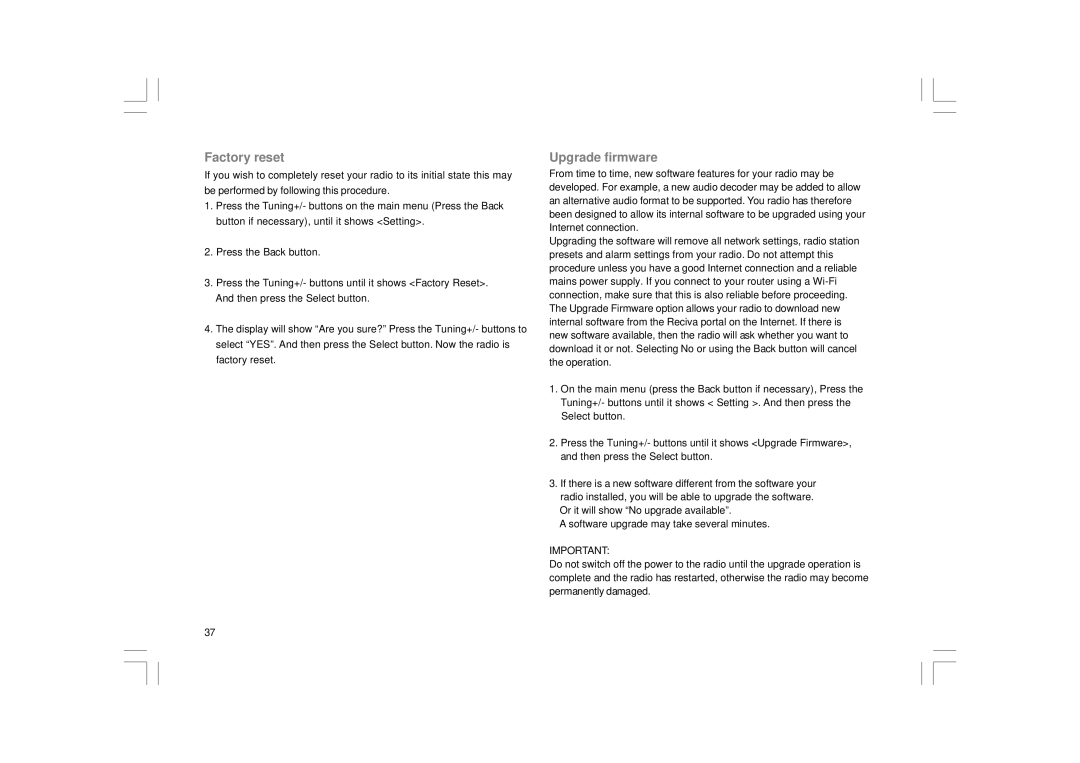Factory reset
If you wish to completely reset your radio to its initial state this may be performed by following this procedure.
1.Press the Tuning+/- buttons on the main menu (Press the Back button if necessary), until it shows <Setting>.
2.Press the Back button.
3.Press the Tuning+/- buttons until it shows <Factory Reset>. And then press the Select button.
4.The display will show “Are you sure?” Press the Tuning+/- buttons to select “YES”. And then press the Select button. Now the radio is factory reset.
Upgrade firmware
From time to time, new software features for your radio may be developed. For example, a new audio decoder may be added to allow an alternative audio format to be supported. You radio has therefore been designed to allow its internal software to be upgraded using your Internet connection.
Upgrading the software will remove all network settings, radio station presets and alarm settings from your radio. Do not attempt this procedure unless you have a good Internet connection and a reliable mains power supply. If you connect to your router using a
1.On the main menu (press the Back button if necessary), Press the Tuning+/- buttons until it shows < Setting >. And then press the Select button.
2.Press the Tuning+/- buttons until it shows <Upgrade Firmware>, and then press the Select button.
3.If there is a new software different from the software your radio installed, you will be able to upgrade the software. Or it will show “No upgrade available”.
A software upgrade may take several minutes.
IMPORTANT:
Do not switch off the power to the radio until the upgrade operation is complete and the radio has restarted, otherwise the radio may become permanently damaged.
37