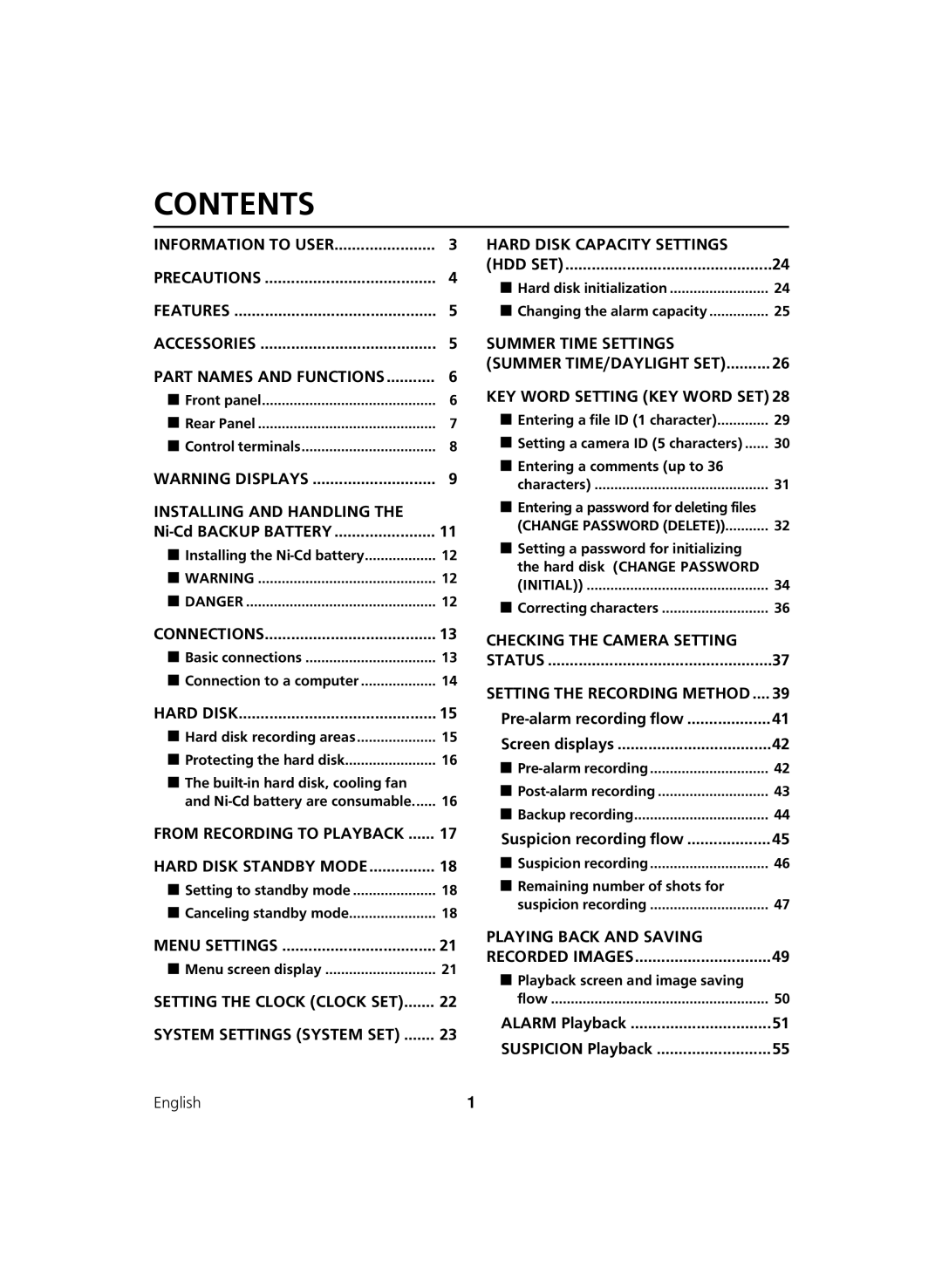CONTENTS
INFORMATION TO USER | 3 |
PRECAUTIONS | 4 |
FEATURES | 5 |
ACCESSORIES | 5 |
PART NAMES AND FUNCTIONS | 6 |
Front panel | 6 |
Rear Panel | 7 |
Control terminals | 8 |
WARNING DISPLAYS | 9 |
INSTALLING AND HANDLING THE |
|
11 | |
Installing the | 12 |
WARNING | 12 |
DANGER | 12 |
CONNECTIONS | 13 |
Basic connections | 13 |
Connection to a computer | 14 |
HARD DISK | 15 |
Hard disk recording areas | 15 |
Protecting the hard disk | 16 |
The |
|
and | 16 |
FROM RECORDING TO PLAYBACK | 17 |
HARD DISK STANDBY MODE | 18 |
Setting to standby mode | 18 |
Canceling standby mode | 18 |
MENU SETTINGS | 21 |
Menu screen display | 21 |
SETTING THE CLOCK (CLOCK SET) | 22 |
SYSTEM SETTINGS (SYSTEM SET) | 23 |
HARD DISK CAPACITY SETTINGS |
|
(HDD SET) | 24 |
Hard disk initialization | 24 |
Changing the alarm capacity | 25 |
SUMMER TIME SETTINGS |
|
(SUMMER TIME/DAYLIGHT SET) | 26 |
KEY WORD SETTING (KEY WORD SET) 28 | |
Entering a file ID (1 character) | 29 |
Setting a camera ID (5 characters) | 30 |
Entering a comments (up to 36 |
|
characters) | 31 |
Entering a password for deleting files |
|
(CHANGE PASSWORD (DELETE)) | 32 |
Setting a password for initializing |
|
the hard disk (CHANGE PASSWORD |
|
(INITIAL)) | 34 |
Correcting characters | 36 |
CHECKING THE CAMERA SETTING |
|
STATUS | 37 |
SETTING THE RECORDING METHOD .... | 39 |
41 | |
Screen displays | 42 |
42 | |
43 | |
Backup recording | 44 |
Suspicion recording flow | 45 |
Suspicion recording | 46 |
Remaining number of shots for |
|
suspicion recording | 47 |
PLAYING BACK AND SAVING |
|
RECORDED IMAGES | 49 |
Playback screen and image saving |
|
flow | 50 |
ALARM Playback | 51 |
SUSPICION Playback | 55 |
English | 1 |