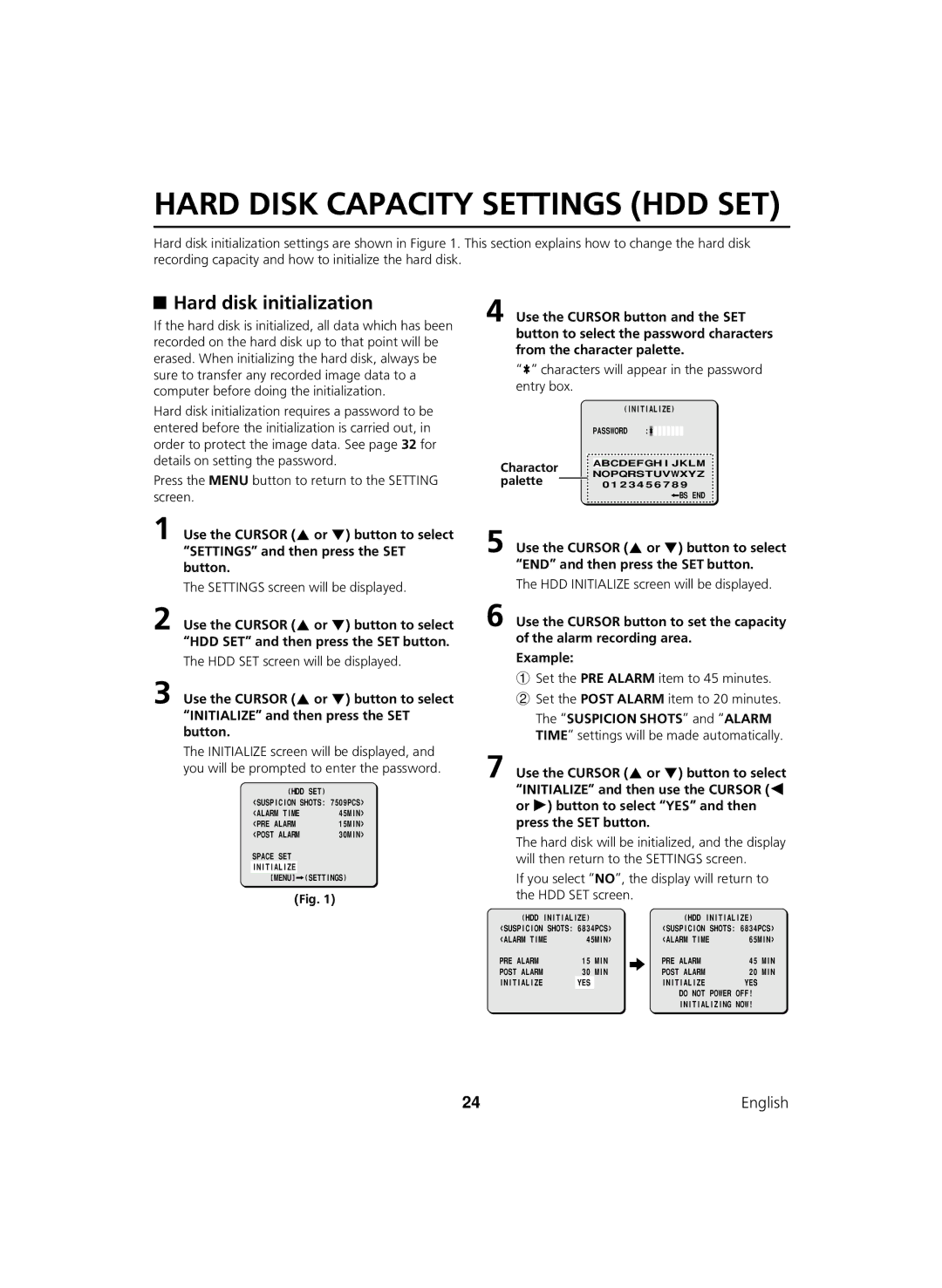HARD DISK CAPACITY SETTINGS (HDD SET)
Hard disk initialization settings are shown in Figure 1. This section explains how to change the hard disk recording capacity and how to initialize the hard disk.
 Hard disk initialization
Hard disk initialization
If the hard disk is initialized, all data which has been recorded on the hard disk up to that point will be erased. When initializing the hard disk, always be sure to transfer any recorded image data to a computer before doing the initialization.
Hard disk initialization requires a password to be entered before the initialization is carried out, in order to protect the image data. See page 32 for details on setting the password.
Press the MENU button to return to the SETTING screen.
1Use the CURSOR (jor l) button to select “SETTINGS” and then press the SET button.
The SETTINGS screen will be displayed.
4Use the CURSOR button and the SET button to select the password characters from the character palette.
“ö” characters will appear in the password entry box.
|
|
|
| (INITIALIZE) | ||||||||||||||||||
|
| PASSWORD : |
|
|
|
|
|
|
|
|
|
|
|
|
|
|
|
| ||||
| * |
|
|
|
|
|
|
| ||||||||||||||
|
|
| ||||||||||||||||||||
Charactor |
|
| A | BCDEFGHIJKLM | ||||||||||||||||||
| NOPQRSTUVWXYZ | |||||||||||||||||||||
palette |
| |||||||||||||||||||||
0123456789 | ||||||||||||||||||||||
|
|
|
|
|
|
|
|
|
|
|
|
|
|
|
|
|
|
|
| BS END | ||
|
|
|
|
|
|
|
|
|
|
|
|
|
|
|
|
|
|
|
| |||
5Use the CURSOR (jor l) button to select “END” and then press the SET button.
The HDD INITIALIZE screen will be displayed.
2
3
Use the CURSOR (jor l) button to select “HDD SET” and then press the SET button.
The HDD SET screen will be displayed.
Use the CURSOR (jor l) button to select “INITIALIZE” and then press the SET button.
The INITIALIZE screen will be displayed, and you will be prompted to enter the password.
(HDD SET)
<SUSPICION SHOTS: 7509PCS>
<ALARM TIME | 45MIN> |
<PRE ALARM | 15MIN> |
<POST ALARM | 30MIN> |
SPACE SET
INITIALIZE
[MENU] ![]() (SETTINGS)
(SETTINGS)
(Fig. 1)
6Use the CURSOR button to set the capacity of the alarm recording area.
Example:
1 Set the PRE ALARM item to 45 minutes.
2Set the POST ALARM item to 20 minutes. The “SUSPICION SHOTS” and “ALARM TIME” settings will be made automatically.
7Use the CURSOR (jor l) button to select “INITIALIZE” and then use the CURSOR (d or c) button to select “YES” and then press the SET button.
The hard disk will be initialized, and the display will then return to the SETTINGS screen.
If you select “NO”, the display will return to the HDD SET screen.
(HDD INITIALIZE) |
|
| (HDD INITIALIZE) |
| ||
<SUSPICION SHOTS: 6834PCS> |
| <SUSPICION SHOTS: 6834PCS> | ||||
<ALARM TIME | 45MIN> |
| <ALARM TIME | 65MIN> | ||
PRE ALARM | 15 | MIN |
| PRE ALARM | 45 | MIN |
| ||||||
POST ALARM | 30 | MIN |
| POST ALARM | 20 | MIN |
INITIALIZE | YES |
|
| INITIALIZE | YES |
|
|
|
|
| DO NOT POWER OFF! |
| |
|
|
|
| INITIALIZING NOW! |
| |
24 | English |