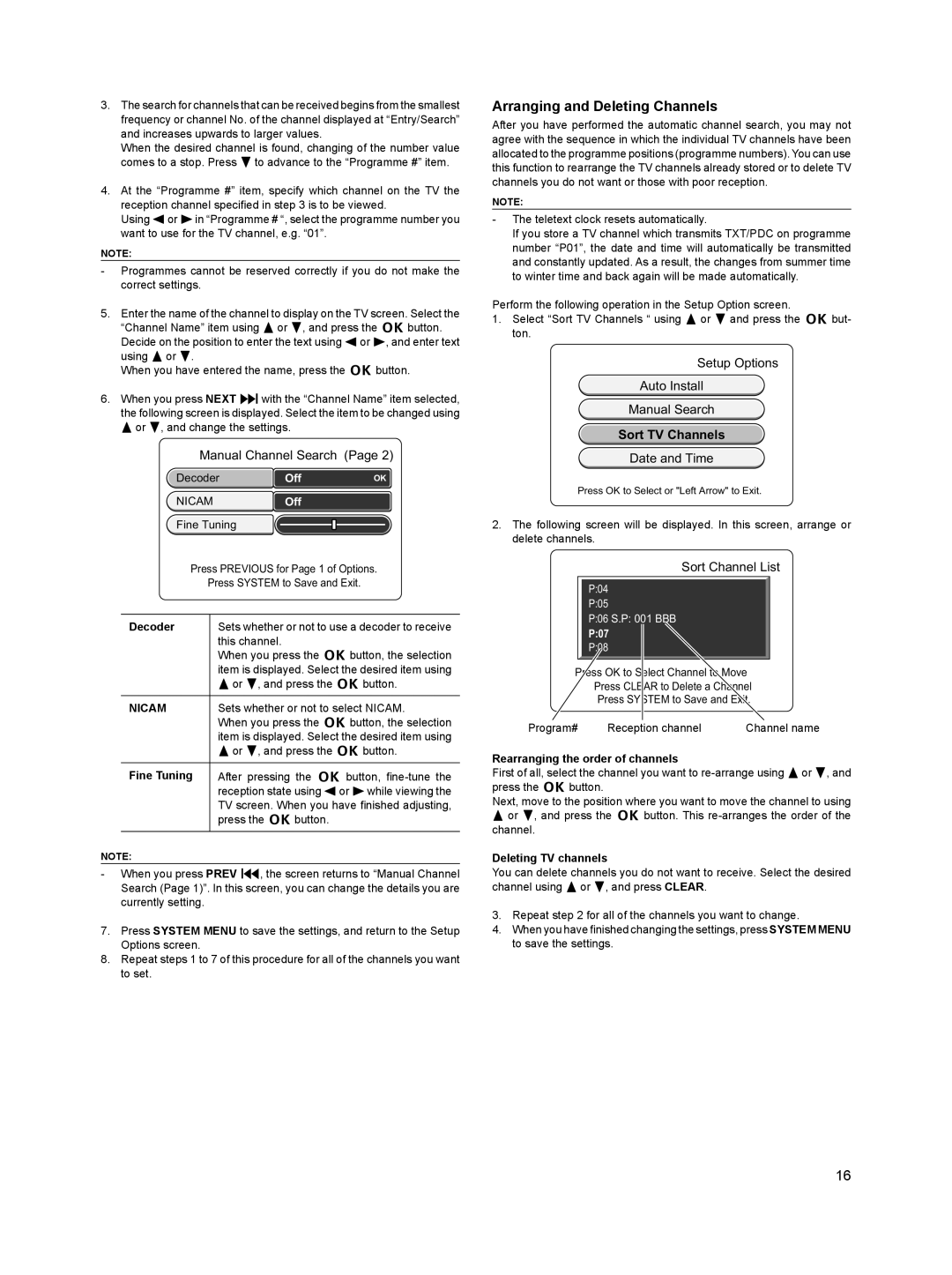3.The search for channels that can be received begins from the smallest frequency or channel No. of the channel displayed at “Entry/Search” and increases upwards to larger values.
When the desired channel is found, changing of the number value comes to a stop. Press 2 to advance to the “Programme #” item.
4.At the “Programme #” item, specify which channel on the TV the reception channel specified in step 3 is to be viewed.
Using 4or 6in “Programme # “, select the programme number you want to use for the TV channel, e.g. “01”.
NOTE:
-Programmes cannot be reserved correctly if you do not make the correct settings.
5.Enter the name of the channel to display on the TV screen. Select the “Channel Name” item using 8 or 2, and press the k button. Decide on the position to enter the text using 4or 6, and enter text using 8 or 2.
When you have entered the name, press the k button.
6.When you press NEXT fwith the “Channel Name” item selected, the following screen is displayed. Select the item to be changed using 8 or 2, and change the settings.
Manual Channel Search (Page 2)
DecoderOffOK
NICAMOff
Fine Tuning
Press PREVIOUS for Page 1 of Options.
Press SYSTEM to Save and Exit.
Decoder | Sets whether or not to use a decoder to receive |
| this channel. |
| When you press the k button, the selection |
| item is displayed. Select the desired item using |
| 8 or 2, and press the k button. |
|
|
NICAM | Sets whether or not to select NICAM. |
| When you press the k button, the selection |
| item is displayed. Select the desired item using |
| 8 or 2, and press the k button. |
|
|
Fine Tuning | After pressing the k button, |
| reception state using 4or 6while viewing the |
| TV screen. When you have finished adjusting, |
| press the k button. |
|
|
NOTE:
-When you press PREV d, the screen returns to “Manual Channel Search (Page 1)”. In this screen, you can change the details you are currently setting.
7.Press SYSTEM MENU to save the settings, and return to the Setup Options screen.
8.Repeat steps 1 to 7 of this procedure for all of the channels you want to set.
Arranging and Deleting Channels
After you have performed the automatic channel search, you may not agree with the sequence in which the individual TV channels have been allocated to the programme positions (programme numbers). You can use this function to rearrange the TV channels already stored or to delete TV channels you do not want or those with poor reception.
NOTE:
-The teletext clock resets automatically.
If you store a TV channel which transmits TXT/PDC on programme number “P01”, the date and time will automatically be transmitted and constantly updated. As a result, the changes from summer time to winter time and back again will be made automatically.
Perform the following operation in the Setup Option screen.
1.Select “Sort TV Channels “ using 8 or 2 and press the k but- ton.
Setup Options
Auto Install
Manual Search
Sort TV Channels
Date and Time
Press OK to Select or "Left Arrow" to Exit.
2.The following screen will be displayed. In this screen, arrange or delete channels.
Sort Channel List
P:04
P:05
P:06 S.P: 001 BBB
P:07
P:08
Press OK to Select Channel to Move
Press CLEAR to Delete a Channel
Press SYSTEM to Save and Exit.
Program# | Reception channel | Channel name |
Rearranging the order of channels
First of all, select the channel you want to
Next, move to the position where you want to move the channel to using 8 or 2, and press the k button. This
Deleting TV channels
You can delete channels you do not want to receive. Select the desired channel using 8 or 2, and press CLEAR.
3.Repeat step 2 for all of the channels you want to change.
4.When you have finished changing the settings, press SYSTEM MENU to save the settings.
16