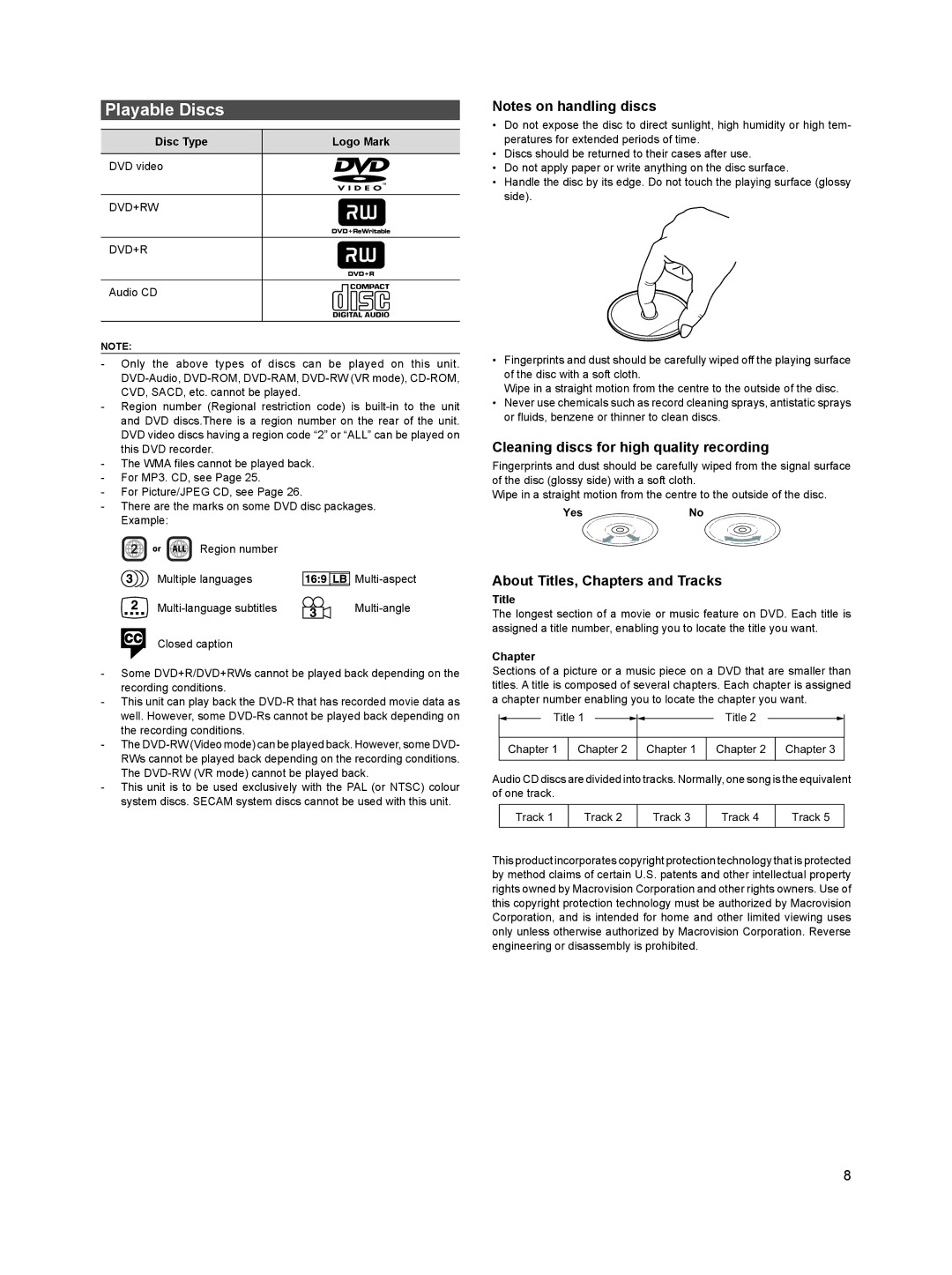Playable Discs
Disc Type | Logo Mark |
DVD video
DVD+RW
DVD+R
Audio CD
NOTE:
-Only the above types of discs can be played on this unit.
-Region number (Regional restriction code) is
-The WMA files cannot be played back.
-For MP3. CD, see Page 25.
-For Picture/JPEG CD, see Page 26.
-There are the marks on some DVD disc packages. Example:
![]() Region number
Region number
Multiple languages |
|
| |
|
|
|
|
| |||
Closed caption
-Some DVD+R/DVD+RWs cannot be played back depending on the recording conditions.
-This unit can play back the
-The
-This unit is to be used exclusively with the PAL (or NTSC) colour system discs. SECAM system discs cannot be used with this unit.
Notes on handling discs
•Do not expose the disc to direct sunlight, high humidity or high tem- peratures for extended periods of time.
•Discs should be returned to their cases after use.
•Do not apply paper or write anything on the disc surface.
•Handle the disc by its edge. Do not touch the playing surface (glossy side).
•Fingerprints and dust should be carefully wiped off the playing surface of the disc with a soft cloth.
Wipe in a straight motion from the centre to the outside of the disc.
•Never use chemicals such as record cleaning sprays, antistatic sprays or fluids, benzene or thinner to clean discs.
Cleaning discs for high quality recording
Fingerprints and dust should be carefully wiped from the signal surface of the disc (glossy side) with a soft cloth.
Wipe in a straight motion from the centre to the outside of the disc.
YesNo
About Titles, Chapters and Tracks
Title
The longest section of a movie or music feature on DVD. Each title is assigned a title number, enabling you to locate the title you want.
Chapter
Sections of a picture or a music piece on a DVD that are smaller than titles. A title is composed of several chapters. Each chapter is assigned a chapter number enabling you to locate the chapter you want.
Title 1 ![]()
![]() Title 2
Title 2
Chapter 1 | Chapter 2 | Chapter 1 | Chapter 2 | Chapter 3 |
|
|
|
|
|
Audio CD discs are divided into tracks. Normally, one song is the equivalent of one track.
Track 1 | Track 2 | Track 3 | Track 4 | Track 5 |
|
|
|
|
|
This product incorporates copyright protection technology that is protected by method claims of certain U.S. patents and other intellectual property rights owned by Macrovision Corporation and other rights owners. Use of this copyright protection technology must be authorized by Macrovision Corporation, and is intended for home and other limited viewing uses only unless otherwise authorized by Macrovision Corporation. Reverse engineering or disassembly is prohibited.
8