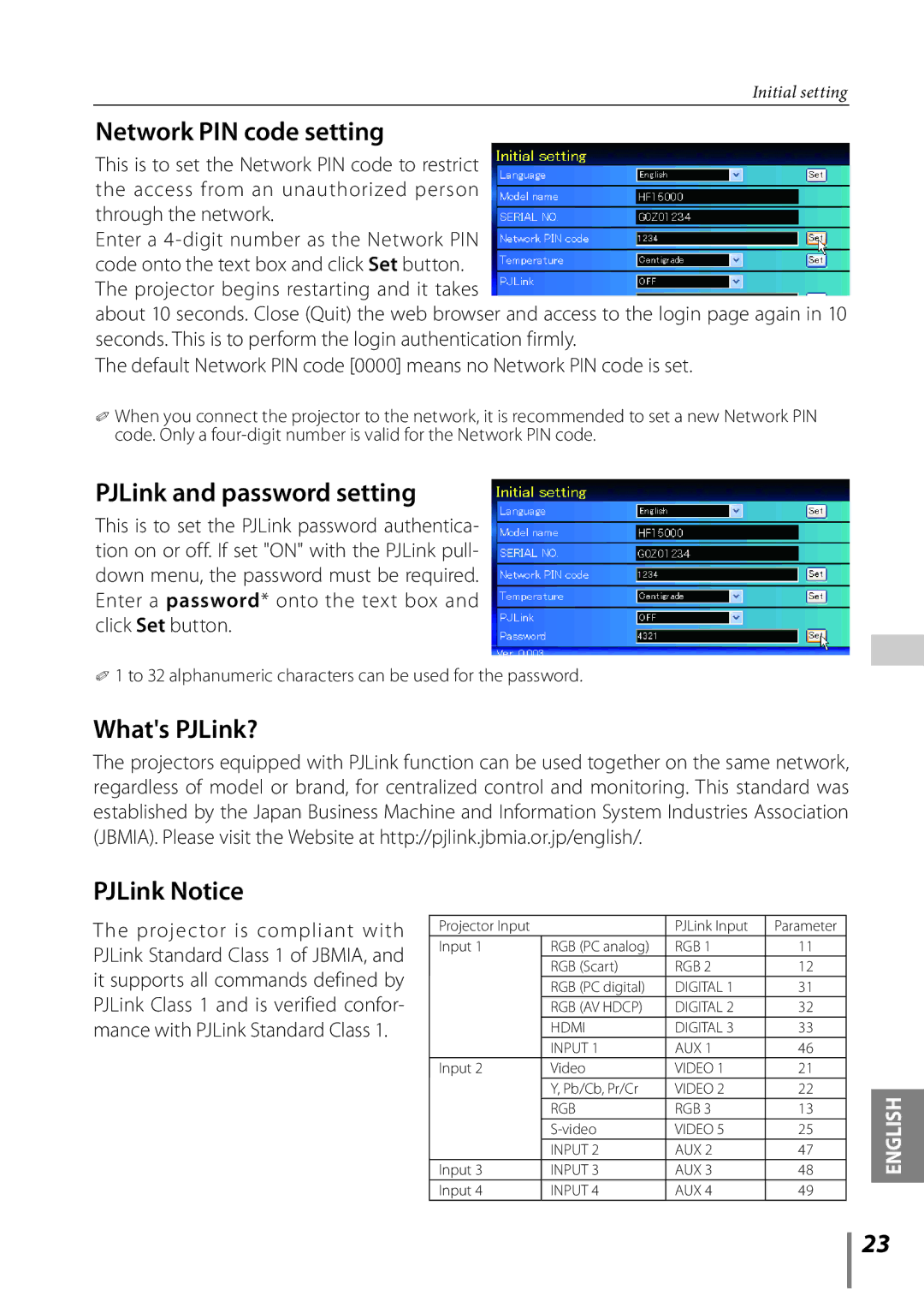Initial setting
Network PIN code setting
This is to set the Network PIN code to restrict the access from an unauthorized person through the network.
Enter a
about 10 seconds. Close (Quit) the web browser and access to the login page again in 10 seconds. This is to perform the login authentication firmly.
The default Network PIN code [0000] means no Network PIN code is set.
✐When you connect the projector to the network, it is recommended to set a new Network PIN code. Only a
PJLink and password setting
This is to set the PJLink password authentica- tion on or off. If set "ON" with the PJLink pull- down menu, the password must be required. Enter a password* onto the text box and click Set button.
✐1 to 32 alphanumeric characters can be used for the password.
What's PJLink?
The projectors equipped with PJLink function can be used together on the same network, regardless of model or brand, for centralized control and monitoring. This standard was established by the Japan Business Machine and Information System Industries Association (JBMIA). Please visit the Website at http://pjlink.jbmia.or.jp/english/.
PJLink Notice
The projector is compliant with PJLink Standard Class 1 of JBMIA, and it supports all commands defined by PJLink Class 1 and is verified confor- mance with PJLink Standard Class 1.
Projector Input |
| PJLink Input | Parameter |
|
| |
Input 1 | RGB (PC analog) | RGB 1 | 11 |
|
| |
| RGB (Scart) | RGB 2 | 12 |
|
| |
| RGB (PC digital) | DIGITAL 1 | 31 |
|
| |
| RGB (AV HDCP) | DIGITAL 2 | 32 |
|
| |
| HDMI | DIGITAL 3 | 33 |
|
| |
| INPUT 1 | AUX 1 | 46 |
|
| |
Input 2 | Video | VIDEO 1 | 21 |
|
| |
| Y, Pb/Cb, Pr/Cr | VIDEO 2 | 22 |
|
| |
Input 3 | ENGLISH | |||||
INPUT 3 | AUX 3 | 48 |
| |||
| RGB | RGB 3 | 13 |
|
| |
| VIDEO 5 | 25 |
|
| ||
| INPUT 2 | AUX 2 | 47 |
|
| |
|
|
|
|
|
| |
Input 4 | INPUT 4 | AUX 4 | 49 |
|
|
23