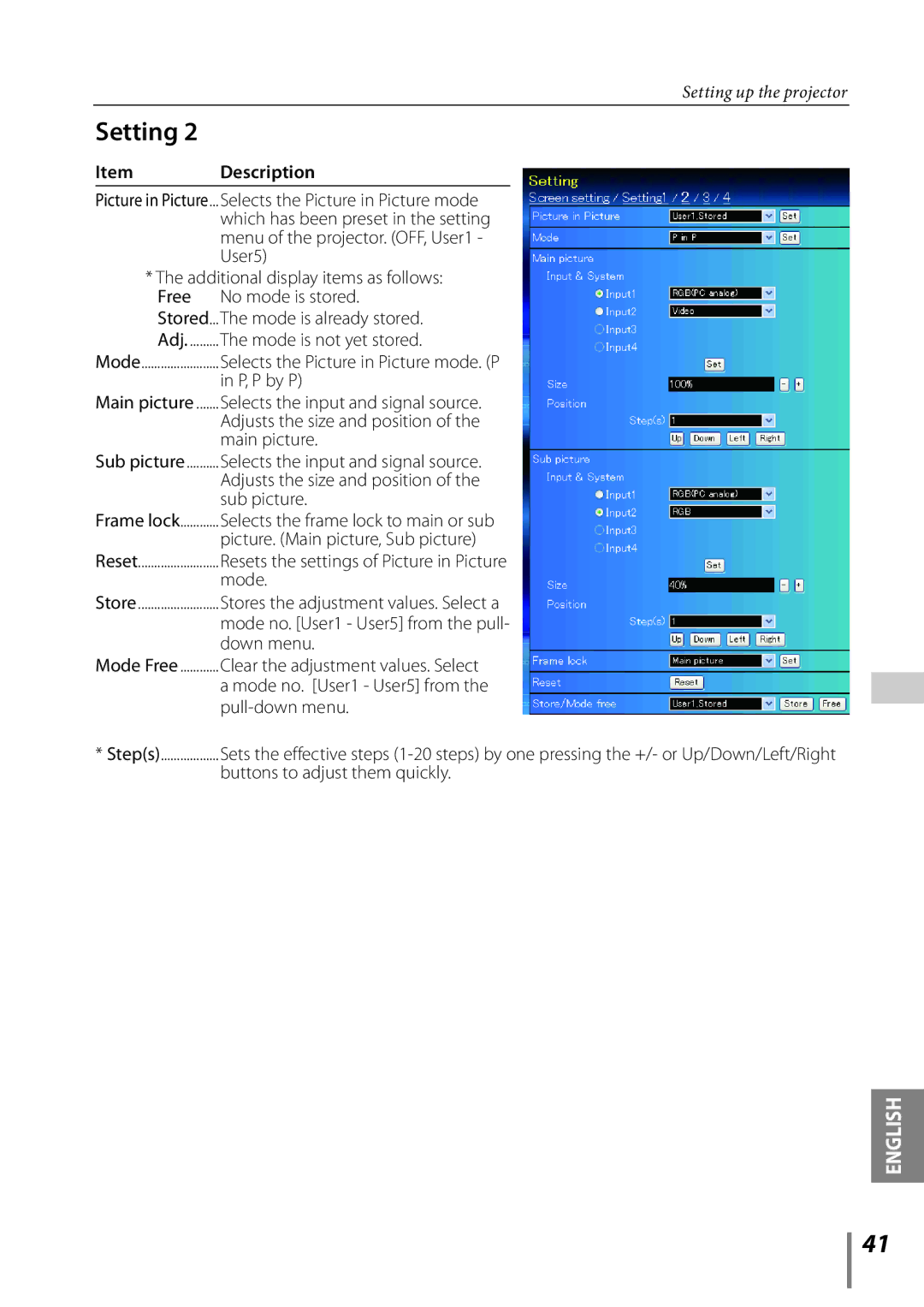Setting up the projector
Setting 2
Item Description
Picture in Picture...Selects the Picture in Picture mode which has been preset in the setting menu of the projector. (OFF, User1 - User5)
*The additional display items as follows: Free No mode is stored.
Stored...The mode is already stored.
Adj | The mode is not yet stored. |
Mode | Selects the Picture in Picture mode. (P |
Main picture | in P, P by P) |
Selects the input and signal source. | |
| Adjusts the size and position of the |
Sub picture | main picture. |
Selects the input and signal source. | |
| Adjusts the size and position of the |
Frame lock | sub picture. |
Selects the frame lock to main or sub | |
Reset | picture. (Main picture, Sub picture) |
Resets the settings of Picture in Picture | |
| mode. |
Store | Stores the adjustment values. Select a |
| mode no. [User1 - User5] from the pull- |
Mode Free | down menu. |
Clear the adjustment values. Select | |
| a mode no. [User1 - User5] from the |
| |
* Step(s) | Sets the effective steps |
| buttons to adjust them quickly. |
ENGLISH
41