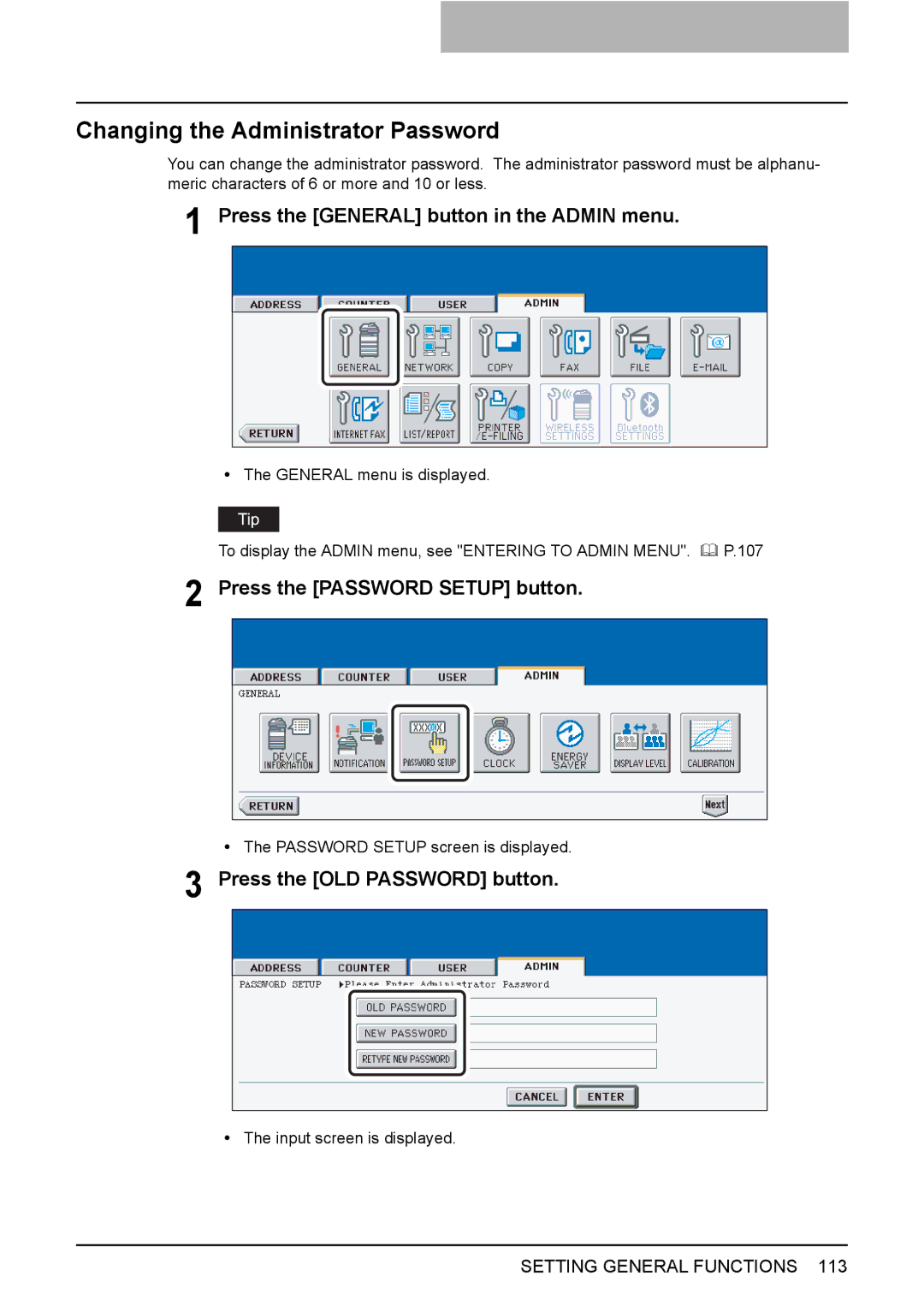Changing the Administrator Password
You can change the administrator password. The administrator password must be alphanu- meric characters of 6 or more and 10 or less.
1 Press the [GENERAL] button in the ADMIN menu.
yThe GENERAL menu is displayed.
To display the ADMIN menu, see "ENTERING TO ADMIN MENU". | P.107 |
2 Press the [PASSWORD SETUP] button.
yThe PASSWORD SETUP screen is displayed.
3 Press the [OLD PASSWORD] button.
yThe input screen is displayed.