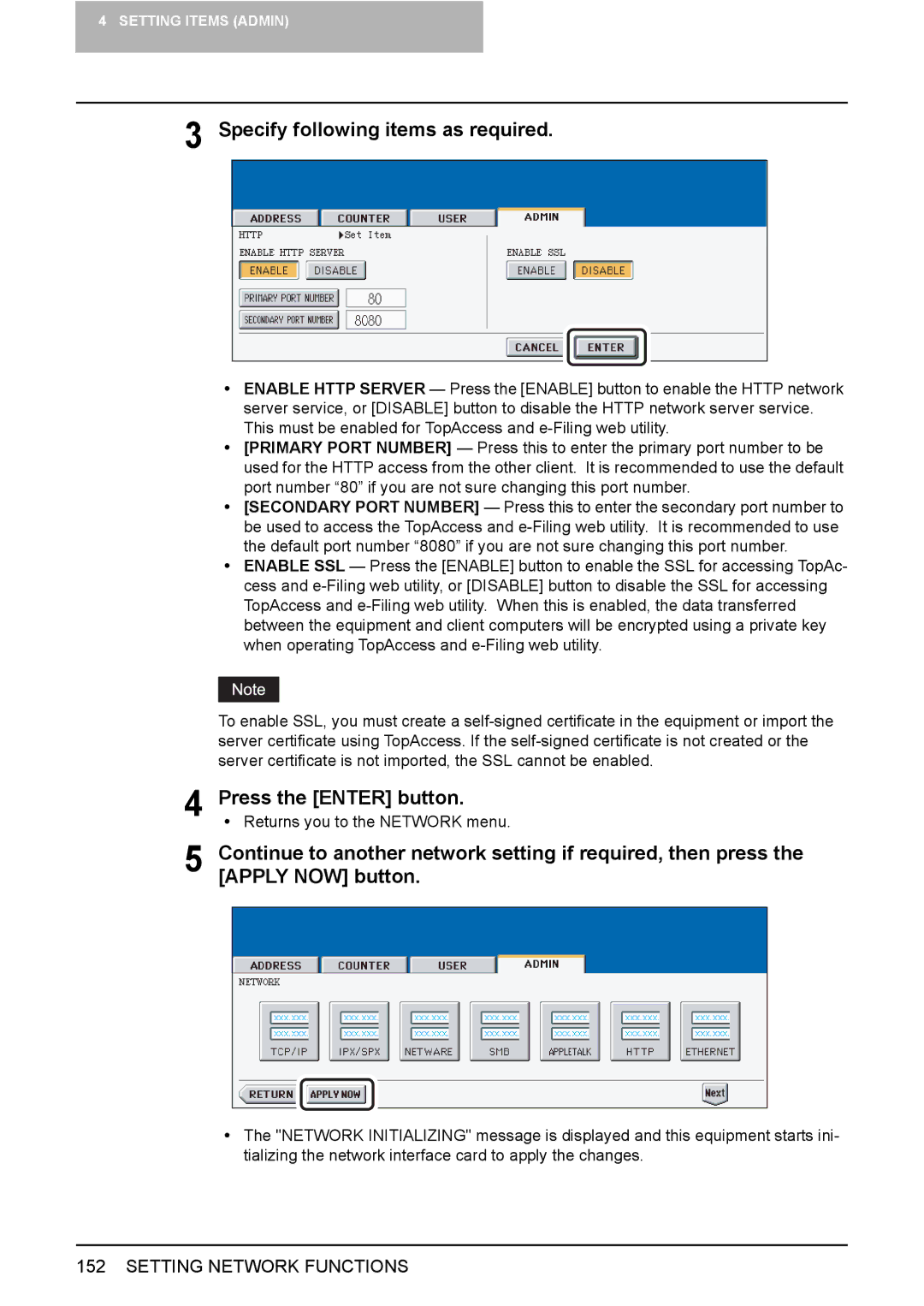4 SETTING ITEMS (ADMIN)
3 Specify following items as required.
yENABLE HTTP SERVER — Press the [ENABLE] button to enable the HTTP network server service, or [DISABLE] button to disable the HTTP network server service. This must be enabled for TopAccess and
y[PRIMARY PORT NUMBER] — Press this to enter the primary port number to be used for the HTTP access from the other client. It is recommended to use the default port number “80” if you are not sure changing this port number.
y[SECONDARY PORT NUMBER] — Press this to enter the secondary port number to be used to access the TopAccess and
yENABLE SSL — Press the [ENABLE] button to enable the SSL for accessing TopAc- cess and
To enable SSL, you must create a
4 Press the [ENTER] button.
y Returns you to the NETWORK menu.
5 Continue to another network setting if required, then press the [APPLY NOW] button.
yThe "NETWORK INITIALIZING" message is displayed and this equipment starts ini- tializing the network interface card to apply the changes.