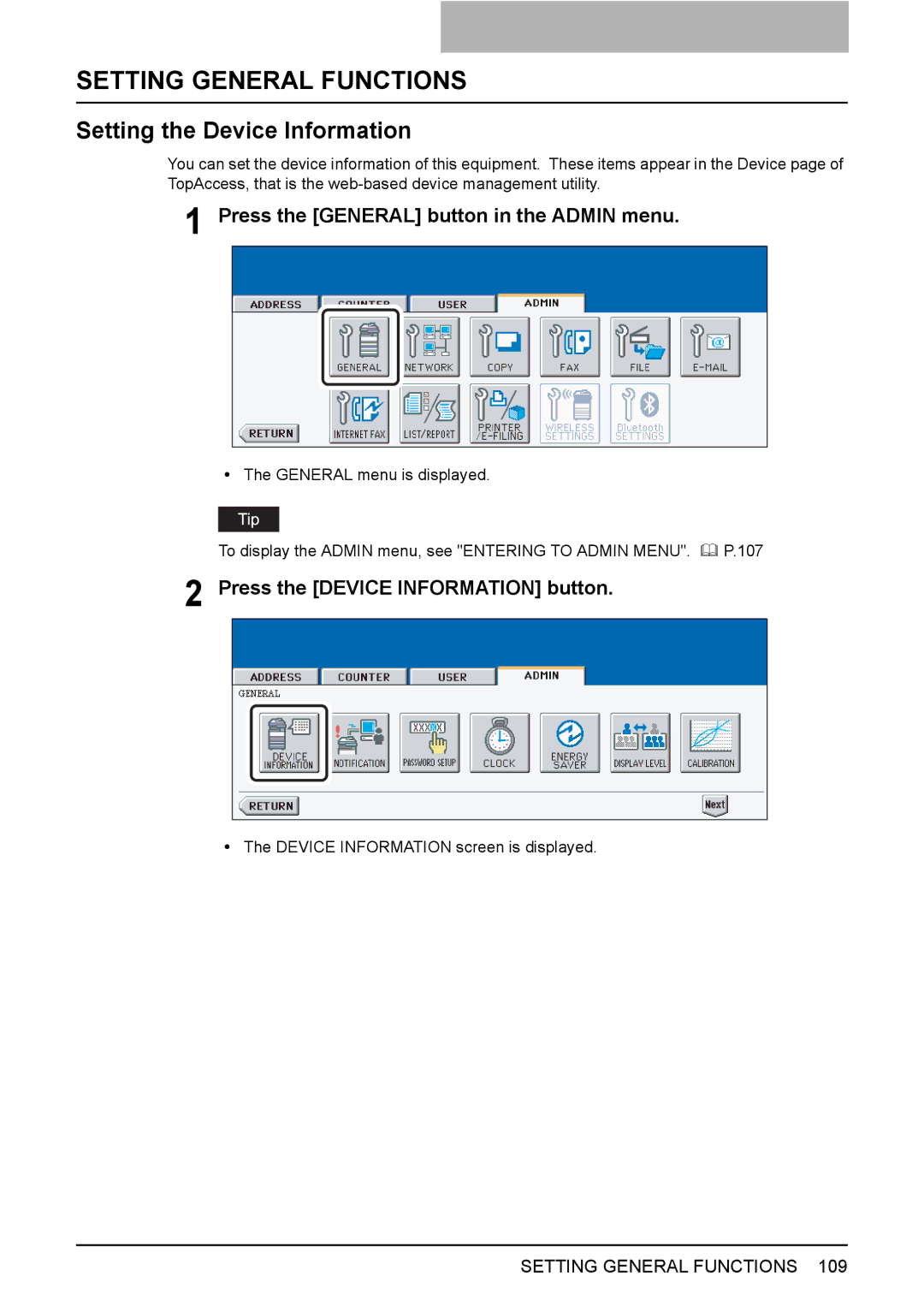SETTING GENERAL FUNCTIONS
Setting the Device Information
You can set the device information of this equipment. These items appear in the Device page of TopAccess, that is the
1 Press the [GENERAL] button in the ADMIN menu.
yThe GENERAL menu is displayed.
To display the ADMIN menu, see "ENTERING TO ADMIN MENU". | P.107 |
2 Press the [DEVICE INFORMATION] button.
yThe DEVICE INFORMATION screen is displayed.