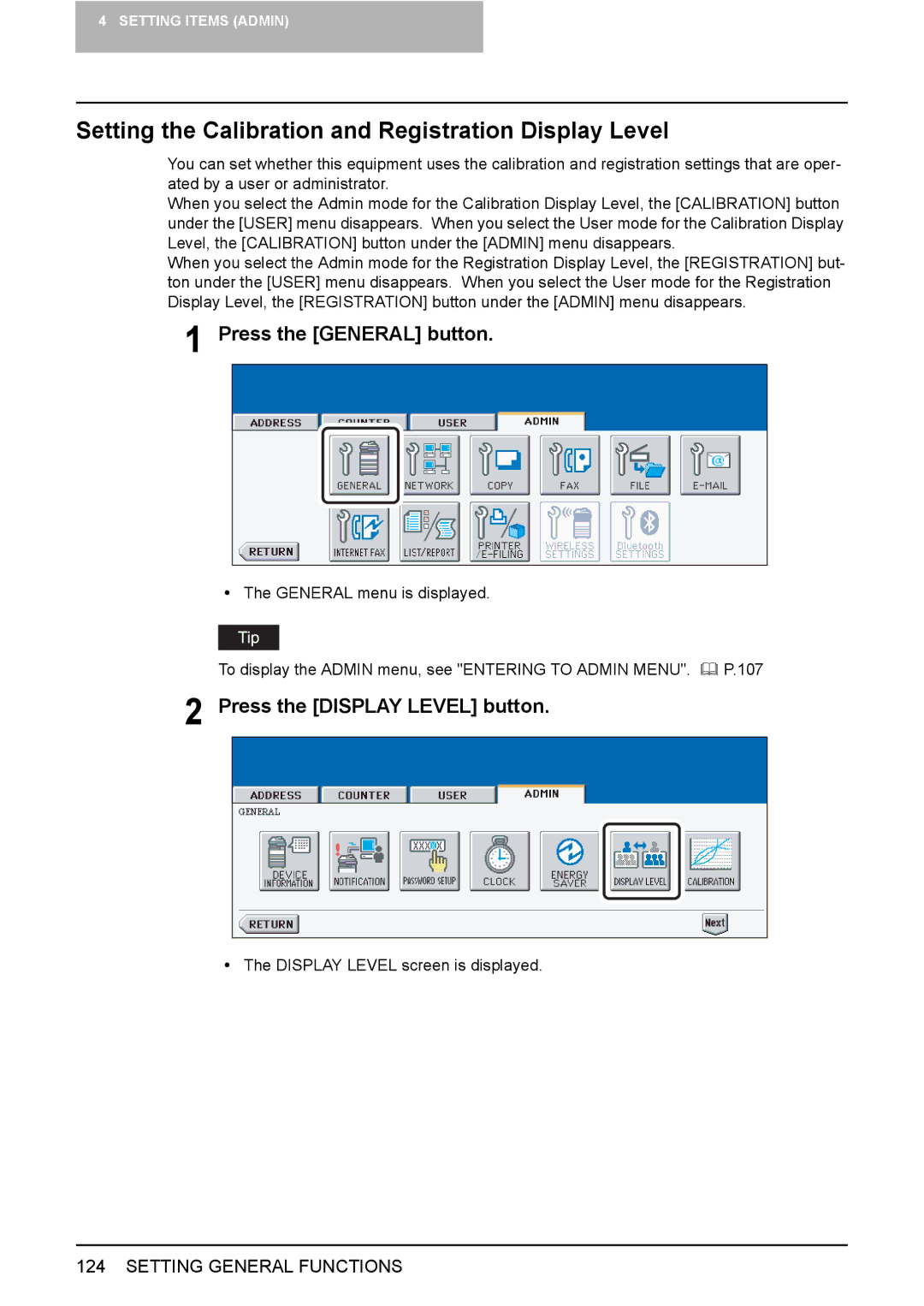4 SETTING ITEMS (ADMIN)
Setting the Calibration and Registration Display Level
You can set whether this equipment uses the calibration and registration settings that are oper- ated by a user or administrator.
When you select the Admin mode for the Calibration Display Level, the [CALIBRATION] button under the [USER] menu disappears. When you select the User mode for the Calibration Display Level, the [CALIBRATION] button under the [ADMIN] menu disappears.
When you select the Admin mode for the Registration Display Level, the [REGISTRATION] but- ton under the [USER] menu disappears. When you select the User mode for the Registration Display Level, the [REGISTRATION] button under the [ADMIN] menu disappears.
1 Press the [GENERAL] button.
yThe GENERAL menu is displayed.
To display the ADMIN menu, see "ENTERING TO ADMIN MENU". | P.107 |
2 Press the [DISPLAY LEVEL] button.
yThe DISPLAY LEVEL screen is displayed.