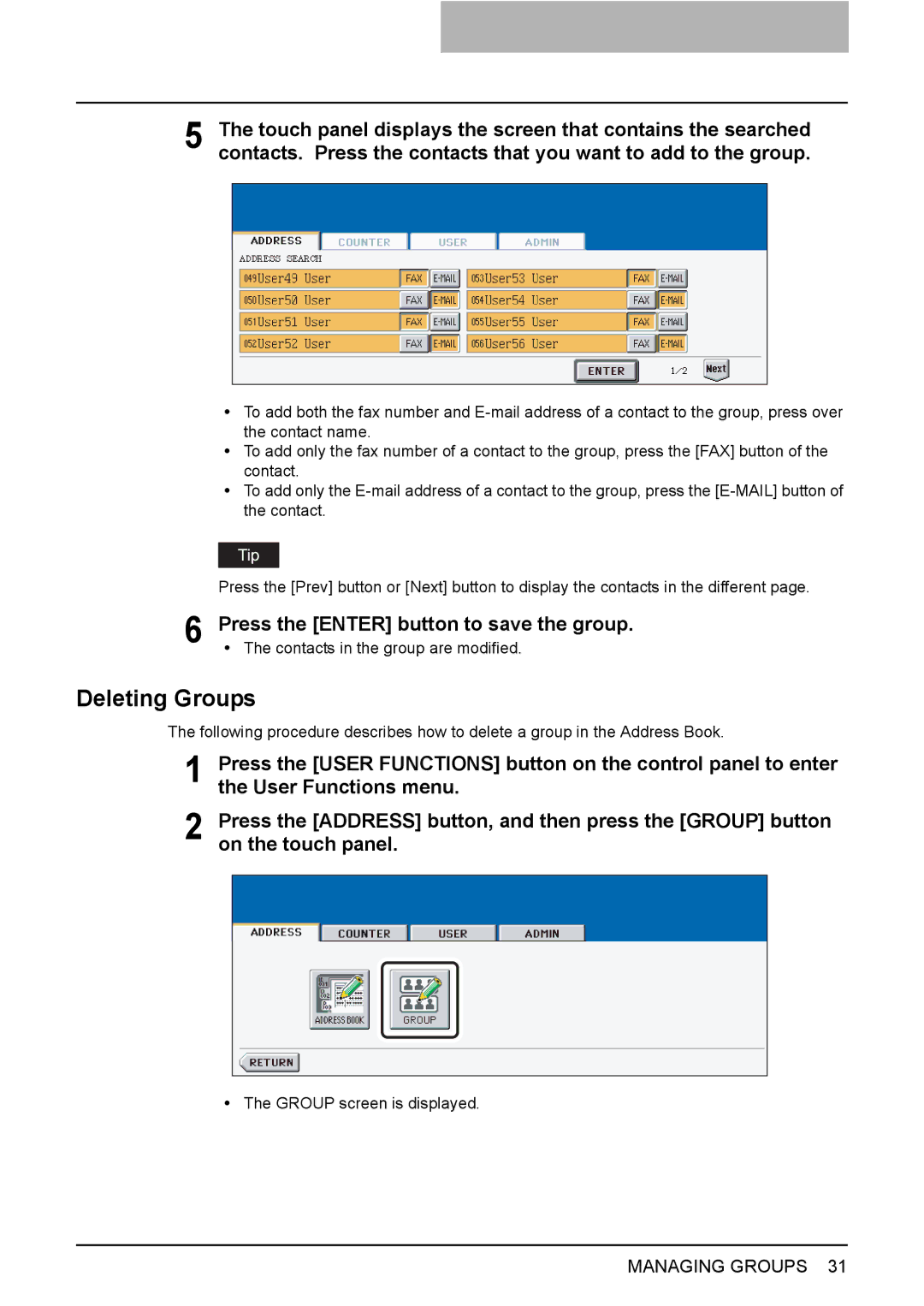5 The touch panel displays the screen that contains the searched contacts. Press the contacts that you want to add to the group.
yTo add both the fax number and
yTo add only the fax number of a contact to the group, press the [FAX] button of the contact.
yTo add only the
Press the [Prev] button or [Next] button to display the contacts in the different page.
6 Press the [ENTER] button to save the group. y The contacts in the group are modified.
Deleting Groups
The following procedure describes how to delete a group in the Address Book.
1 Press the [USER FUNCTIONS] button on the control panel to enter the User Functions menu.
2 Press the [ADDRESS] button, and then press the [GROUP] button on the touch panel.
yThe GROUP screen is displayed.
MANAGING GROUPS 31