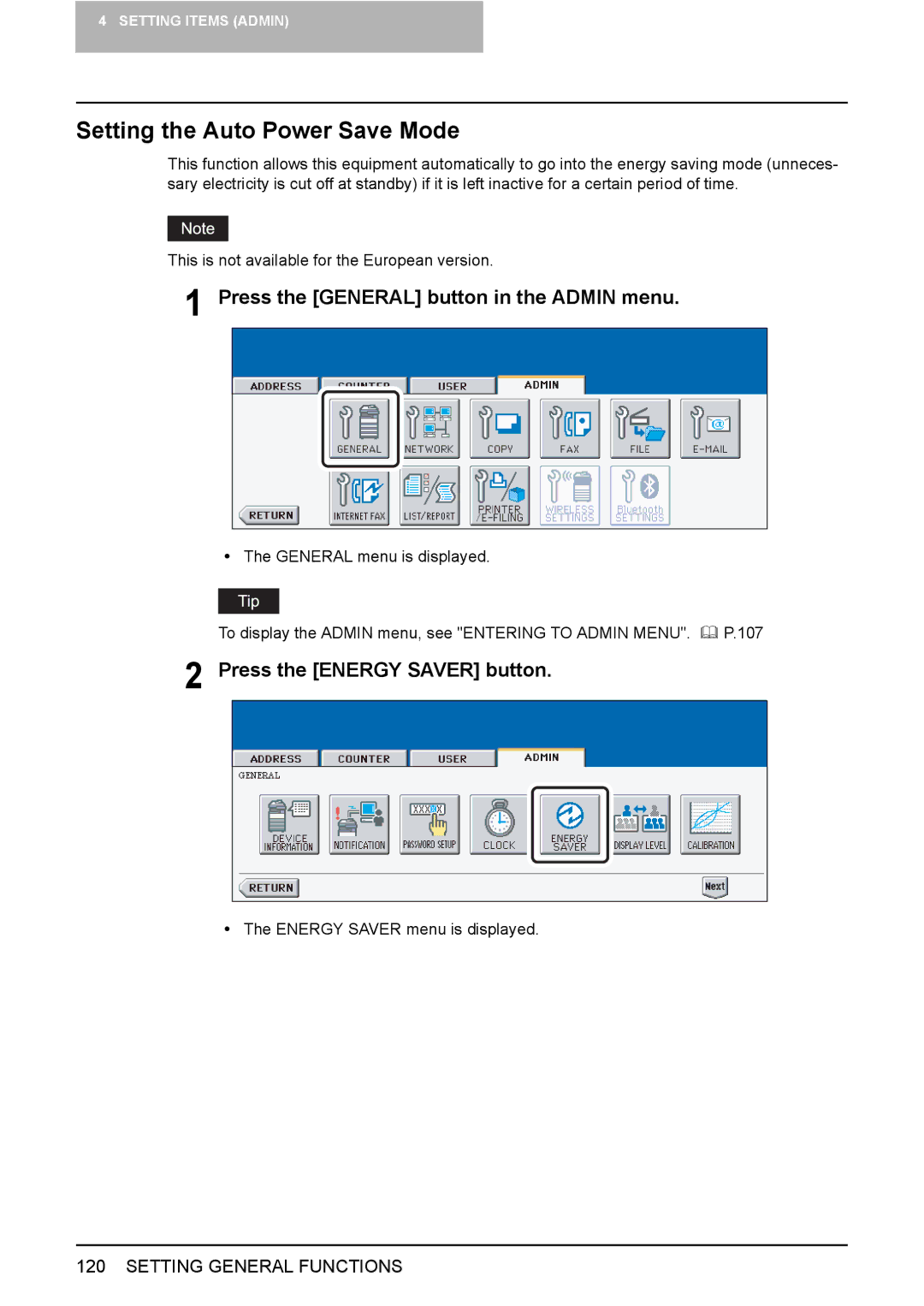4 SETTING ITEMS (ADMIN)
Setting the Auto Power Save Mode
This function allows this equipment automatically to go into the energy saving mode (unneces- sary electricity is cut off at standby) if it is left inactive for a certain period of time.
This is not available for the European version.
1 Press the [GENERAL] button in the ADMIN menu.
yThe GENERAL menu is displayed.
To display the ADMIN menu, see "ENTERING TO ADMIN MENU". | P.107 |
2 Press the [ENERGY SAVER] button.
yThe ENERGY SAVER menu is displayed.