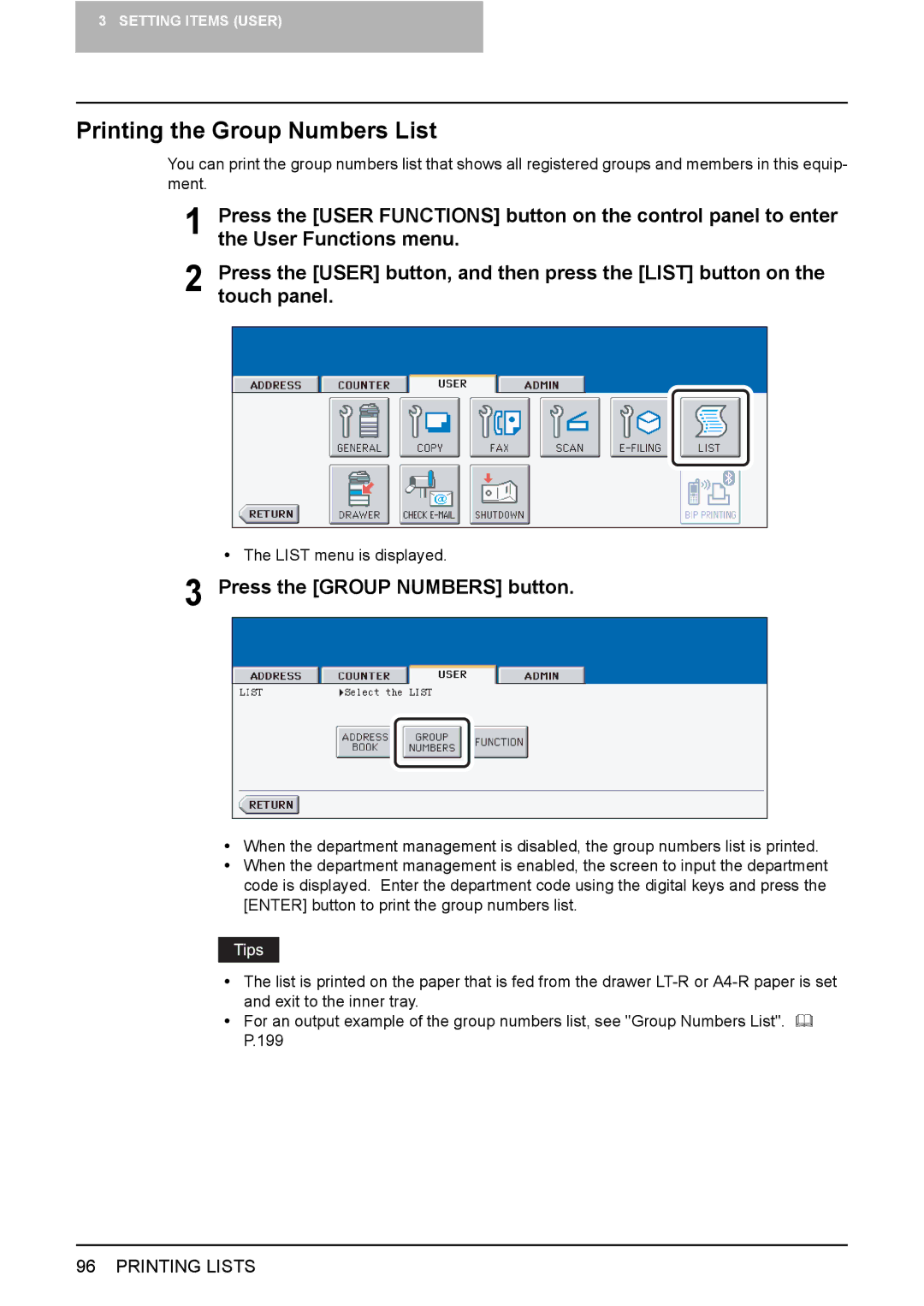3 SETTING ITEMS (USER)
Printing the Group Numbers List
You can print the group numbers list that shows all registered groups and members in this equip- ment.
1 Press the [USER FUNCTIONS] button on the control panel to enter the User Functions menu.
2 Press the [USER] button, and then press the [LIST] button on the touch panel.
yThe LIST menu is displayed.
3 Press the [GROUP NUMBERS] button.
yWhen the department management is disabled, the group numbers list is printed.
yWhen the department management is enabled, the screen to input the department code is displayed. Enter the department code using the digital keys and press the [ENTER] button to print the group numbers list.
yThe list is printed on the paper that is fed from the drawer
yFor an output example of the group numbers list, see "Group Numbers List". P.199
96 PRINTING LISTS