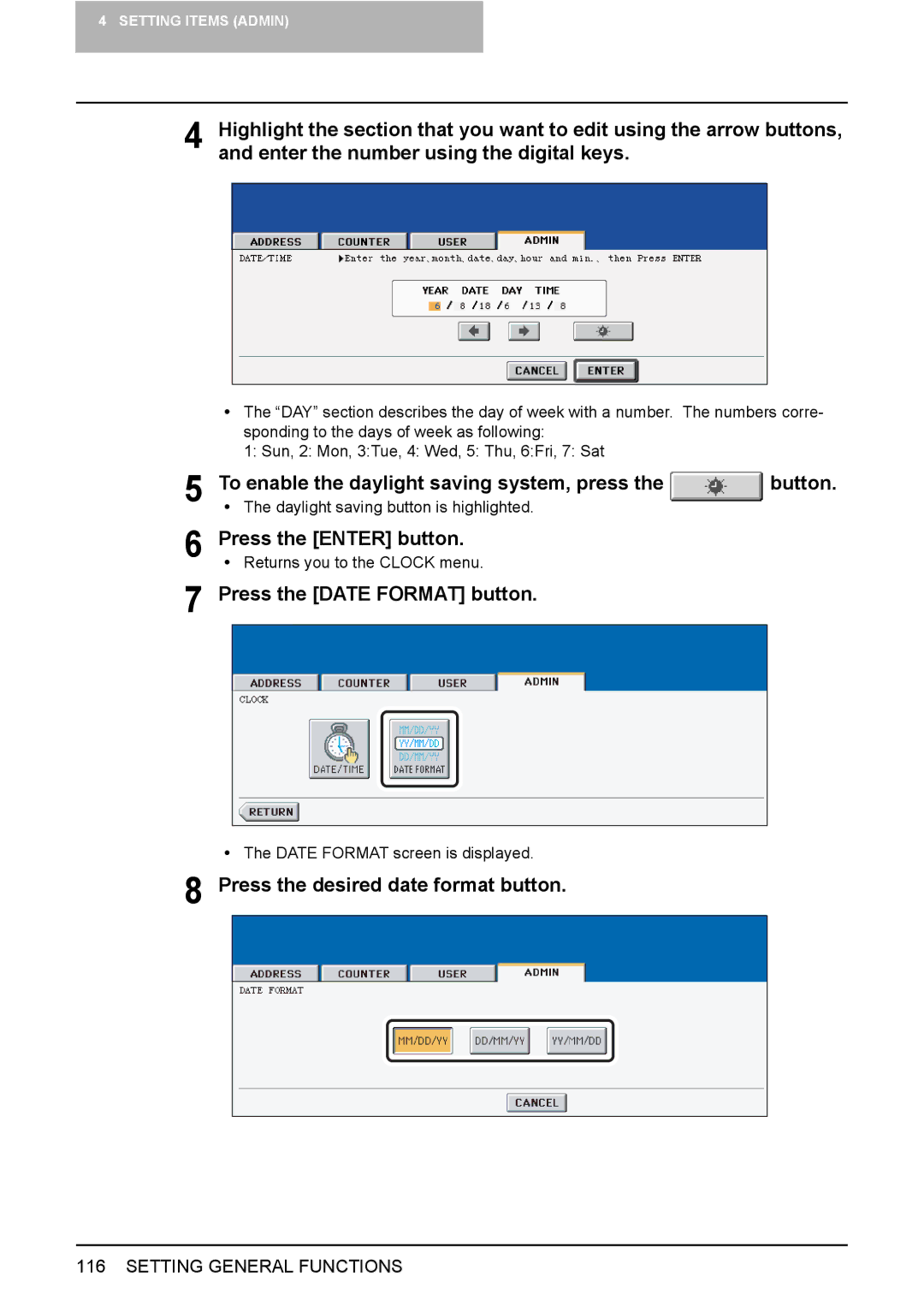4 SETTING ITEMS (ADMIN)
4 Highlight the section that you want to edit using the arrow buttons, and enter the number using the digital keys.
yThe “DAY” section describes the day of week with a number. The numbers corre- sponding to the days of week as following:
1: Sun, 2: Mon, 3:Tue, 4: Wed, 5: Thu, 6:Fri, 7: Sat
5 To enable the daylight saving system, press the | button. |
y The daylight saving button is highlighted. |
|
6 Press the [ENTER] button.
yReturns you to the CLOCK menu.
7 Press the [DATE FORMAT] button.
yThe DATE FORMAT screen is displayed.