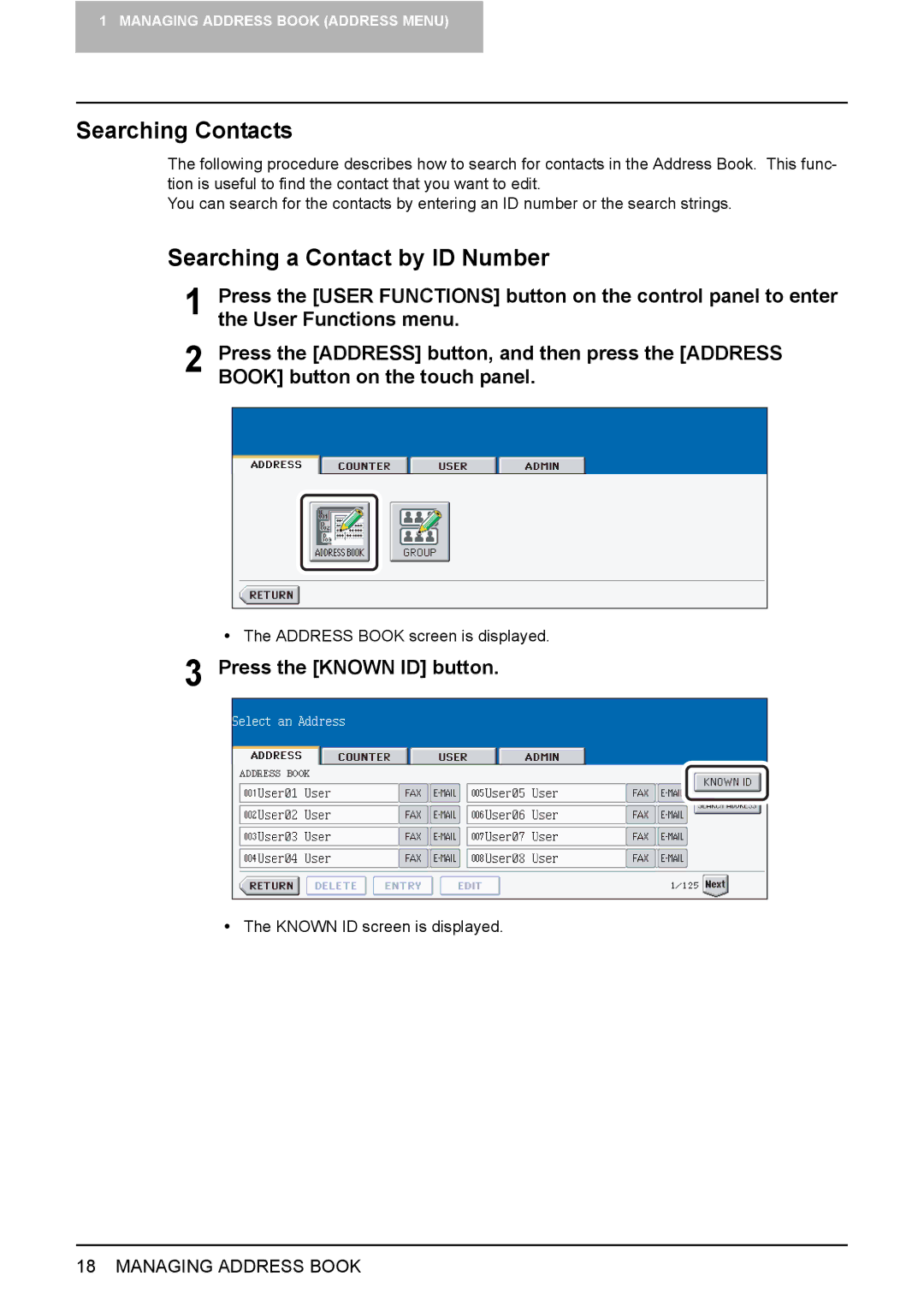1 MANAGING ADDRESS BOOK (ADDRESS MENU)
Searching Contacts
The following procedure describes how to search for contacts in the Address Book. This func- tion is useful to find the contact that you want to edit.
You can search for the contacts by entering an ID number or the search strings.
Searching a Contact by ID Number
1 Press the [USER FUNCTIONS] button on the control panel to enter the User Functions menu.
2 Press the [ADDRESS] button, and then press the [ADDRESS BOOK] button on the touch panel.
yThe ADDRESS BOOK screen is displayed.
3 Press the [KNOWN ID] button.
yThe KNOWN ID screen is displayed.