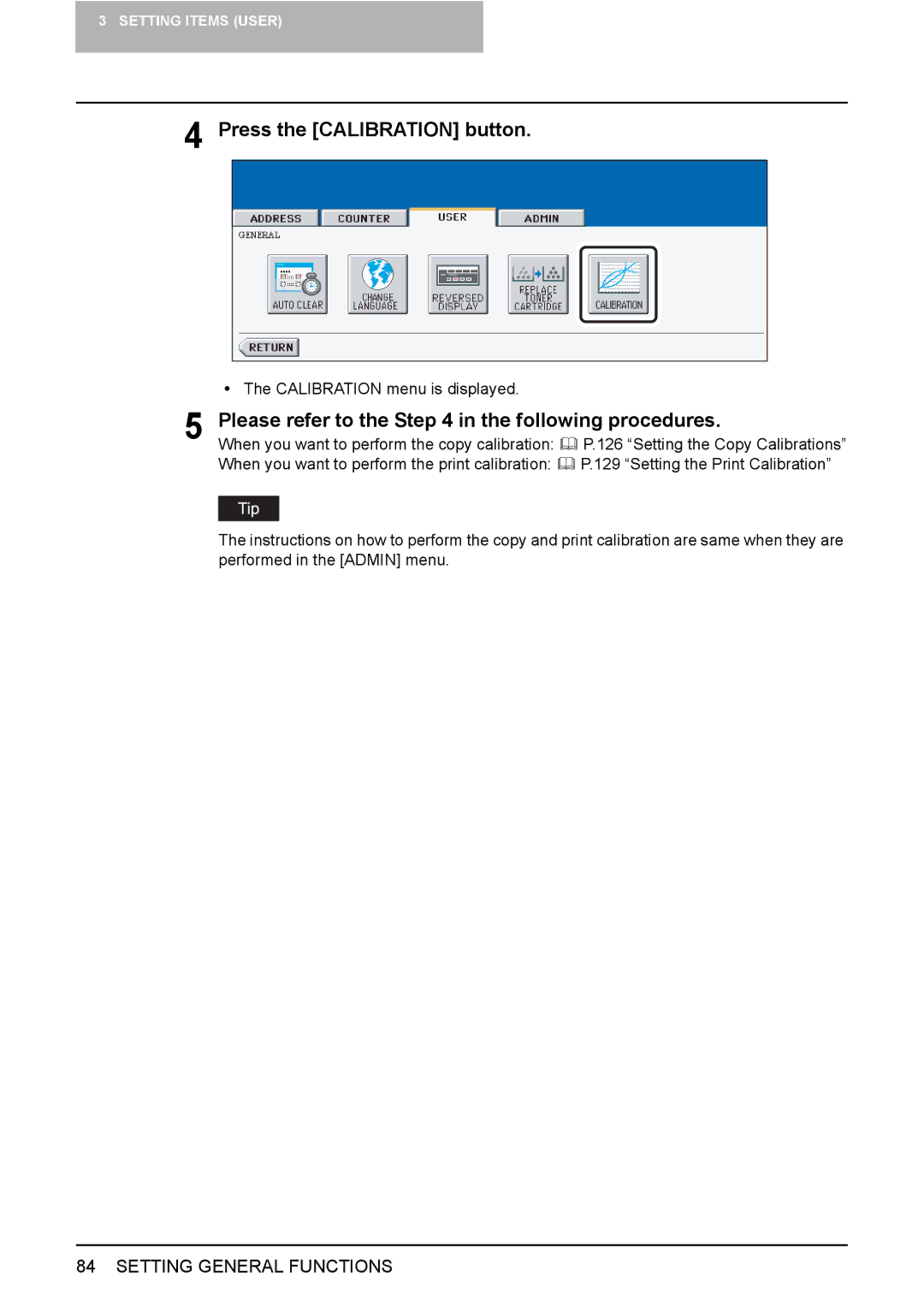3 SETTING ITEMS (USER)
4 Press the [CALIBRATION] button.
yThe CALIBRATION menu is displayed.
5 | Please refer to the Step 4 in the following procedures. | |||
When you want to perform the copy calibration: | P.126 “Setting the Copy Calibrations” | |||
| When you want to perform the print calibration: | P.129 “Setting the Print Calibration” | ||
|
|
|
|
|
|
|
|
|
|
The instructions on how to perform the copy and print calibration are same when they are performed in the [ADMIN] menu.