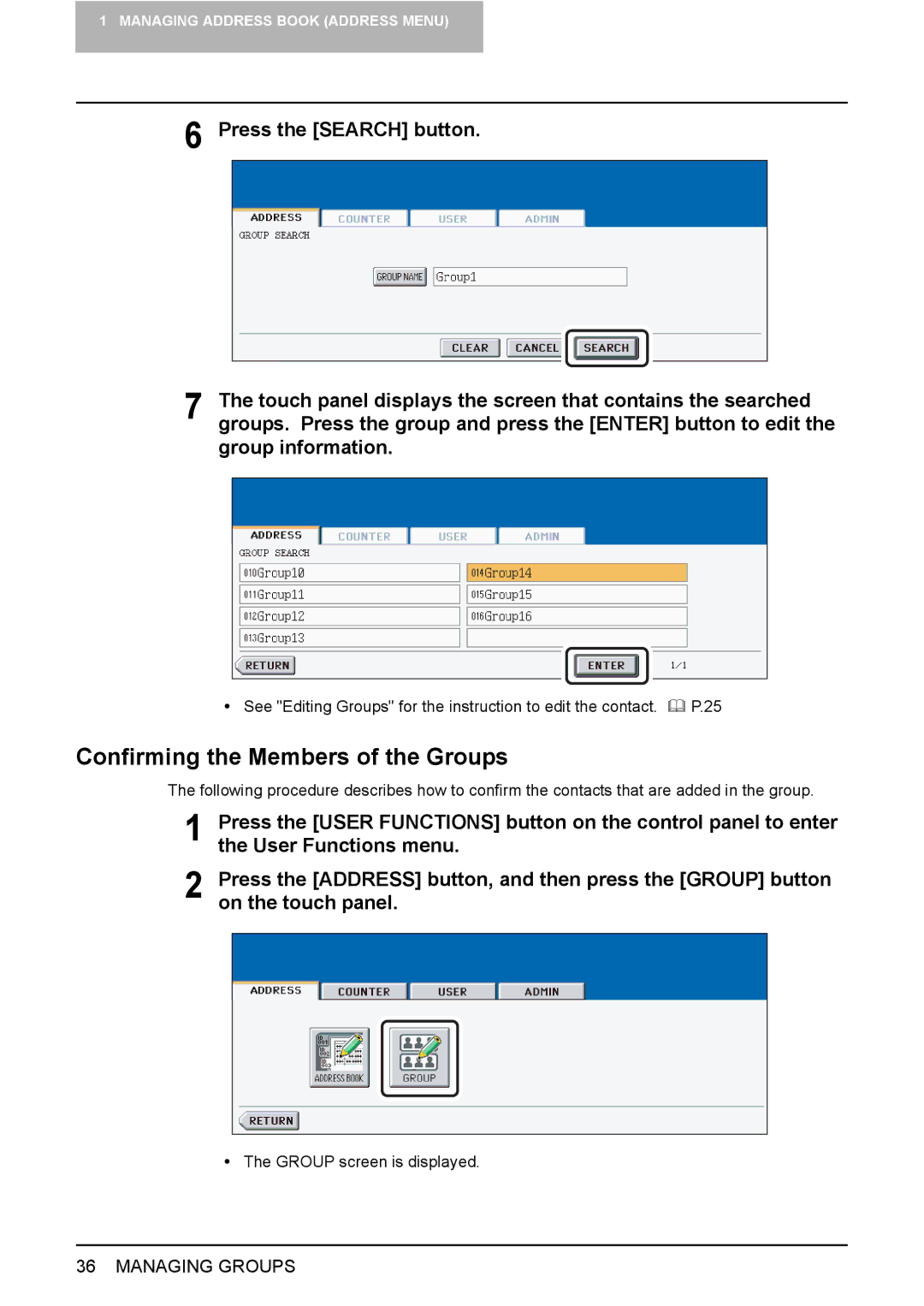1 MANAGING ADDRESS BOOK (ADDRESS MENU)
6 Press the [SEARCH] button.
7 The touch panel displays the screen that contains the searched groups. Press the group and press the [ENTER] button to edit the group information.
y See "Editing Groups" for the instruction to edit the contact. | P.25 |
Confirming the Members of the Groups
The following procedure describes how to confirm the contacts that are added in the group.
1 Press the [USER FUNCTIONS] button on the control panel to enter the User Functions menu.
2 Press the [ADDRESS] button, and then press the [GROUP] button on the touch panel.
yThe GROUP screen is displayed.
36 MANAGING GROUPS