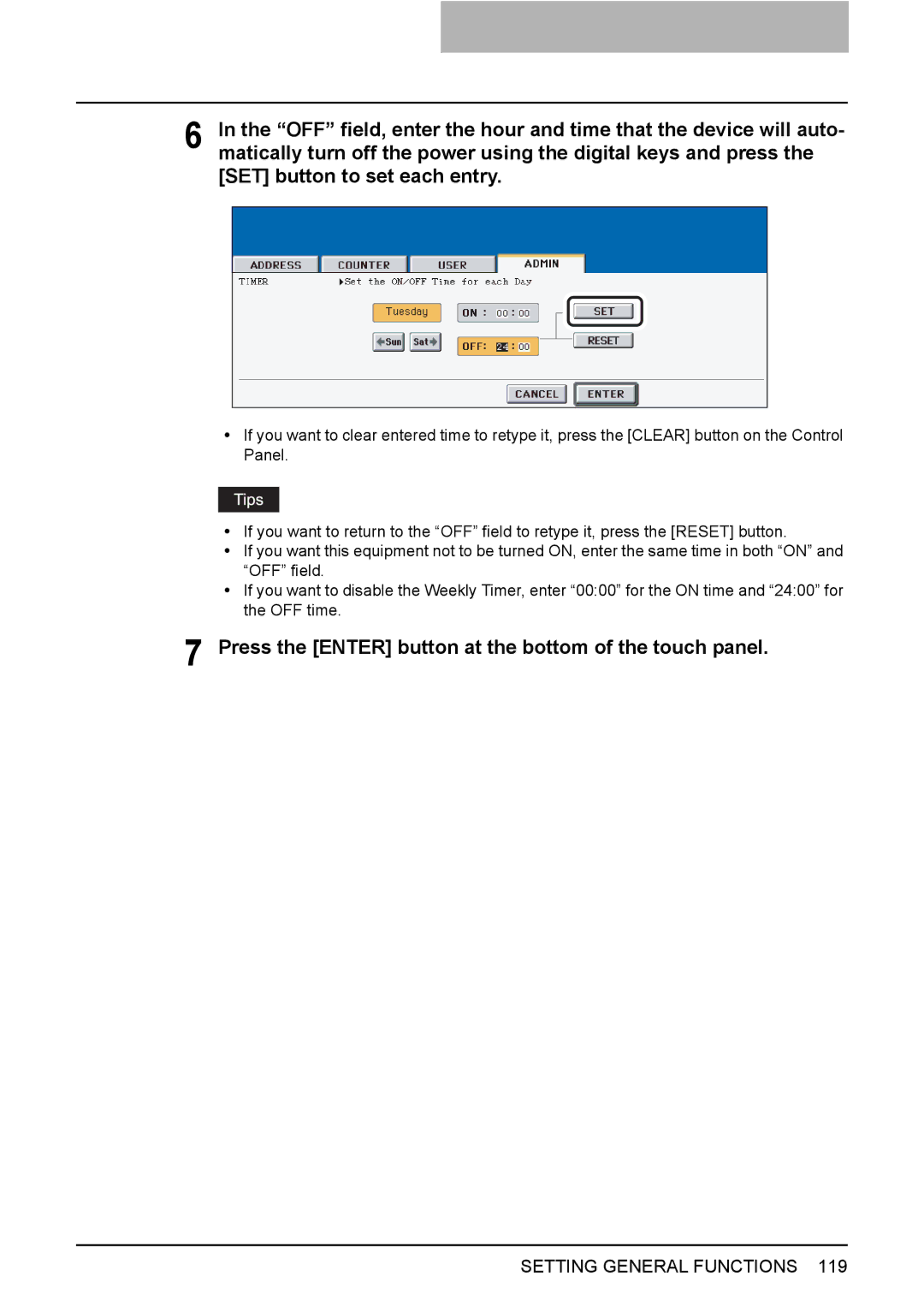6 In the “OFF” field, enter the hour and time that the device will auto- matically turn off the power using the digital keys and press the [SET] button to set each entry.
yIf you want to clear entered time to retype it, press the [CLEAR] button on the Control Panel.
yIf you want to return to the “OFF” field to retype it, press the [RESET] button.
yIf you want this equipment not to be turned ON, enter the same time in both “ON” and “OFF” field.
yIf you want to disable the Weekly Timer, enter “00:00” for the ON time and “24:00” for the OFF time.