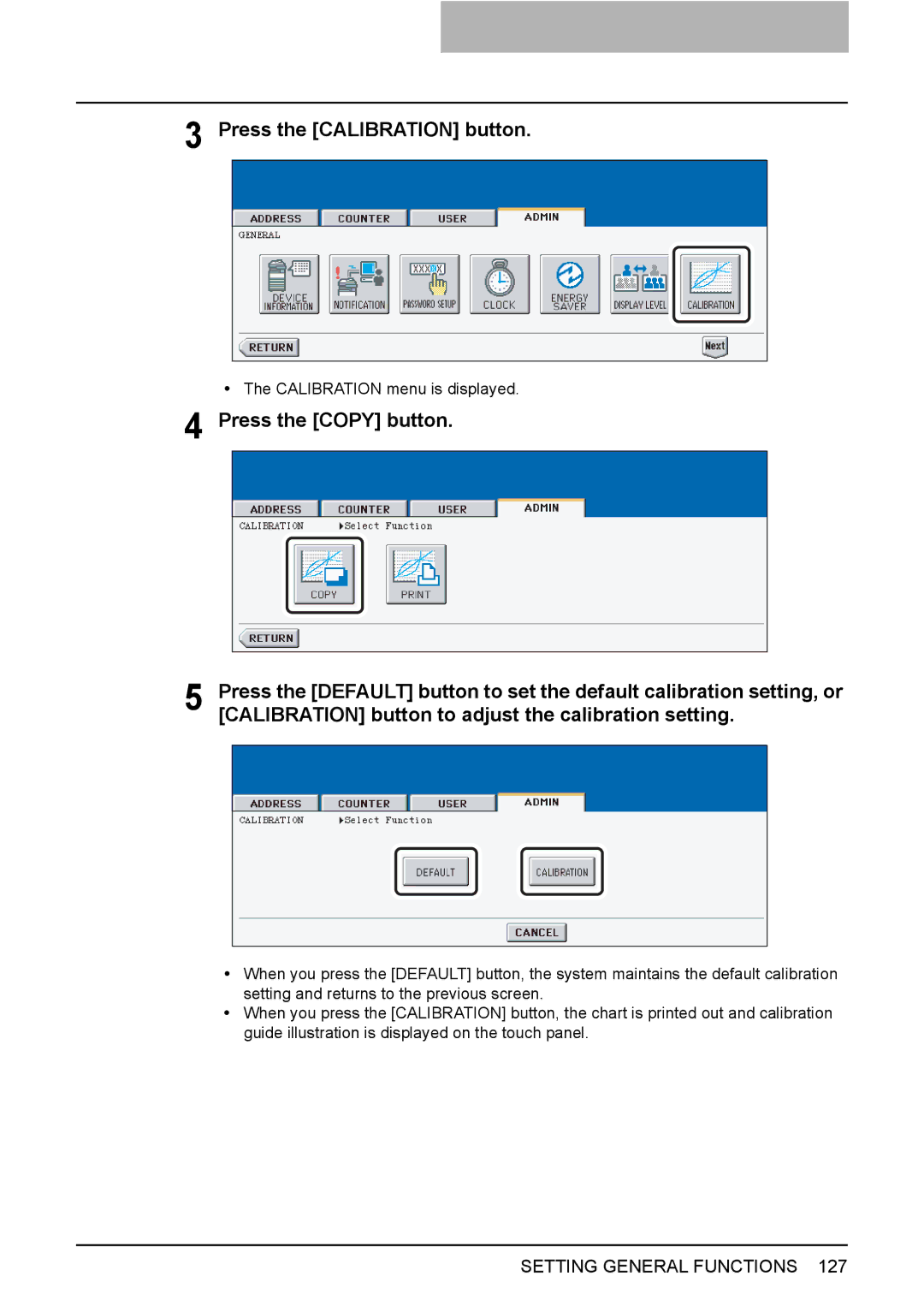3 Press the [CALIBRATION] button.
yThe CALIBRATION menu is displayed.
4 Press the [COPY] button.
5 | Press the [DEFAULT] button to set the default calibration setting, or | ||
[CALIBRATION] button to adjust the calibration setting. | |||
|
|
|
|
|
|
|
|
yWhen you press the [DEFAULT] button, the system maintains the default calibration setting and returns to the previous screen.
yWhen you press the [CALIBRATION] button, the chart is printed out and calibration guide illustration is displayed on the touch panel.