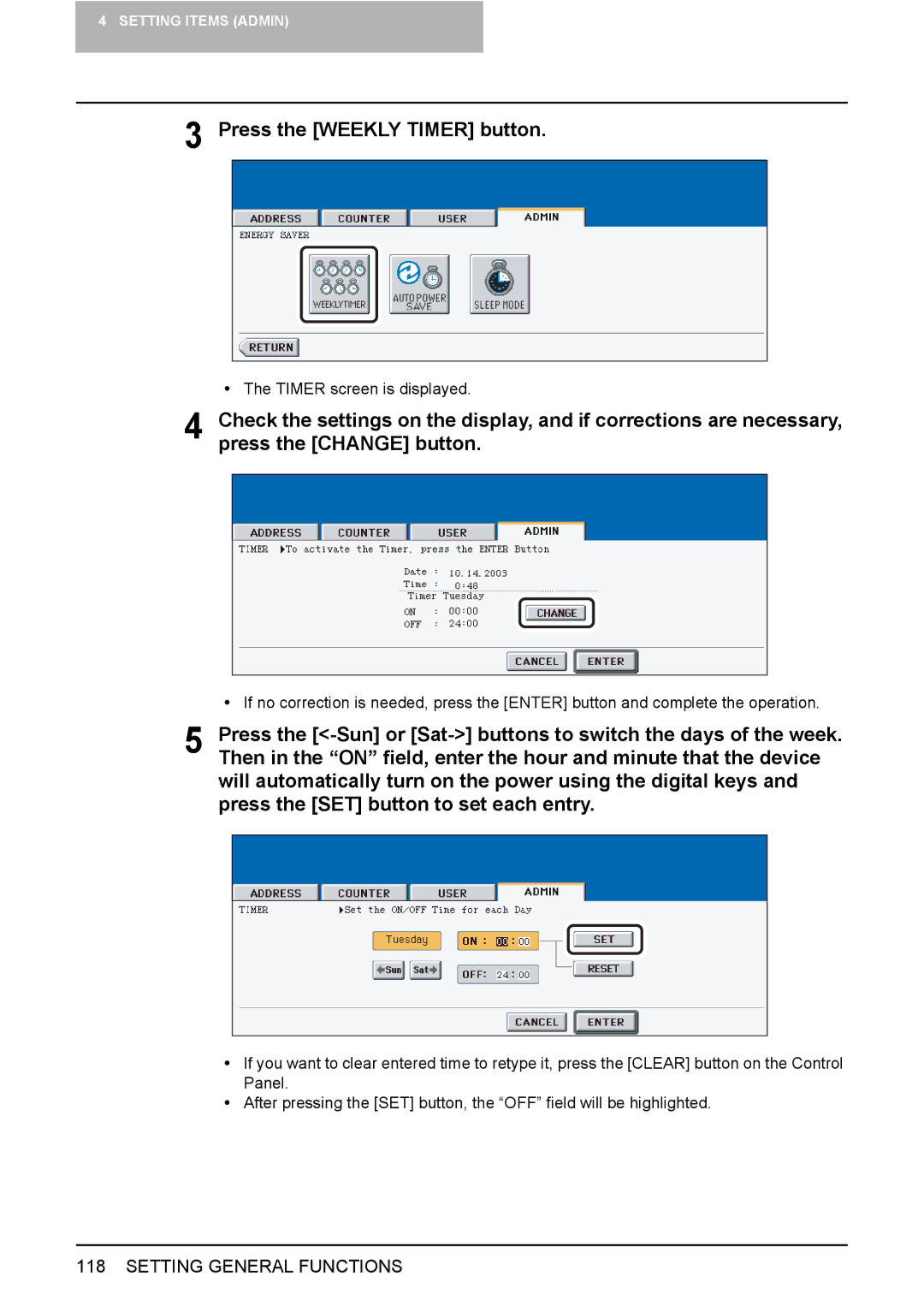4 SETTING ITEMS (ADMIN)
3 Press the [WEEKLY TIMER] button.
yThe TIMER screen is displayed.
4 | Check the settings on the display, and if corrections are necessary, | ||
press the [CHANGE] button. | |||
|
|
|
|
|
|
|
|
yIf no correction is needed, press the [ENTER] button and complete the operation.
5 Press the
yIf you want to clear entered time to retype it, press the [CLEAR] button on the Control Panel.
yAfter pressing the [SET] button, the “OFF” field will be highlighted.