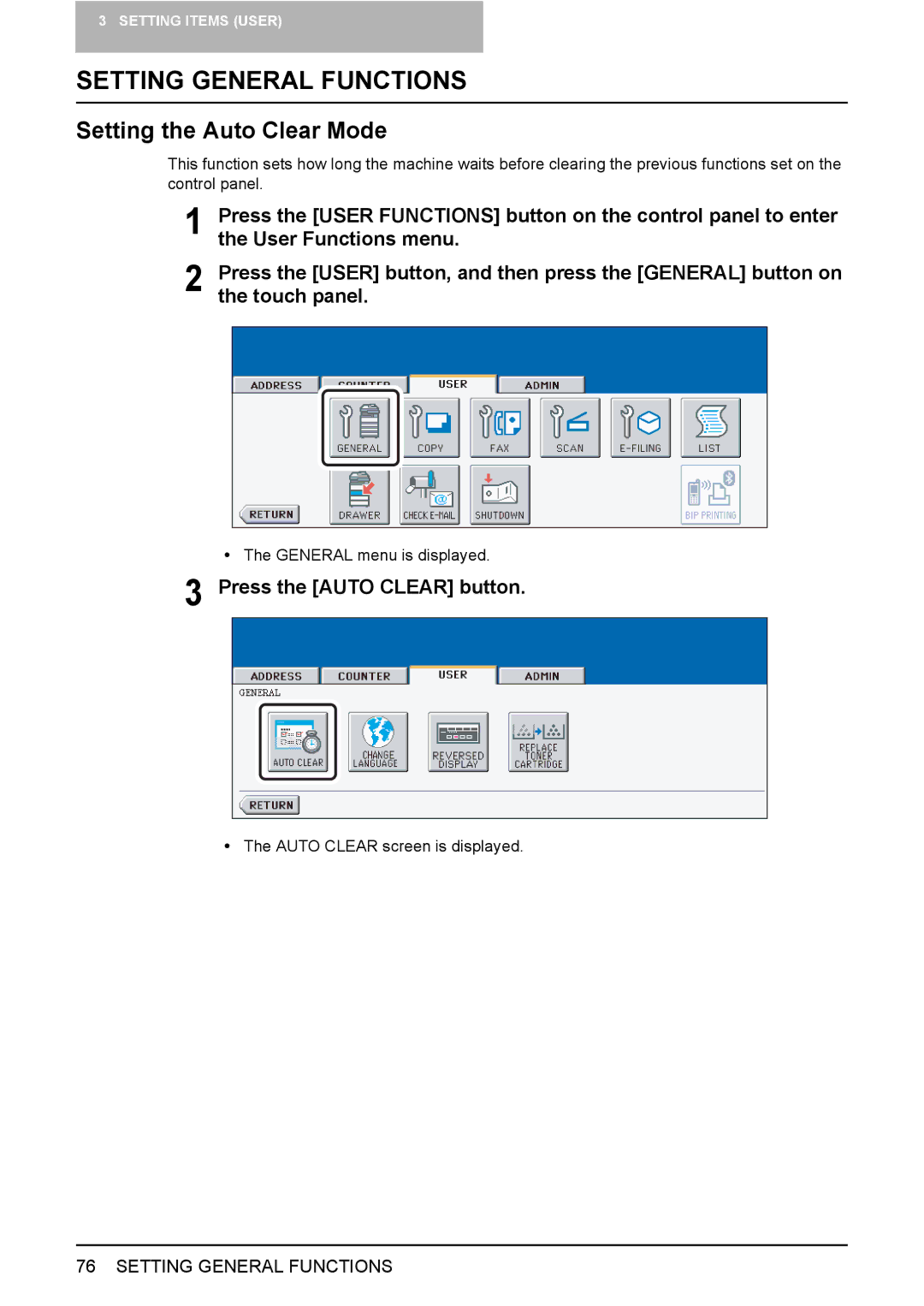3 SETTING ITEMS (USER)
SETTING GENERAL FUNCTIONS
Setting the Auto Clear Mode
This function sets how long the machine waits before clearing the previous functions set on the control panel.
1 Press the [USER FUNCTIONS] button on the control panel to enter the User Functions menu.
2 Press the [USER] button, and then press the [GENERAL] button on the touch panel.
yThe GENERAL menu is displayed.
3 Press the [AUTO CLEAR] button.
yThe AUTO CLEAR screen is displayed.
76 SETTING GENERAL FUNCTIONS